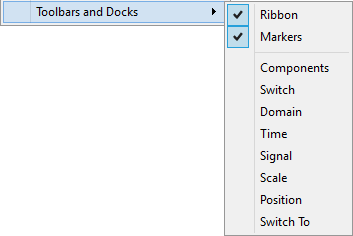3.1.3 Main Menu
When 1D Fields window is opened, QW-Simulator main menu is supplemented with Setup group of commands dedicated for the active 1D Fields window.

The same commands are also accessible through the context menu, which can be invoked by pressing the right mouse button over the Fields Display.
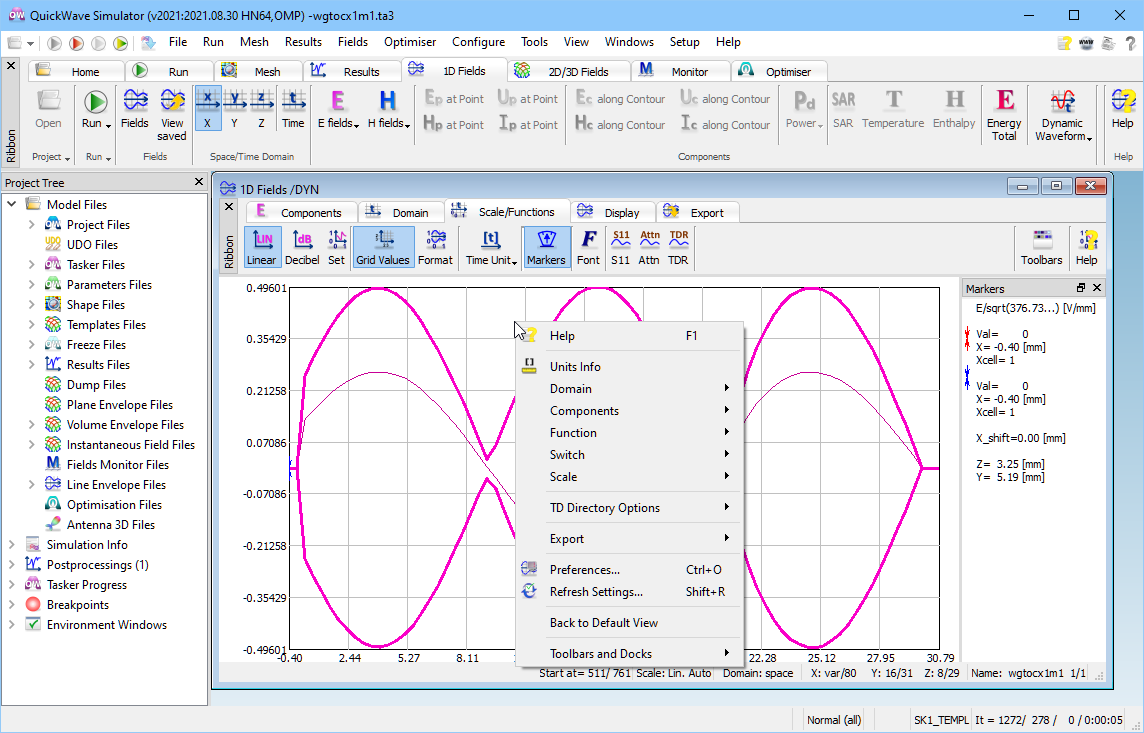
Most of the commands included in the main menu are the same as in the 1D Fields window Ribbon, but there are also additional commands which will be described here.
![]() - opens Units dialogue with information about units and formula for current component
- opens Units dialogue with information about units and formula for current component
![]() - restores the default proportions for the chart
- restores the default proportions for the chart
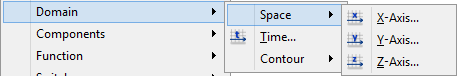
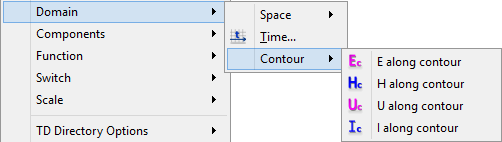
See Components and Domain chapters for commands description.
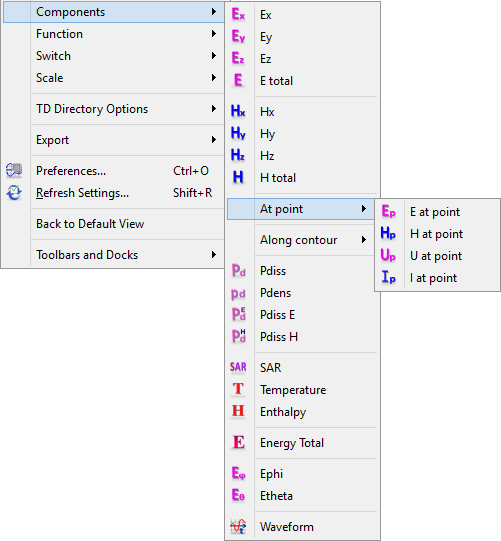
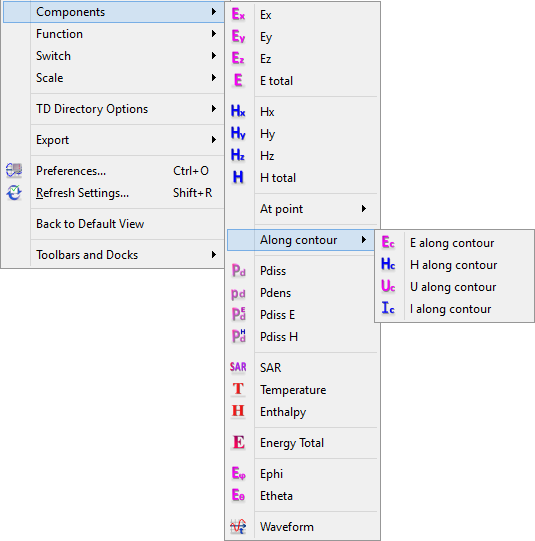
See Components chapter for commands description.
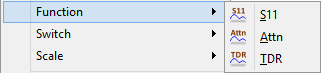
See Scale/Functions chapter for commands description.


![]() - moves the cursor along the considered curve to the next point on the left
- moves the cursor along the considered curve to the next point on the left
![]() - moves the cursor along the considered curve to the next point on the right
- moves the cursor along the considered curve to the next point on the right
![]() - switches to the next simulator, if we are working in a multi-simulator regime
- switches to the next simulator, if we are working in a multi-simulator regime
![]() - switches to the next subcircuit if we are working with QW-Simulator MultiGPU
- switches to the next subcircuit if we are working with QW-Simulator MultiGPU
![]() - switches to the previous subcircuit if we are working with QW-Simulator MultiGPU
- switches to the previous subcircuit if we are working with QW-Simulator MultiGPU
Change View Iterations menu is active for saved 1D Fields loaded with ![]() button from 1D Fields tab of QW-Simulator and Fields->Saved 1D Fields command from main menu of QW-Simulator and with one of consecutive project_name.tpd, project_name.tpd1, project_name.tpd2,… files. Such files contain consecutive batches of N time probes and were created according to Save time scale settings in Position & Parameters, Choose Source/Probe/Lumped, Choose NTFFA Postprocessing or Choose Source dialogues.
button from 1D Fields tab of QW-Simulator and Fields->Saved 1D Fields command from main menu of QW-Simulator and with one of consecutive project_name.tpd, project_name.tpd1, project_name.tpd2,… files. Such files contain consecutive batches of N time probes and were created according to Save time scale settings in Position & Parameters, Choose Source/Probe/Lumped, Choose NTFFA Postprocessing or Choose Source dialogues.
![]() - switches to the next batch of time probes
- switches to the next batch of time probes
![]() - switches to the previous batch of time probes
- switches to the previous batch of time probes
![]() - adds the next batch of time probes to the current display
- adds the next batch of time probes to the current display
![]() - adds the previous batch of time probes to the current display
- adds the previous batch of time probes to the current display
![]() - deletes the last on the right batch of time probes from the current display
- deletes the last on the right batch of time probes from the current display
![]() - deletes first on the left batch of time probes from the current display
- deletes first on the left batch of time probes from the current display
![]() - displays all time probes, from all *.tpd, *.tpd1, *.tpd2,… files in the sub-directory
- displays all time probes, from all *.tpd, *.tpd1, *.tpd2,… files in the sub-directory
![]() - hides the 1D Fields window Ribbon and shows all 1D Fields window Toolbars
- hides the 1D Fields window Ribbon and shows all 1D Fields window Toolbars
![]() - hides all 1D Fields window Toolbars and shows 1D Fields window Ribbon
- hides all 1D Fields window Toolbars and shows 1D Fields window Ribbon
See Domain, Scale/Functions and Display chapters for other commands description.
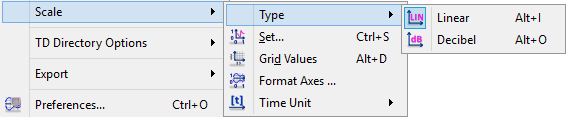
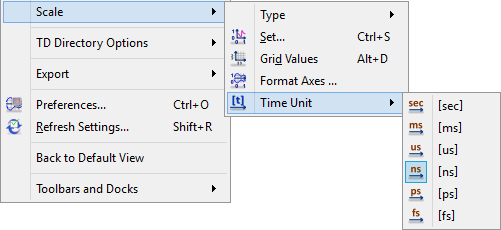
See Domain and Scale/Functions chapters for commands description.

See Domain chapter for commands description.
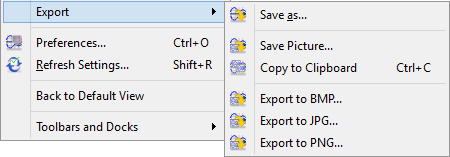
See Export chapter for commands description.
Toolbars and Docks menu contains the list of all dock windows and toolbars and allow selecting the visibility of them.