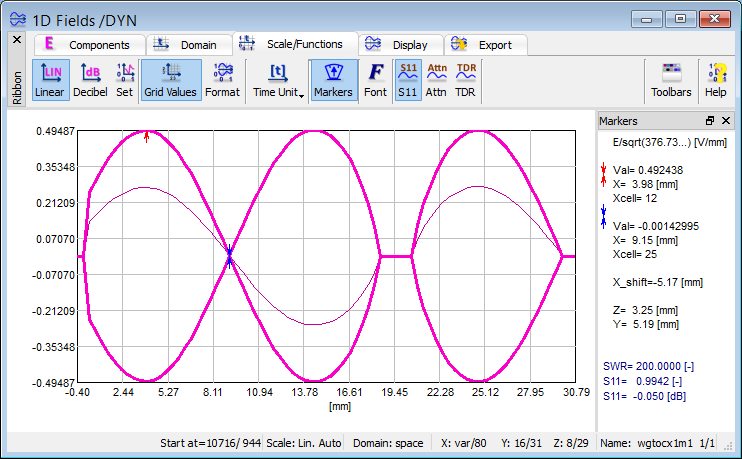
3.1.4 Fields Display
The 1D Fields display shows the results of instantaneous values of selected component in space or time domain and also lower and upper envelope lines.
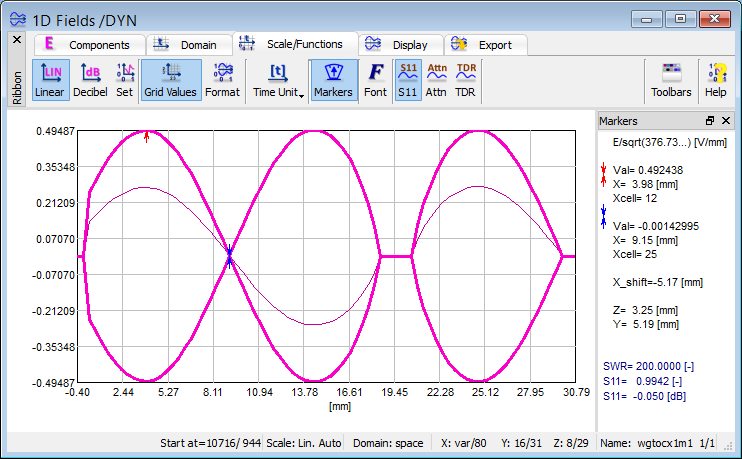
The ![]() button in Scale/Functions tab and Switch->Markers command from main menu or context menu show or hide markers and Markers Pane.
button in Scale/Functions tab and Switch->Markers command from main menu or context menu show or hide markers and Markers Pane.
In the 1D Fields display the following general operations are possible:
· use the left mouse button to place the nearest cursor at the desired position,
· use left / right arrows or mouse wheel to move the cursor (chosen with left mouse button) by one position (one domain point); in some cases this allows more precise cursor control than by mouse operations (mouse operation selects the first coordinate – in the case of several coordinates – overlapping at the same point on the screen),
· use a space bar to update the results,
· use the right mouse button to see the main context menu.