3.2.2 Time Domain
The ![]() button in Domain tab and Domain->Time… command from main menu or context menu set time domain and invoke Position & Parameters dialogue for setting time domain parameters.
button in Domain tab and Domain->Time… command from main menu or context menu set time domain and invoke Position & Parameters dialogue for setting time domain parameters.
For Temperature and Enthalpy components, it invokes Position & Parameters dialogue for setting BHM regime parameters.
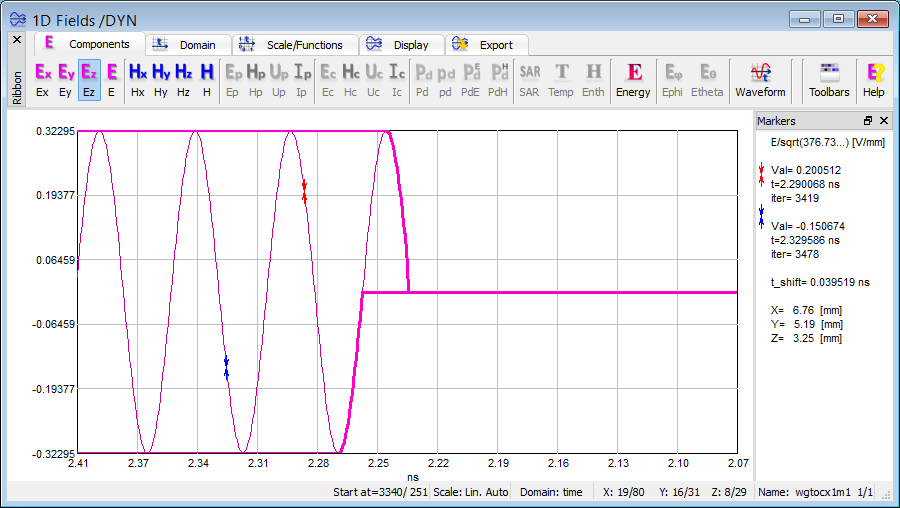
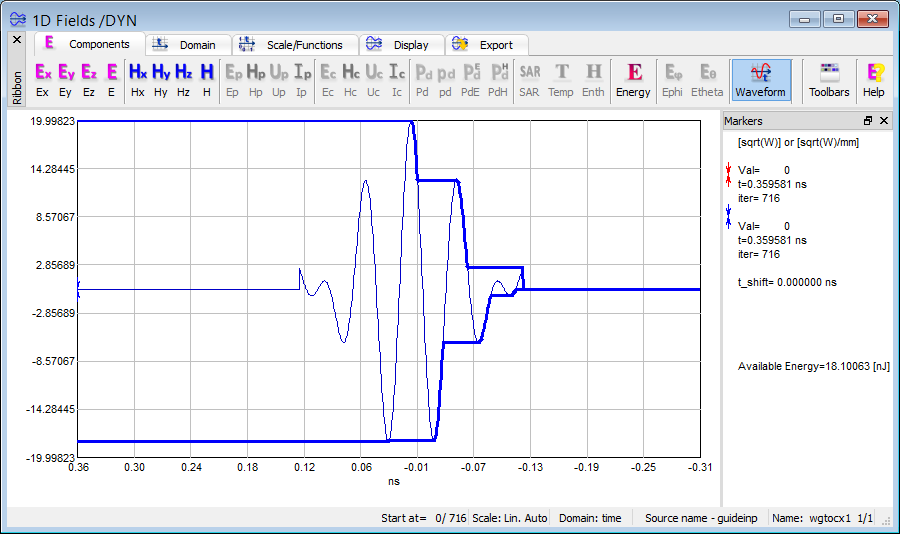
Time domain display shows variation of the selected component in time at a particular point of the circuit. The number of time samples that are displayed and other parameters can be set in Position & Parameters dialogue.
In time domain displays, usually only the time-history is of interest, and thus the envelope lines do not provide any useful information.
3.2.2.1 Time Domain in BHM regime
The ![]() button in Domain tab and Domain->Time… command from main menu or context menu, invoked for Temperature and Enthalpy components, set time domain in the QW-BHM regime and invoke Position & Parameters dialogue for setting QW-BHM regime parameters.
button in Domain tab and Domain->Time… command from main menu or context menu, invoked for Temperature and Enthalpy components, set time domain in the QW-BHM regime and invoke Position & Parameters dialogue for setting QW-BHM regime parameters.

It should be noted that thermal components available in QW-BHM regime, Temperature and Enthalpy, are displayed versus the BHM heating time, and not versus the electromagnetic (FDTD) time like the electromagnetic components.