4.11.5 Sparse Factor
The ![]() command under
command under ![]() button in 3D Vector tab and Type->Vector->Vector Switch->Sparsity Factor->Set Sparsity Factor… command from main menu or context menu invoke Sparse Factor dialogue for setting volume sparsity factors for 3D Vector display.
button in 3D Vector tab and Type->Vector->Vector Switch->Sparsity Factor->Set Sparsity Factor… command from main menu or context menu invoke Sparse Factor dialogue for setting volume sparsity factors for 3D Vector display.
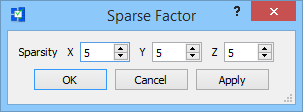
It allows setting of density of the field display arrows, in each direction separately. For example Sparsity Factor equal five means that an arrow will appear in every fifth FDTD cell (counted in x, y and z-directions separately). For values greater than one, this will be signalled by /Sparsity in the 2D/3D Fields Distribution window title bar.