6.5.1 3D Radiation Patterns
The ![]() button in Radiation tab and 3D Radiation Pattern… command from main menu or context menu invoke 3D Radiation Patterns dialogue for changing 3D radiation pattern parameters.
button in Radiation tab and 3D Radiation Pattern… command from main menu or context menu invoke 3D Radiation Patterns dialogue for changing 3D radiation pattern parameters.

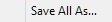
The 3D Radiation Pattern window allows watching 3D radiation pattern results in a spherical coordinate system with one Reference Axis (X, Y or Z), two angles: elevation (Theta) and azimuthal (Phi), and for chosen NTF Frequency (One Frequency option) or for all NTF Frequencies defined in the NTF postprocessing (All Frequencies option). The range and angle step for Theta and Phi can be set in designated window sections. A fine step leads to smooth 3D radiation pattern but costs longer time for its construction. Note that step reduction for both angles by a factor of two increases the construction time by a factor of 4.
For the V2D projects, only X Reference Axis is available (the axis of rotation).
The 3D radiation pattern may be constructed to show magnitudes of only Etheta or only Ephi or a vectorial sum of both, or only Eleft or only Eright or a vectorial sum of both.
Use NTF samples indicates which NTF samples will be taken into account during radiation pattern calculation. Settings button opens the Use NTF samples dialogue for setting the sparsity for NTF samples.
Number of ground planes is active only if one, two, or three electric or magnetic walls have been detected by the software at any of the NTF walls.
The Settings… button in the 3D Radiation Patterns dialogue opens the Use NTF samples dialogue.

This dialogue allows setting the sparsity for NTF samples (which NTF samples will be taken into account during radiation pattern calculation).