2.2.10 Multi-conductor transmission lines
In the previous Section we have signalled that in the case of lines with two or more separated conductors it is possible to generate quasi-static mode template. This has been obtained by declaration in Edit Transmission Line Port dialogue: Exciting field – TEM. In such a case, during the template generation the software tries to locate the first conductor, assigns to it potential equal 1 and leaves potential equal 0 at all other conductors. This procedure is naturally sufficient for all two-conductor lines. It could also be applied to some cases of three-conductor lines. For example, the most interesting (even) mode of a coplanar line we can assume two grounded surfaces and only one “hot” strip. However, the above procedure for TEM template generation cannot correctly generate the template for odd-mode in a coplanar line and in general other modes in multi-conductor transmission lines. In those cases we should use an advanced type of the quasi-static template called multiTEM.
Unlike the TEM option with multiTEM option the software does not try to locate geometrically the “first” conductor. In fact, it ignores the location of the excitation point in the port (as used in the previous Section). Instead, it assigns a particular potential based on the settings made for a particular metal material of which the conductor is made, in a particular port. Thus if we want to create mode templates with N different potentials at N strips, we must declare at least N different metal materials. These metal materials of different names may have the same physical parameters (for example they may all be assumed to be perfect conductors) and differ only by port-potential settings.
Let us consider the project stored in the file: ..\PassiveComponents\Mtem\coupln1.pro. It presents a pair of coupled strip-lines, shielded with the ground plane on all sides. The inner conductor of one of the coupled lines is a straight one and built of material “metal1”. The inner conductor of the other line is straight but with a G -shape stub connected to it, and it is built of material “metal2”. The ground planes are made of the material “metal”.
With the project coupln1.pro open in QW-Editor, please invoke Project Media dialogue. On the right of the window we can see the list of media used in the project. Among them are metal, metal1, and metal2. The media can be edited on the left side of the dialogue by choosing the required one from the Name list. Select metal2 and click over the button: ![]() . The window presented on the left side of Fig. 2.2.10-1 appears. In this window we can see that the default value of the potential assigned to metal2 is equal 0. This means that potential 0 will be assigned initially to elements made of metal2 in any new port generated in the project. However, in the four ports already existing in the projects the value of the potential for metal2 has been changed to –1 (for port inp and out1) and +1 (for ports out2 and out3).
. The window presented on the left side of Fig. 2.2.10-1 appears. In this window we can see that the default value of the potential assigned to metal2 is equal 0. This means that potential 0 will be assigned initially to elements made of metal2 in any new port generated in the project. However, in the four ports already existing in the projects the value of the potential for metal2 has been changed to –1 (for port inp and out1) and +1 (for ports out2 and out3).
The default potential for metal2 can be changed only in the above described window. However, the potentials for metal2 in a particular port can be changed here as well as in the Edit Transmission Line Port dialogue. Opening this dialogue for the port inp and clicking over multiTEM button, we obtain the window presented on the right of Fig. 2.2.10-1. We can see that metal2 has in that port potential –1 (as noted previously) while metal has the potential 0 and metal1 – potential 1.

Fig. 2.2.10-1 Display of potential assignment in project coupln1.pro for metal2 (up) and for port inp (down).
Review of all other ports in Edit Transmission Line Port dialogues reveals that in the considered project we have assigned the following modes to the particular ports:
- to port No.1 inp situated down (in the 2D Window of XY plane) we have assigned an odd mode (with potentials 1 and –1 on the two conductors of the coupled pair),
- to port No.2 out1 situated up, we have assigned an odd mode,
- to port No.3. out2 situated up, we have assigned an even mode (with potentials equal 1 on both conductors of the coupled pair),
- to port No.4. out3 situated down we have assigned an even mode.
Under such circumstances let us run the simulations of coupln1.pro. We press ![]() and see in the Simulator Log window a sequence of lines somewhat different from the case of simple TEM template. For the inp port they look like this:
and see in the Simulator Log window a sequence of lines somewhat different from the case of simple TEM template. For the inp port they look like this:
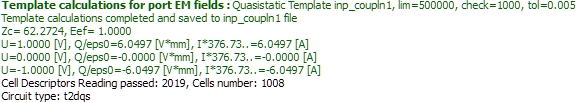
For a TEM template in a two-conductor line the presentation of the line impedance and effective permittivity is sufficient to characterise the line. To have full information about a multi-conductor line, we need to know the charge stored on each conductor and the current flowing in it under the conditions enforced by the particular distribution of voltages. Thus the Simulator Log presents this information with respect to each of the conductors. We have the voltage on it, the charge and the current. The units have been chosen in a way that charge and current are numerically equal in the case of an air-filled line. The considered port (inp) is defined on the odd mode (with voltages: +1,-1). Thus the detected impedance 62.27 W is the odd-mode impedance. For ports 3 and 4 we consider the even mode and thus the impedance 132.76 W detected there is the even-mode impedance.
Let us continue to run the example for more than 2000 iterations. We obtain the results as presented in Fig. 2.2.10-2. For low frequencies the two considered modes are decoupled. At 8 GHz the electrical length of the stub is close to half wavelengths. Thus one of the lines is close to being short-circuited and this causes a strong coupling between the odd and even modes. However, let us note that since the considered modes are orthogonal the power balance remains equal to 1 all over the frequency band.
Fig. 2.2.10-2 S-parameters obtained from simulation of coupln1.pro.
Fig. 2.2.10-3 S-parameters obtained from simulation of coupln2.pro.
Let us now consider the example coupln2.pro. We use the same structure as in coupln1.pro, but we apply the following potentials on the conductors of the coupled pair of strip-lines:
port 1: potentials 0 and 1
port 2: potentials 0 and 1
port 3: potentials 1 and 0
port 4: potentials 1 and 0.
It is interesting to note that the mode with voltages 0,1 and the mode with voltages 1,0 are not mutually orthogonal. That is why in the results of simulation of coupln2.pro we can find that the calculated power balance deviates from unity (see Fig. 2.2.10-3).