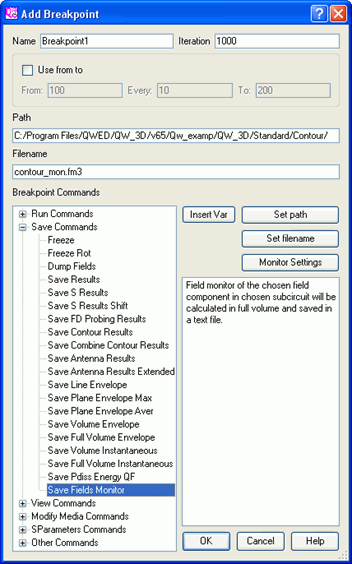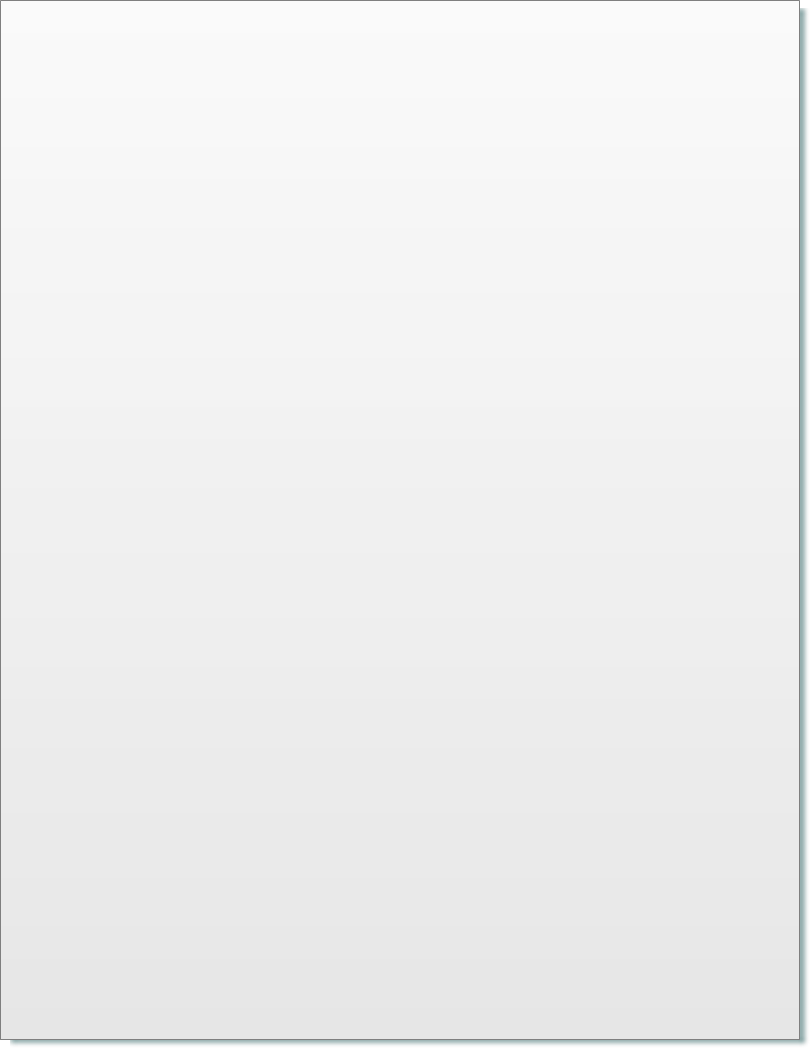


© 2017 QWED Company. All rights reserved. 2017 | Home | Events | Products | Applications | Projects | About | Support | Log In
SOFTWARE PRODUCTS
HARDWARE PRODUCTS
APPLICATIONS
ABOUT
SUPPORT
New tasks and new Configure Breakpoints facilities
15. New tasks and new Configure Breakpoints facilities
A very convenient way of running QW-Simulator in a batch mode is by executing consecutive tasks specified in tasker (*.ta3) text files. In version 6.5, new tasks have been added for automatic rotation in QW-BHM (Modify_Media_Parameters_Rot), its joint use with "freeze" function (FreezeRot and RunFreezeRot), saving frequency domain field magnitudes (Save_Fields_Monitor) and running QProny (Calculate_With_Prony).
Moreover, the task Save_Antenna_Results_Extended allows setting the number of ground planes and gain scaling choices. Refer to Section S 3.2 for more details.
In early versions of the software, tasker files could only be prepared externally in a text editor. Later, Configure Breakpoints dialogue was implemented. It made tasker generation and more robust, but operated only with a restricted group of tasks. In version 6.5 all tasks understood by QW-Simulator (except for one very specific Calculate_With_Prony) can be created and edited at the Configure Breakpoints level. Refer to Section 2.1.5 for description of the Configure Breakpoints dialogue.
A very convenient way of running QW-Simulator in a batch mode is by executing consecutive tasks specified in tasker (*.ta3) text files. In version 6.5, new tasks have been added for automatic rotation in QW-BHM (Modify_Media_Parameters_Rot), its joint use with "freeze" function (FreezeRot and RunFreezeRot), saving frequency domain field magnitudes (Save_Fields_Monitor) and running QProny (Calculate_With_Prony).
Moreover, the task Save_Antenna_Results_Extended allows setting the number of ground planes and gain scaling choices. Refer to Section S 3.2 for more details.
In early versions of the software, tasker files could only be prepared externally in a text editor. Later, Configure Breakpoints dialogue was implemented. It made tasker generation and more robust, but operated only with a restricted group of tasks. In version 6.5 all tasks understood by QW-Simulator (except for one very specific Calculate_With_Prony) can be created and edited at the Configure Breakpoints level. Refer to Section 2.1.5 for description of the Configure Breakpoints dialogue.
Add Breakpoint dialogue.

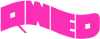
discover accurate EM modelling