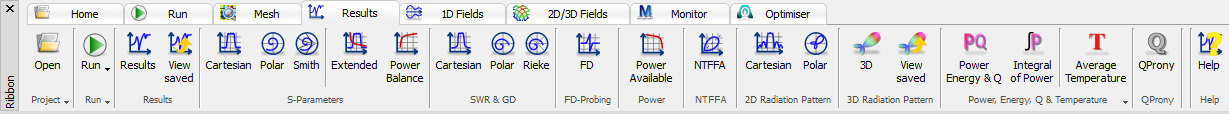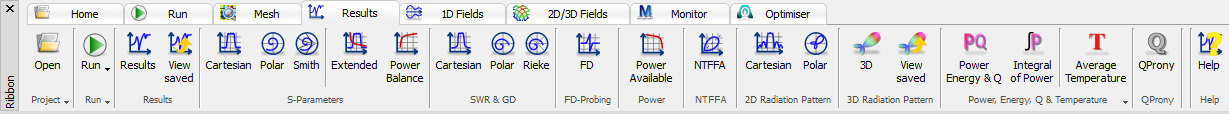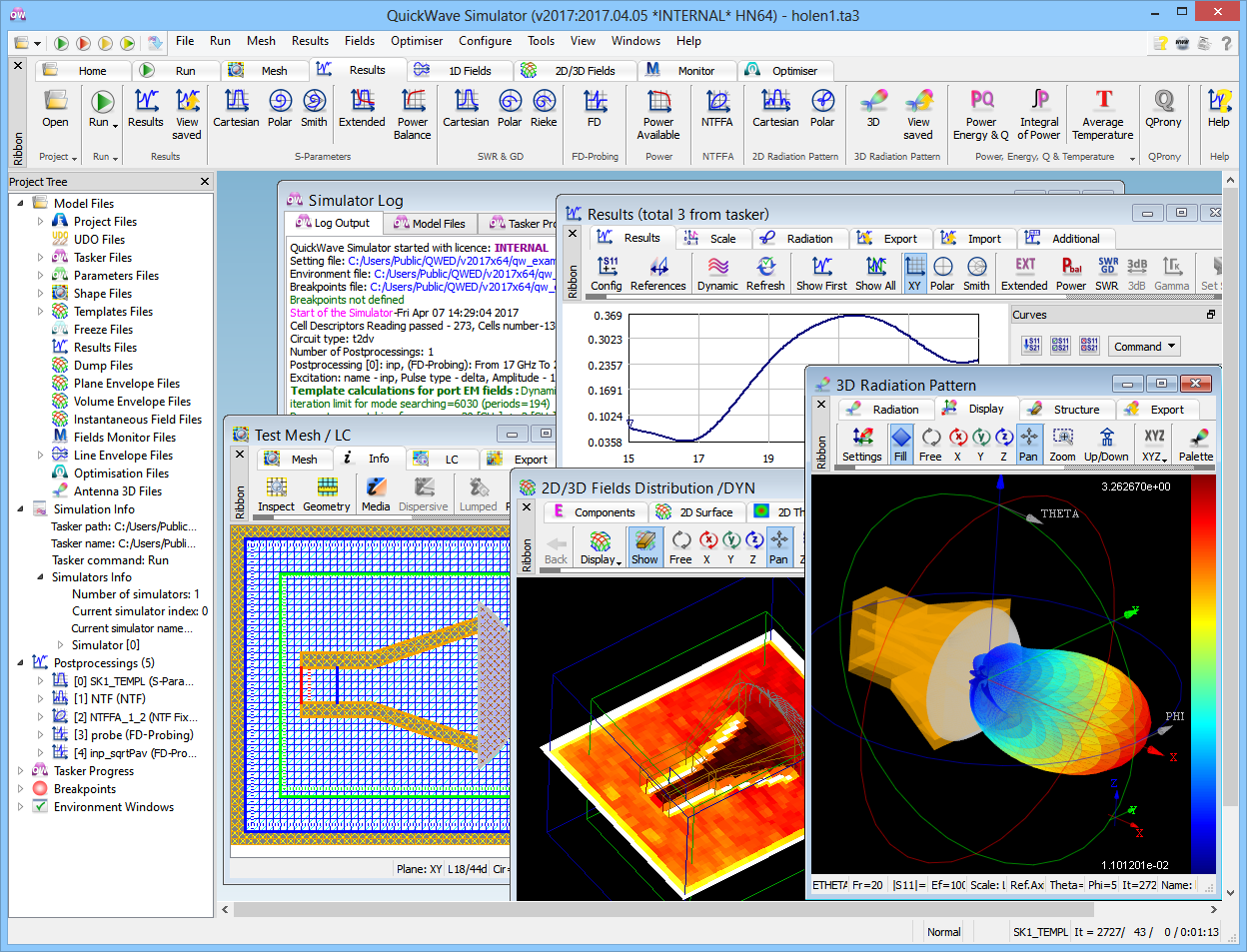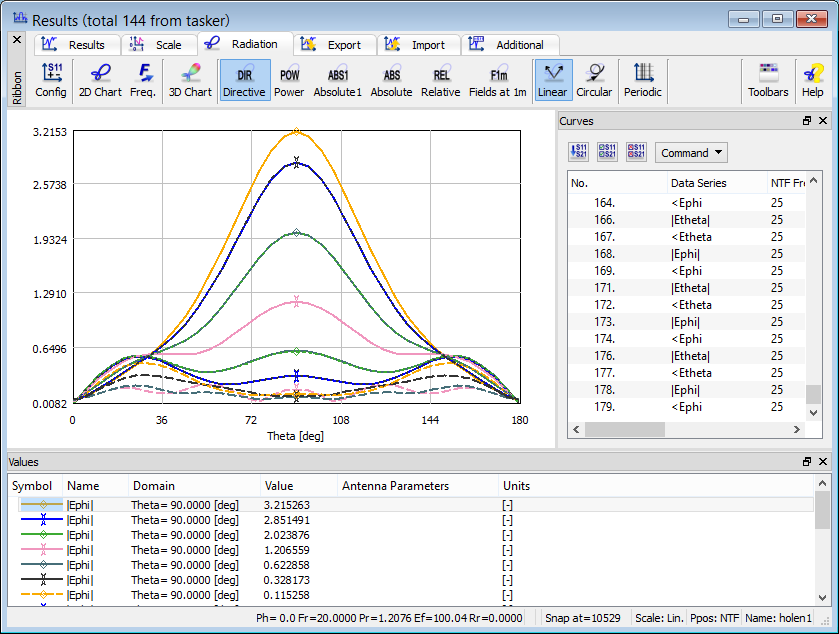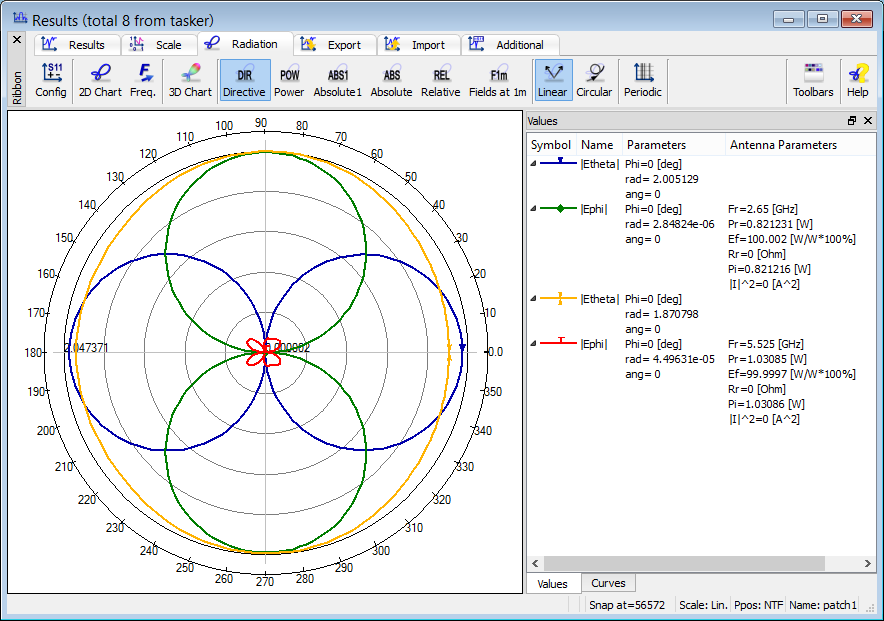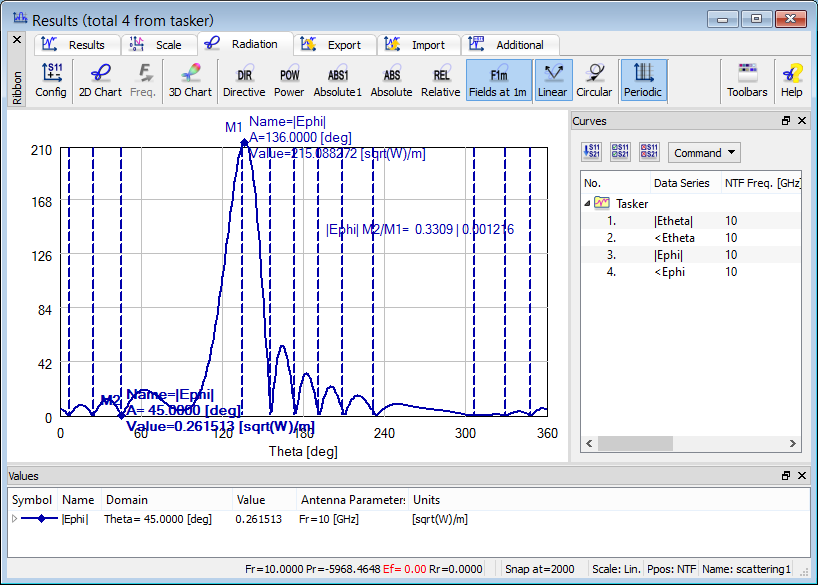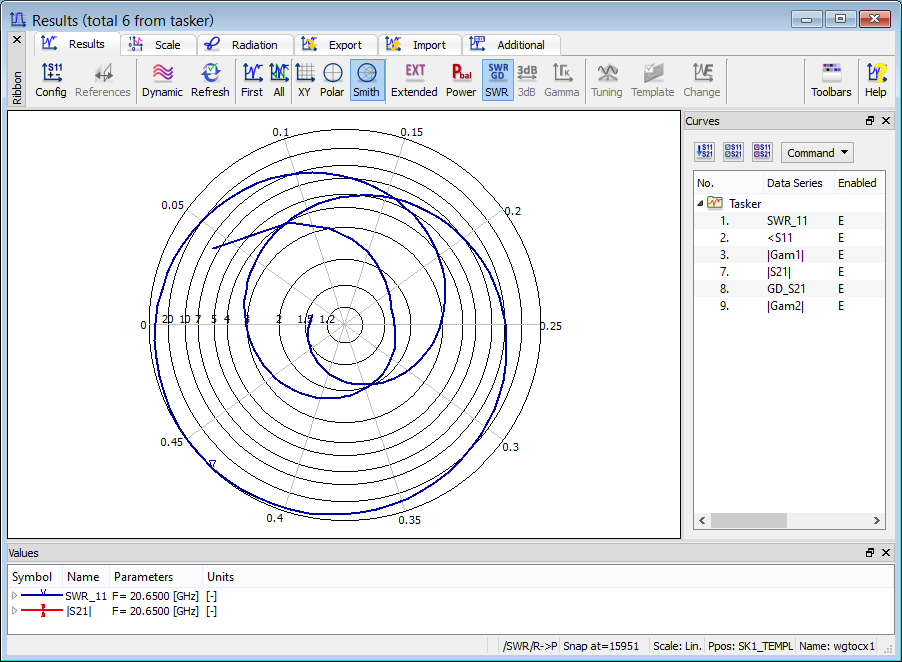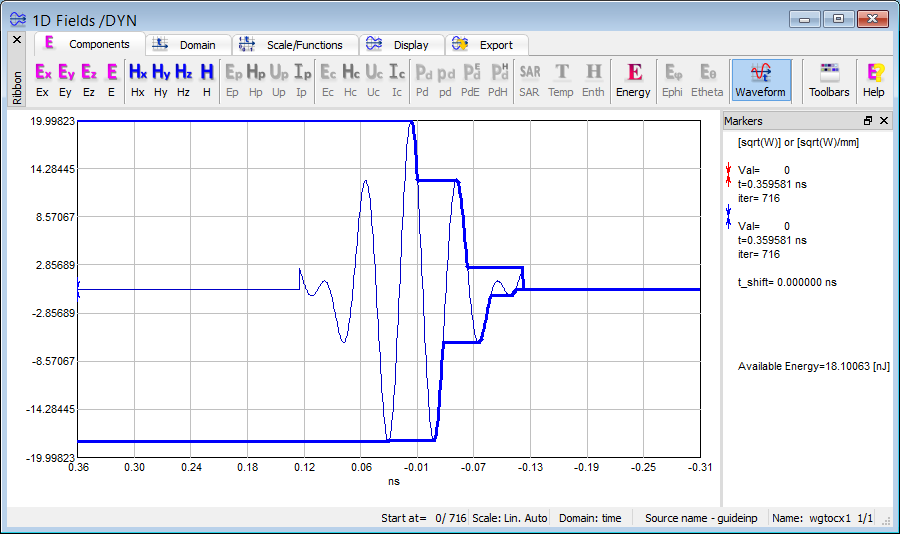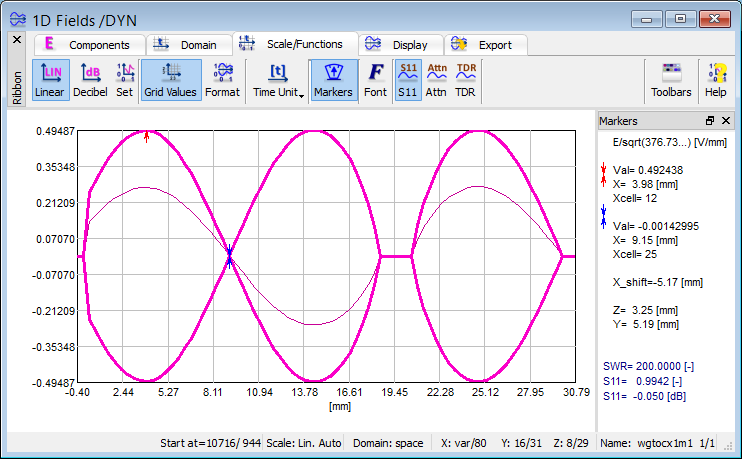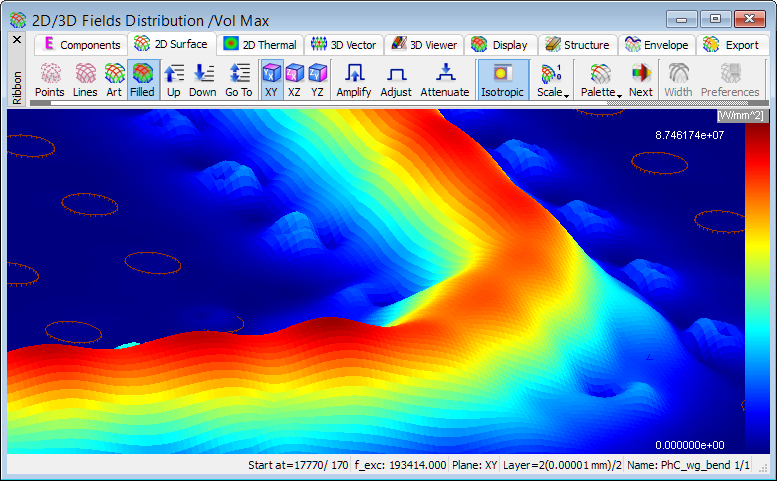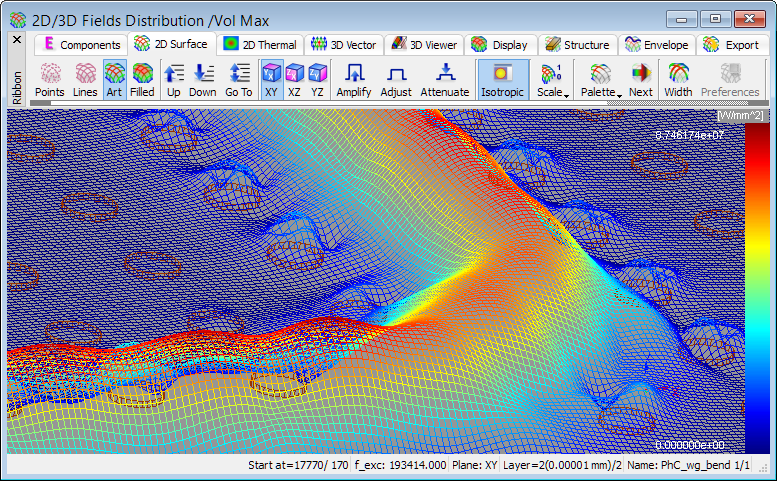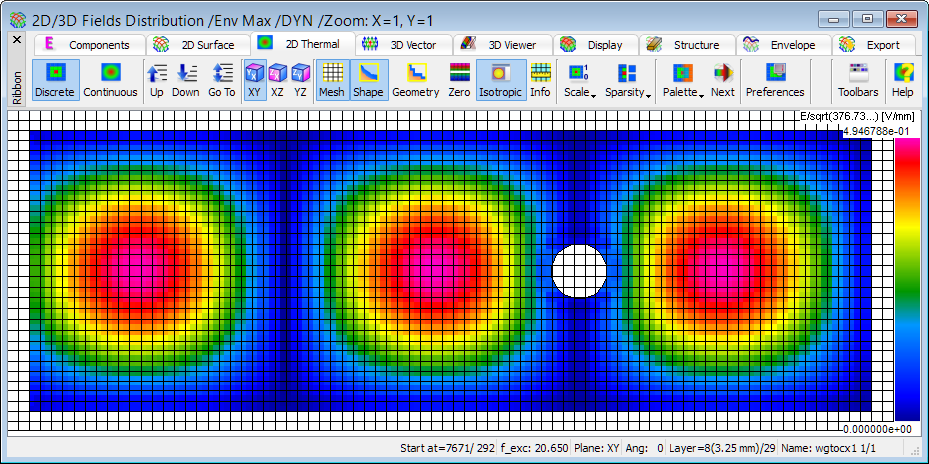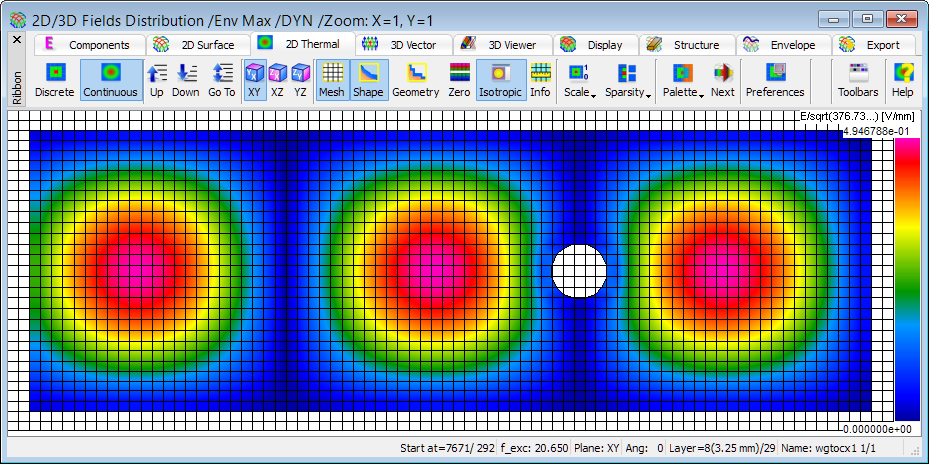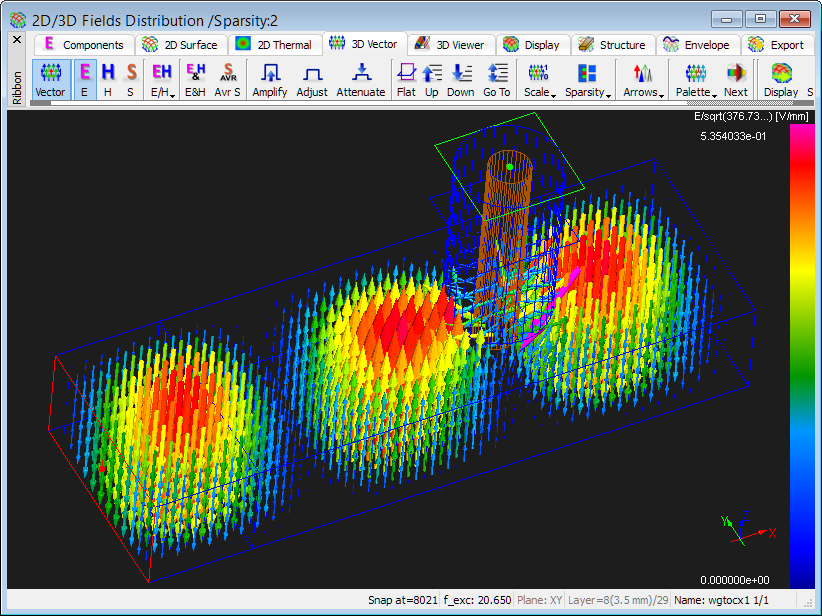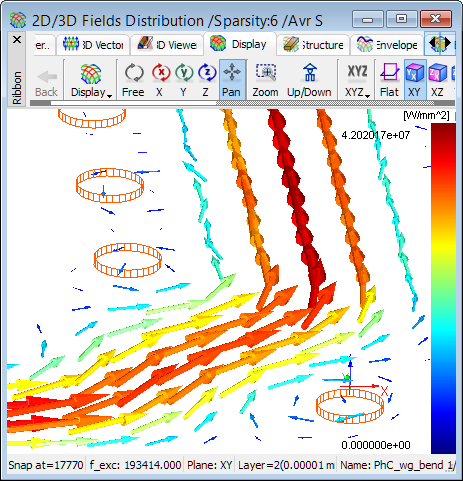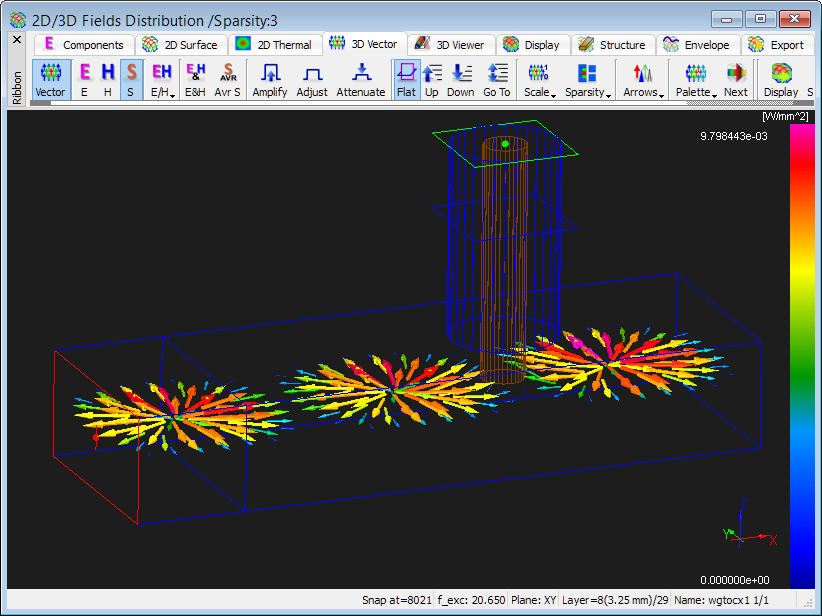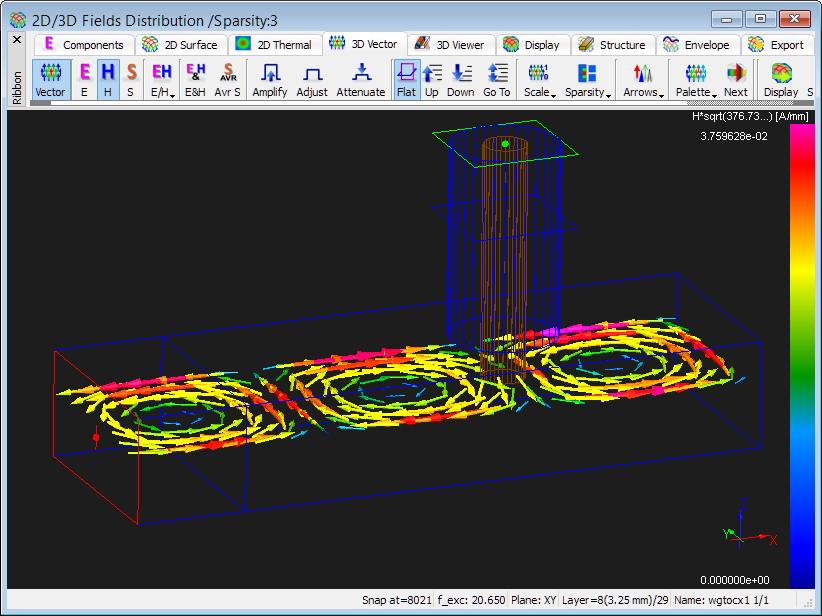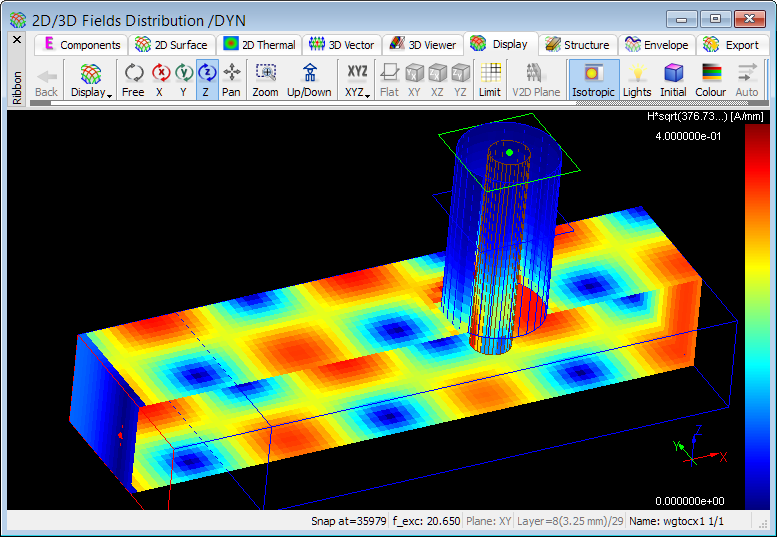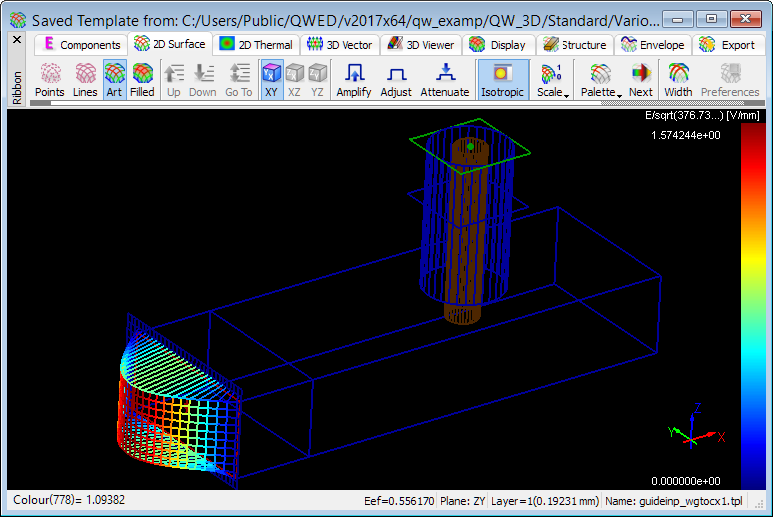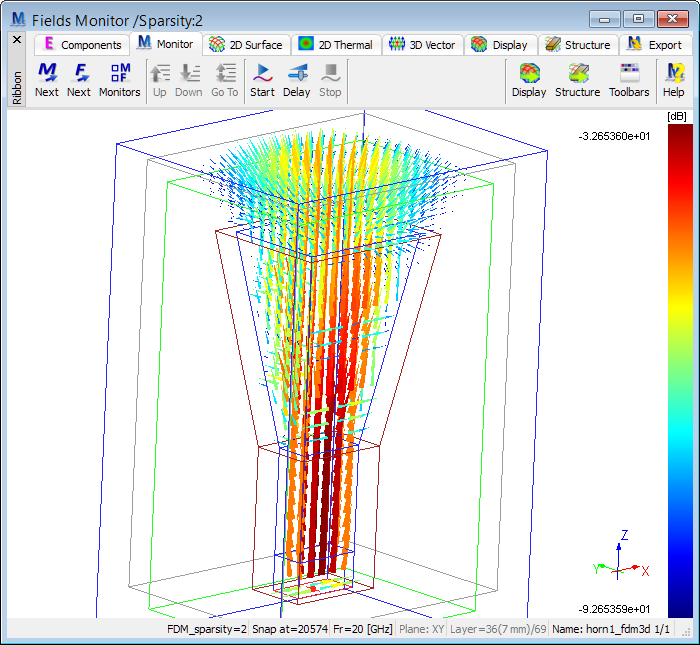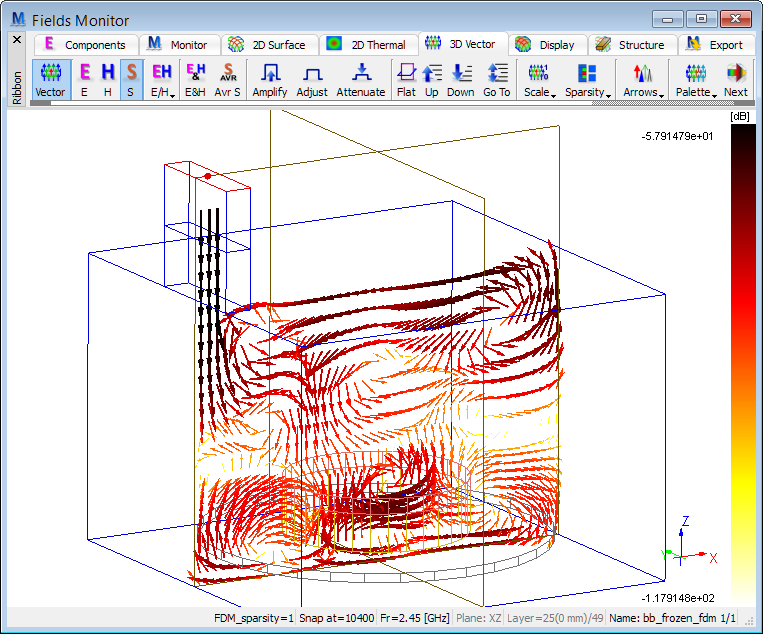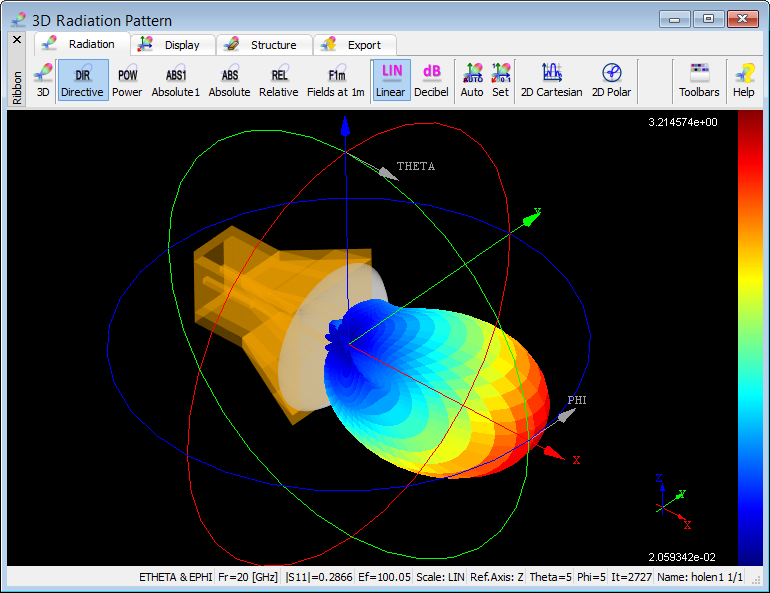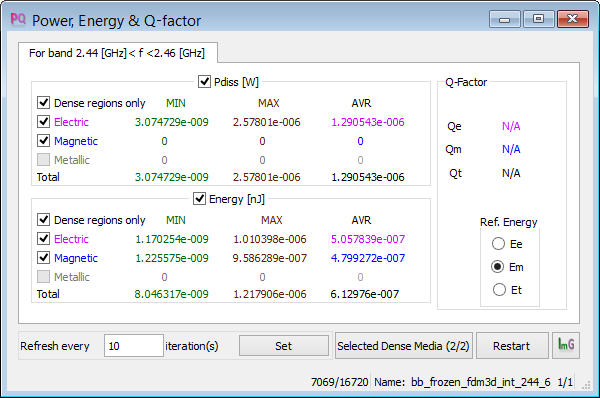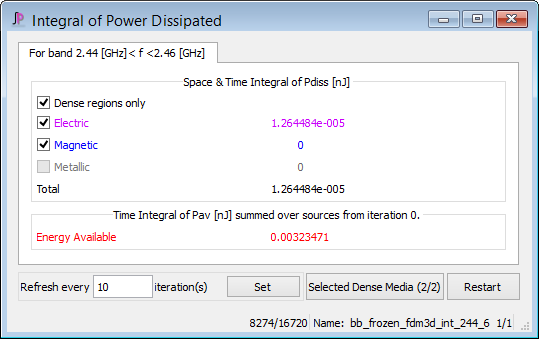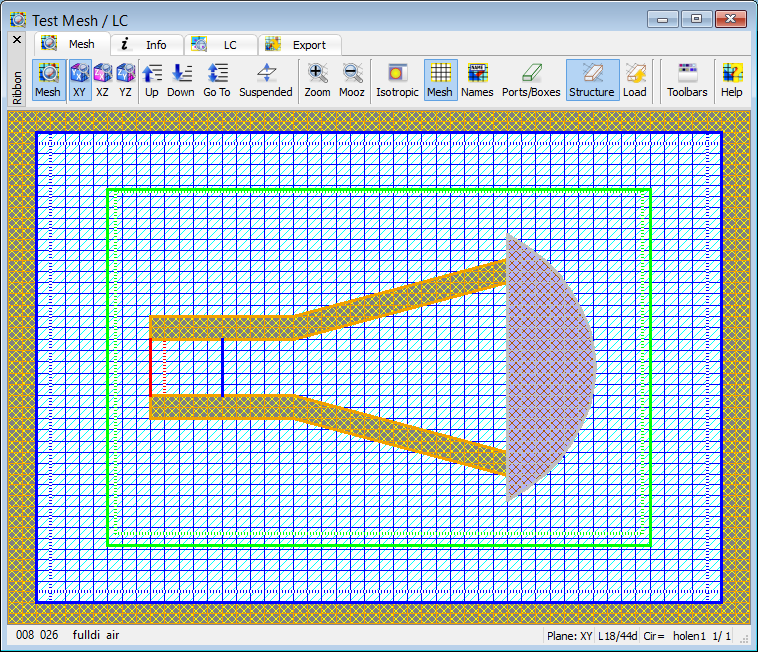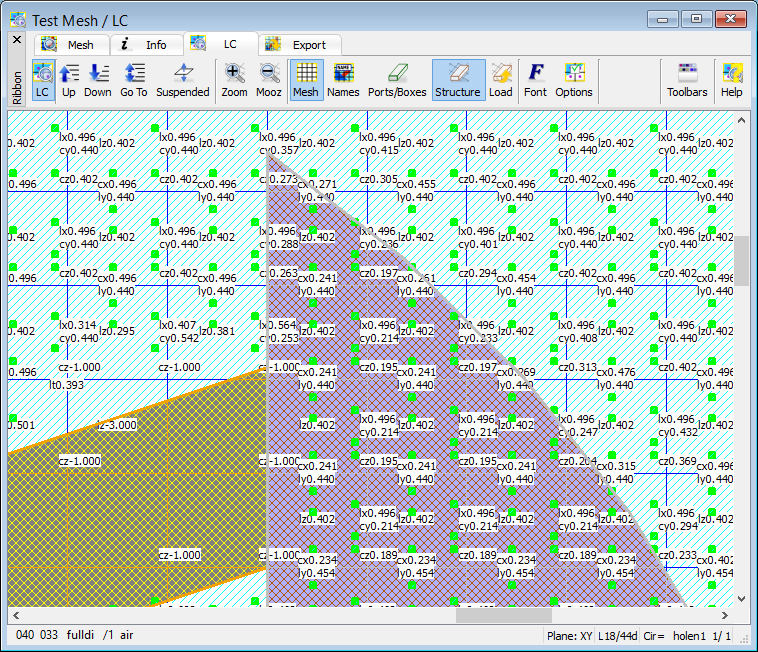Advanced regimes of QW-Simulator
Batch operation with tasker files
In standard operation QW-Simulator executes a sequence of tasks specified in the tasker (*.ta3) file. Tasker files generated by QW-Editor refer to one particular project. QW-Simulator is prepared to execute more complicated tasker files, including a variety of commands for saving results and field patterns, and possibly referring to several different projects.
Breakpoints
Breakpoints mechanism allows configuring tasks (breakpoints) for QW-Simulator that will be executed during simulation. The advantage of using the Breakpoints mechanism is that it ensures correct syntax of generated files and prompts the user to provide all the necessary information. Breakpoints can be configured before Start of the simulation is invoked, or after Stop of the simulation.
Freeze
Using freeze menu command and freeze tasker command user can save state of the QW-Simulator in the purpose to restore this state, view results for this state or continue calculations in the future. All QW-Simulator functions work in the same normal manner after defreeze operation. This is very convenient feature in many situations. Below there are typical scenarios:
•
replace calculations from one computer to another
•
save time consuming calculations
•
present stable state of calculations for particular large project very quickly
Multisimulator regime for Smn postprocessing
QW-Simulator has been implemented in such a way that it can run any number of internal FDTD simulators. This feature proves useful for S-Parameters post-processing in multisimulator Smn regime, when several internal simulators perform the analysis concurrently, with excitation applied from different ports.