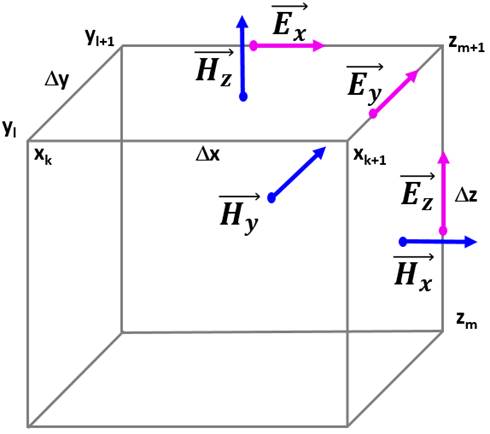
6.1.1 Electromagnetic fields
The FDTD method emulates the electromagnetic field as a function of discretised space and time, in response to the user-defined excitation. This facilitates direct monitoring of field values and evaluation of power and energy.
In FDTD method the entire computational domain is divided into FDTD cells, based on the so-called Yee’s cell, in which different field components are defined in different space position. The space arrangement of all six electromagnetic field components in the Yee’s cell is presented in Yee’s cell picture.
Yee’s cell.
It should be remembered that in QuickWave the fields are normalised. For example, the variables representing the electric/magnetic fields are brought to the same order of magnitude by dividing/multiplying these fields by a square root of free space impedance. Furthermore, efficiency of calculations is improved by operating in terms of line integrals of the fields, rather than the fields directly.
Below, the principles of field normalisation in QW-3D are summarised, explaining how to get the exact unnormalised field values.
Let us assume the following notation:
Ex, Ey, Ez, Hx, Hy, Hz - physical field components
ex, ey, ez, hx, hy, hz - variables representing the field components in the program
Dx, Dy, Dz - dimensions of FDTD cells
Dx', Dy', Dz' - normalised dimensions of FDTD cells
astand - standard cell size for the project (the information about astand can be read from Simulation Info tab of the Simulator Log window)
The units for the fields are:
Ex, Ey, Ez [V/mm]
Hx, Hy, Hz [A/mm]
In the Input Interface, the user can draw his circuit in various possible units, but spatial dimensions are always exported to QW-Simulator (in *.sh3 files) in millimetres: Dx, Dy, Dz [mm].
In QW-Simulator these values are further normalised to bring them all around unity:
Dx' = Dx / astand
Dy' = Dy / astand
Dz' = Dz / astand
maintaining the units:
Dx', Dy', Dz' [mm]
since astand is a dimensionless parameter. The value of astand is determined for each project separately. It is numerically equal to the (expressed in millimetres) smallest of the three largest allowed cell size values:
astand = min (Dxmax, Dymax, Dzmax)
The values of Dxmax, Dymax, Dzmax are extracted from the actually generated mesh in case of AMIGO meshing or projects created with QW-AddIn for Autodesk Inventor Software or otherwise, are those set by the user in Mesh Parameters dialogue of QW-Editor. Independently on the project units selected in the Input Interface they are re-expressed in millimetres for astand determination. The value of astand is exported in *.sh3 files.
With the above assumptions, we now define the field variables of QW-3D:
ex = Ex Dx' / k
ey = Ey Dy' / k
ez = Ez Dz' / k
hx = Hx Dx' k
hy = Hy Dy' k
hz = Hz Dz' k
where k is a dimensionless parameter, numerically equal to a square root of free space impedance expressed in ohms:
k = (μ0/ε0) 0.25 » (120 p) 0.5
where μ0 and ε0 are permeability and permittivity of vacuum.
This entails the following units for internal field variables in QW-3D:
ex, ey, ez [V]
hx, hy, hz [A]
The above normalisation is used internally in QW-3D. For the user convenience all displayed in QW-3D field values are partially unnormalised so that the user gets the physical field components scaled with free space impedance value: Ex/k, Ey/k, Ez/k [V/mm] and kHx, kHy, kHz [A/mm].
Next to directional electric and magnetic field components, QuickWave delivers the total electric and total magnetic field in each FDTD cell. The total electric and total magnetic field in a single FDTD cell is calculated from several directional field components, as shown in Field components included in calculation of total E-field and Field components included in calculation of total H-field pictures respectively. Figures show the field components for the total electric/magnetic field calculation in FDTD cell of k,m,l indexes and the position in space to which the total field value is assigned.
Field components included in calculation of total E-field in k,m,l cell (lower front left one) centered at the cell node marked by the magenta dot.
Field components included in calculation of total H-field in the presented cell, centred at the cell centre marked with the blue dot.
QW-Simulator allows dynamic monitoring of field distributions during time-domain simulations with any kind of excitation. For such monitoring no special arrangements are needed before launching the simulation. The user can decide at any time of the simulation: which fields are of interest, what kind of displays he prefers and how many windows he wants to open.
QuickWave enables monitoring directional components of electric and magnetic fields as well as total electric and total magnetic field. QuickWave delivers:
The 1D distribution displays that allow time domain monitoring of the electric field (directional components Ex, Ey, Ez, and total E-field) and magnetic field (directional components Hx, Hy, Hz, and total H-field) along any line parallel to one of coordinate axes or in a particular point of the circuit versus time. The 1D monitoring delivers instantaneous and envelope (time-maximum) values of the chosen quantity and is available in 1D Fields window. General discussion concerning the 1D distribution monitoring is given in Monitoring along specified line and versus time.
The time-dependent 2D distribution of the electric field (directional components Ex, Ey, Ez, and total E-field) and magnetic field (directional components Hx, Hy, Hz, and total H-field), available for every FDTD layer along each of three axes. The 2D electric and magnetic field distributions are available in 2D/3D Fields Distribution window, which enables time domain monitoring and displaying of the amplitude (instantaneous, time-maximum, time-average) of total electric and total magnetic fields as well as their directional components (Ex, Ey, Ez, Hx, Hy, Hz).
The 3D display of time-dependent electric and magnetic fields (Ex, Ey, Ez, Hx, Hy, Hz, total E, total H) distribution. This feature is enabled in 2D/3D Fields Distribution window and allows for displaying the instantaneous, time-maximum, and time-average of electric and magnetic fields.
The time-dependent 3D vector display of the instantaneous total electric and total magnetic field distribution. This feature is enabled in 2D/3D Fields Distribution window and allows for displaying total electric and total magnetic field in the circuit with arrows. The 3D vector display is not enabled for directional components of electric and magnetic fields, but allows for displaying total electric and total magnetic field distribution simultaneously at one display (see options for Vector 3D type of display).
Attention: As mentioned in Periodic Boundary Conditions, when considering periodic structures in QuickWave, the time-domain analysis is performed in complex domain concurrently on two grids: the real one and imaginary one. In such case QW-3D enables watching the field distribution on the Real Grid and Imaginary Grid separately, what becomes very useful in many practical applications. This is enabled with Re/Im Grid option available in the context menu of 2D/3D Field Distribution window.