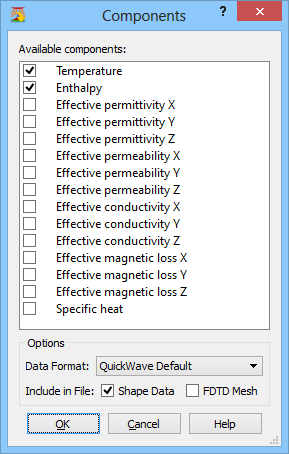
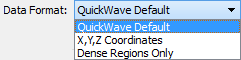
10.2 Components
The Components dialogue can be invoked from Heating Details dialogue and it allows choosing the additional components and quantities that will be saved by QW-Simulator after each BHM step.
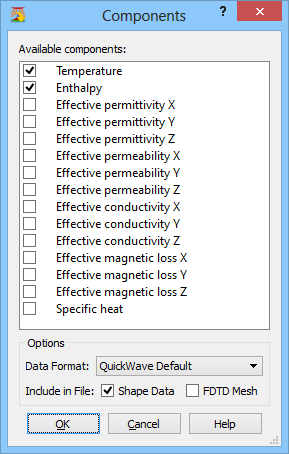
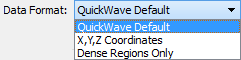
The saved components and quantities allow verifying if the changes at consecutive thermal steps have not been too large. By default, the temperature patterns after consecutive BHM steps are saved in consecutive *.vi3 files.
The instantaneous pattern is saved to the *.vi3 file with the base name as the project name with component name and number added for each consecutive BHM step.
The Available components list allows choosing the components and quantities that will be saved.
The Data Format contains the following options:
· QuickWave Default - data format is the QuickWave format and file saved with this option can be viewed in 2D/3D Fields Distribution window in QW-Simulator.
· X, Y, Z Coordinates - data format contains additional information about FDTD mesh cells coordinates and is more suitable for external use.
· Dense Regions Only - takes into account dense regions (regions made of material with density>0) only and data format contains additional information about FDTD mesh cells coordinates and is more suitable for external use.
If Shape Data option is checked, the shape of the structure will be saved in the *.vi3 file. In the other case the path to the appropriate *.sh3 shape file will be included in the *.vi3 file.
If the FDTD Mesh option is checked, the information about FDTD mesh will be saved.
See QW-Simulator: Exporting volume instantaneous/envelope component chapter for more information.