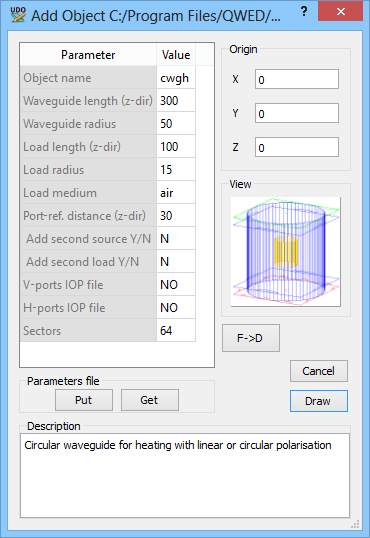
11.4 Add Object
The Add Object dialogue is used for drawing new object from UDO script using UDO Library or for parameters modification from Select Object dialogue.
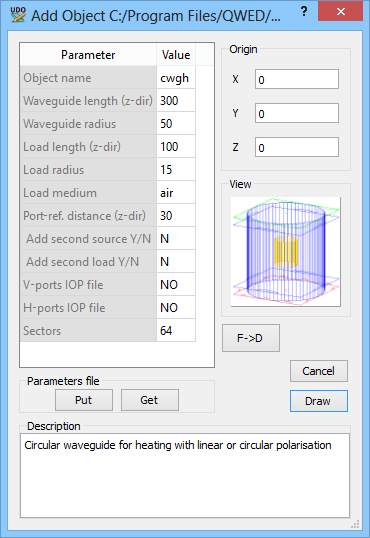
A majority of UDO Library is prepared in such a way that one UDO script produces one object. This is the most typical and usually most convenient way of working with UDOs, but not the only possible one. In particular, we can write a UDO script that defines a set of elements, but does not group these elements into one object. A number of such UDOs are available in the elib\elements subdirectory. They describe various transmission line ports and frequently used simple geometrical elements. They are supposed to be called (and modified) from within other UDO scripts written by the user.
Moreover, some UDOs are marked as “biphased” or in short “BP”. They produce different QW-Editor images depending on QW-Editor phase at the time of their drawing. In the DRAFT phase the objects produced by biphased UDOs just signal roughly their shapes. They are not supposed to be used for exporting the mesh data to QW-Simulator. In the FINAL phase they provide the best approximation of the considered object, taking into account the assumed FDTD mesh. In this phase QW-Editor can generate the mesh and export data to QW-Simulator. Note that an attempt to draw a biphased object in the FINAL phase of an empty project brings up an error message: ”Mesh not prepared for final phase”.
Normal application of the UDO libraries containing biphased objects consists of:
· drawing all the UDOs in DRAFT phase, obtained after pressing ![]() button
button
· switching to FINAL phase obtained after pressing ![]() button,
button,
· using Export buttons to export meshing and run QW-Simulator.
If there are no biphased objects in use, all the operations should be performed in FINAL phase of QW-Editor. The philosophy behind biphased objects and their application is presented in more detail in A circular waveguide junction – application of biphased objects and Radiating horn with lens – application of biphased objects chapters.
Note that some of the library objects are marked as (MP/BP), which is an abbreviation for monophased/biphased. This means that such an object can be used as a standard (monophased) one or as a biphased one, depending on the value of one its parameters set in the header.
For example, the object solid.udo in the library basic has a parameter named type, which sets the type of geometry approximation to be applied. More precisely, it defines mesh snapping properties of the object bottom and cover, similarly like we can snap the mesh to port plane, but with more possibilities:
E - monophased object with E-planes enforced at the upper and lower limits of the solid block (E-plane is a plane within the FDTD mesh whereat the tangential E-field components are defined); the users already experienced with earlier versions of QW-3D may wish to note this option works exactly like the snap mesh to port plane option of Advanced features part of Special Planes and Boundaries;
N - monophased object with either E-planes or H-planes enforced at the upper and lower limits of the solid block (H-plane is a plane within the FDTD mesh whereat the tangential H-field components are defined),
B - biphased object with the upper and lower limits of the solid block shifted to the closest E- or H-planes already existing in the FDTD mesh,
B+ - biphased object with the upper and lower limits of the block shifted away from the block to the closest E- or H-planes already existing in the FDTD mesh, outside the object,
B- - biphased object with the upper and lower limits of the block shifted into the block to the to the closest E- or H-planes already existing in the FDTD mesh, inside the object.
The above remarks also concern several other library objects, which use solid.udo for building up more complicated structures.