

15.7Multisimulator regime for Smn postprocessing
QW-Simulator has been implemented in such a way that it can run any number of internal FDTD simulators. This feature proves useful for S-Parameters post-processing in multisimulator Smn regime, when several internal simulators perform the analysis concurrently, with excitation applied from different ports.
Let us recall that a default regime for Smn postprocessing is sequential. It is advantageous from the viewpoint of memory requirements because only one inner simulator exists and needs to store the FDTD data. This simulator sequentially performs the analysis with excitation applied from N consecutive ports. This has two disadvantages. Firstly, the user must a priori define the iterations per port parameter (its too small value will lead to insufficiently converged results while too large value unnecessarily prolongs the analysis). Secondly, only after the N-runs of the simulator are completed, all the S-parameters are fully corrected for imperfect absorption at the loads. During the simulation only the reflection terms are corrected (like in the case of Sk1 postprocessing), provided that the reciprocal N-port box is checked.
For multisimulator Smn postprocessing of the N-port device N internal simulators are created by the QW-Simulator. Hence, memory requirements for analysing the project increase by a factor of N with respect to the sequential regime. The iterations per port parameter becomes inactive. The user may terminate the analysis and save the results whenever their convergence is observed, like in the case of Sk1 postprocessing. However, in extension to Sk1 and sequential Smn, all the S-matrix elements will be dynamically displayed and all will be dynamically corrected for imperfect absorbing ports.


In further discussion, we shall focus on a 3D example since a need for Smn postprocessing typically arises for 3D multiports. In typical V2D examples we deal with antennas excited by a single port or two-port transmission problems. However, the way of constructing appropriate tasker files and their execution by QW-Simulator would be identical for V2D regime.
Let us now run the wgtocx2smn.pro example and see how its control differs from the wgtocx2.pro. In QW-Editor, we perform File-Open on ..\Wgtocx\wgtocx2smn.pro. Its Processing/Postprocessing dialogue or S-Parameters dialogue we find that Multi simulator has been chosen, with frequency band the same as previously used in sequential Smn calculations. The iterations per port field is now greyed. Let us briefly explain the meaning of reciprocal N-port box being checked. From the physical viewpoint, declaration of reciprocity is not needed as all the transmission terms are concurrently extracted and transferred between various simulators for mutual corrections. Hence in a typical way of running multisimulator Smn (with All S Avaiable option – as explained in the Results window manual) this reciprocal N-port check is ignored. However, for compatibility with sequential Smn there is also an option of viewing the results of each simulator without reference to other concurrent simulators (by unchecking All S Avaiable option of Results window and switching between simulators with Next Simulator). In such a case, the reciprocal N-port check is used as in the case of Sk1. However, Note that this option is maintained rather for software testing purposes and not recommended for practical use.
We accept the above settings with OK button of Processing/Postprocessing dialogue and then launch the FDTD simulation through File-Export, Run & Start. With environment settings saved in the installation wgtocx2smn.en8 file, QW-Simulator brings up the Simulator Log window. The last two lines show that FDTD cell descriptors have been read twice, so that two internal simulators have been created and started.

With installation wgtocx2smn.en8 settings, the Results window shows the magnitude of all four S-parameters, mutually corrected for imperfectly matched ports, refreshed every 100 iterations. We have noted in User Guide 3D: Advanced S-parameter problems for waveguide-to-coax example that in the frequency band up to the first higher mode cut-off (about 25 GHz) this circuit physically is a lossless two port. Nevertheless, at an early stage of the simulation the two transmission terms differ from each other, and so do the two reflection terms. This (alongside with their undulated shape and fluctuations) indicates that the convergence has not been reached.

In EM steady state the two pairs of terms merge with high accuracy up to about 25 GHz. They also coincide with the results of sequential Smn of Fig.UG 2.2.2-9.
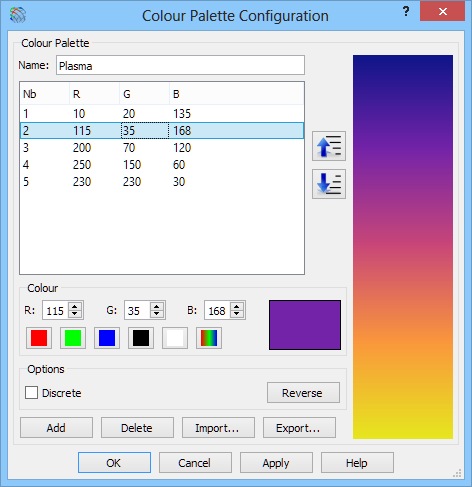
The right-most field in the status bar of the Results window shows Name: wgtocx2smn /S. This signals that the current mode of viewing the results is Setup->Switch->All S Available command from main menu or context menu. Hence, the magnitudes and phases of all four S-matrix terms are available in Config dialogue and, moreover, all these terms are mutually corrected for imperfect absorption at the ports. For compatibility with older software version and with Sk1 postprocessing we can uncheck this option. Then only the results from one simulator will be available in the window, switching between the simulators will be possible via Setup->Switch->Next Simulator command from main menu or context menu, and the current simulator number will be marked by either 1 /2 or 2/2, in place of /S in the right-most field of window status.
At any time instant, the concurrent simulators contain different electromagnetic field patterns. All may be displayed in 2D/3D Fields Distribution window. In this case switching between the simulators is accomplished via the Switch->Simulator command from main menu or context menu of the 2D/3D Fields Distribution window.