2.18.1 Results Configuration
The ![]() button in Results tab and Radiation tab and View Config… command from main menu or context menu invoke Config dialogue for managing all results curves.
button in Results tab and Radiation tab and View Config… command from main menu or context menu invoke Config dialogue for managing all results curves.
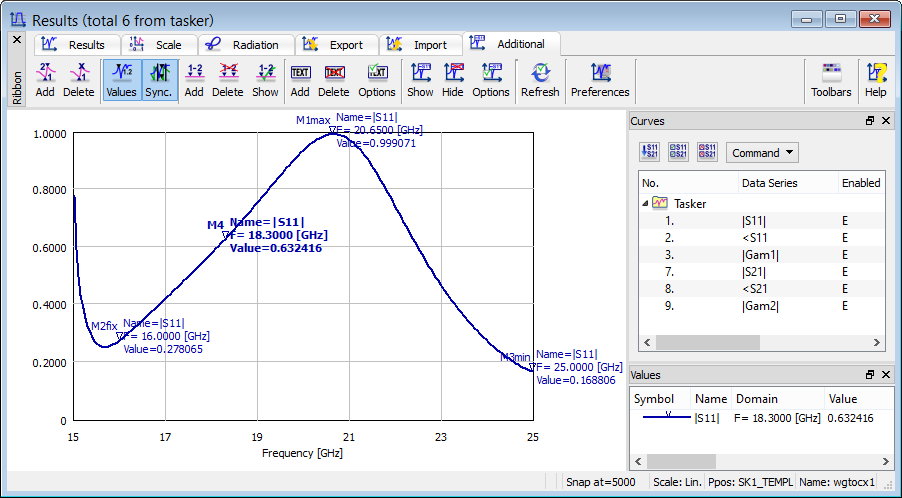
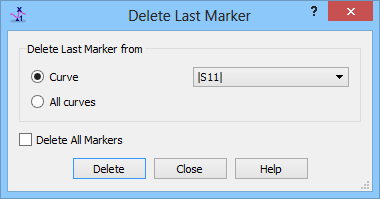
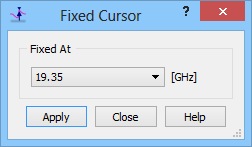
Config dialogue allows the user to customise the configuration of the results curves in the Results window. The user can choose the curves to be displayed, and also perform a variety of algebraic operations on the characteristics. The available characteristics are listed, and can be selected with a mouse. The list can be extended by loading previously saved results or by defining additional characteristics.
SelectAll / Unselect All allow selecting / unselecting all the available characteristics.
Show displays the selected characteristic in the current window; Hide removes the selected characteristic from the current window.
Show Sel. causes that only the selected (highlighted) characteristics will be displayed. Hide Sel. causes that the selected characteristics will be removed from the display.
Rename allows renaming curves created by the user through Calculate commands.
Delete deletes the selected characteristic from the list. The results curves obtained from simulation cannot be deleted.
Save Sel. allows saving the selected characteristic(s) to a text file.
Calculate new data allows defining new characteristics based on the available ones. If one characteristic is selected, one can reverse its sign; calculate its square, square root or logarithm; add / subtract / multiply / divide by a constant. If two characteristics are selected, they can be added / subtracted / multiplied / divided; calculation order can be changed (relevant for subtraction and division).
There is also a possibility to convert magnitude and angle curves of a complex value to its real and imaginary parts (MA->RI), or vice versa (RI->MA); and a shortcut for calculating an average of several selected characteristics (AVER). Moreover, all the above operations invoked with simultaneously pressed Ctrl button act on complex characteristics, assuming that magnitudes are selected while angle curves immediately follow their corresponding magnitudes on the list.
Note that irrespectively of the current scale of the Results window, all arithmetic operations are performed on the original data in the linear scale. The resulting new characteristics are converted to the current window scale while being added to the display. Also note that the operations are performed on the current values of the existing data; the resulting characteristics remain constant (they are not updated when the original data are updated in consecutive FDTD iterations).