2.18.20 Template Options
The ![]() button in Results tab and Template Option… command from main menu or context menu during dynamic template generation invoke Template Options for changing template generation parameters.
button in Results tab and Template Option… command from main menu or context menu during dynamic template generation invoke Template Options for changing template generation parameters.
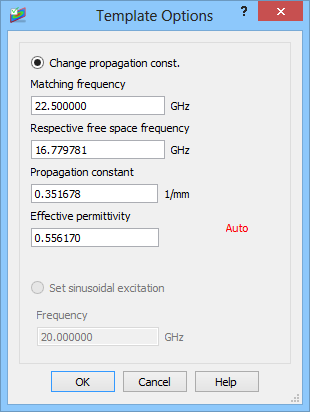
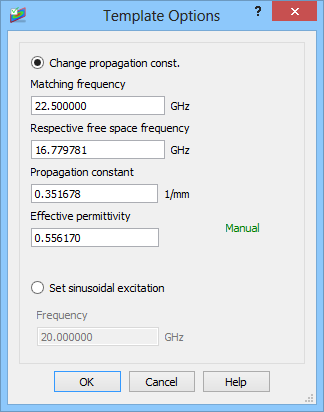
The Template Options dialogue contains actual parameters of template mode generation.
The two options are available:
· Change propagation const. – it enables defining new propagation constant for template mode. It includes four parameters:
- Matching frequency – frequency at which template mode should be generated. It is set by the user in QW-Editor and should not be changed here
- Respective free space frequency - a frequency whereat a plane wave in free space would propagate with the same propagation constant as the desired mode, in the considered line
- Propagation constant – propagation constant of the desired mode
- Effective permittivity – relative effective permittivity corresponding to the propagation constant of the desired mode
Either of last three parameters can be used in defining new propagation constant for the desired mode that should be generated at matching frequency.
· Set sinusoidal excitation – allows conducting sinusoidal excitation phase of the manual template mode generation procedure. The sinusoidal excitation is conducted at the specified Frequency.
For detailed description regarding template mode generation procedure, in which the Template Options dialogue is used, refer to Template mode generation procedure.
Finally, note that it is possible to switch from automatic to manual mode of template generation without stopping QW-Simulator and returning to QW-Editor. While watching the Results window during the first phase of the automatic template generation, we can press the right mouse button and then Template Options to see the dialogue of the manual template generation (left picture, however, only the Change propagation constant option will be available). If the user exits the dialogue by pressing Cancel, the mode of operation remains automatic. If he presses OK, an irreversible switch to the manual mode is forced.