2.18.9 Markers
Markers functions allow adding, deleting and managing multiple cursors for each results curve. Via the Add Marker dialogue the user can add cursor to the selected visible Curve or to All curves which are visible. The cursor can be added to the Curve or to All curves, and the cursor will further behave according to the Function assigned to it. If there is more than one cursor for the curve, the multiple cursors are called markers and have consecutive names, i.e. M1, M2 etc. Markers can be deleted using Delete Last Marker dialogue.
To each marker a special function can be assigned during adding in Add Marker dialogue or later using commands from cursor context menu.
Note that the markers with chosen Function (M1max, M2fix and M3min) are not movable cursors, because each of them has its own position (maximum, constant position e.g. at F=16 GHz and minimum). Only the standard marker, without chosen Function, is a movable cursor, because it does not have any special function selected in the Function section. The domain and value displayed in the Values pane are for the active marker, which is marked by bold text. The user can select the active cursor by pressing left mouse button on the marker, by pressing Alt with left or right keyboard arrow, by pressing Alt with wheel mouse circle, or by pressing Set as Active from the cursor context menu.
The Delta Markers functions allow defining the operations between markers for the selected visible curve.
The Delta Marker can be defined using Delta Markers dialogue and deleted using Delete Delta Markers dialogue.
See also Additional chapter for more information.
The ![]() button in Additional tab and Markers->Add Marker… command from main menu or context menu invoke Add Marker dialogue for adding additional cursor (marker) to the selected curve or all curves.
button in Additional tab and Markers->Add Marker… command from main menu or context menu invoke Add Marker dialogue for adding additional cursor (marker) to the selected curve or all curves.
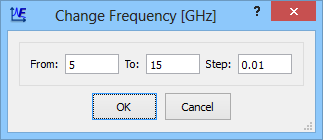
Marker can be added to the selected visible Curve or to All curves which are visible. After pressing Add button the marker will be added to the Curve or to All curves, and the marker will further behave according to the Function assigned to it by the user. If there is more than one cursor for the curve, the multiple cursors are called markers and have consecutive names, i.e. M1, M2 etc.
The Function options selecting one of the following functions for the marker:
· Follow Max – the cursor will be searching for the maximum value of the curve each time the display refreshes. The marker name will be e.g. M1max.
· Follow Min – the cursor will be searching for the minimum value of the curve each time the display refreshes. The marker name will be e.g. M3min.
· Fixed At – the cursor will be constant at point corresponding to the domain value selected from the list. The marker name will be i.e. M2fix. See also Fixed Cursor chapter.
Note that the markers with chosen Function (M1max, M2fix and M3min) are not movable cursors, because each of them has its own position (maximum, constant position at e.g. F=16 GHz and minimum). Only the standard marker, without chosen Function, is a movable cursor, because it does not have any special function selected in the Function section. The Domain and Value displayed in the Values pane are for the Active marker, which is marked by bold text. The user can change the active marker by pressing left mouse button on the marker to be active; by pressing Alt with left or right keyboard arrow; by pressing Alt with wheel mouse circle; or by pressing Set as Active from the cursor context menu.

The ![]() button in Additional tab and Markers->Delete Markers… command from main menu or context menu invoke Delete Last Marker dialogue for deleting last cursor (marker) from the selected curve or all curves.
button in Additional tab and Markers->Delete Markers… command from main menu or context menu invoke Delete Last Marker dialogue for deleting last cursor (marker) from the selected curve or all curves.
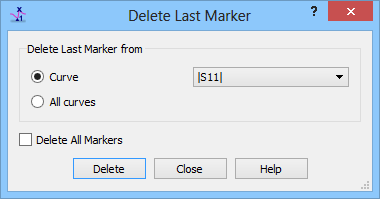
The last marker can be removed from the selected Curve or from All curves which are visible.
The Delete All Markers removes all added markers from Curve or All curves. Note that minimum one cursor will always stay with the curve and cannot be removed.
The Fixed At… command from cursor context menu invokes Fixed Cursor dialogue for selecting a constant point (where the cursor will be placed), corresponding to the domain value selected from the list. The marker name will be e.g. M1fix and it cannot be moved manually.
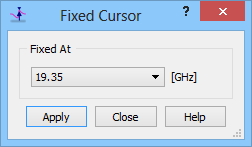
The ![]() button in Additional tab and Markers->Add Delta Markers… command from main menu or context menu invoke Delta Markers dialogue for defining the operations between markers for the selected visible curve.
button in Additional tab and Markers->Add Delta Markers… command from main menu or context menu invoke Delta Markers dialogue for defining the operations between markers for the selected visible curve.
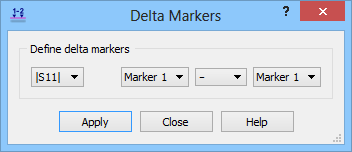
There are four operations allowed: addition, subtraction, multiplication and division.
The delta markers are displayed in the delta markers legend in the form of:
|S11| M1-M3=-4.3500 | 0.830266
The |S11|is the name of the curve; M1-M3 is the operation (subtraction in this case) between M1 and M3 markers, -4.3500 is the result of the domain subtraction (in this case, separation of the two cursors in frequency) and 0.830266 is the result of the values subtraction (in this case, the difference between |S11| values at the two cursors). The | is the separator between domain and value operation results. This text is displayed with the colour corresponding to the curve colour.
If Delta Markers are defined for the visible curve and then this curve is hidden, the delta markers will show NA (Not Available) result.
The delta markers legend can be moved by pressing left mouse button on the legend (selection indicates the border around the legend) and move it to the new position. The delta markers legend context menu can be accessed by pressing right mouse button on it.
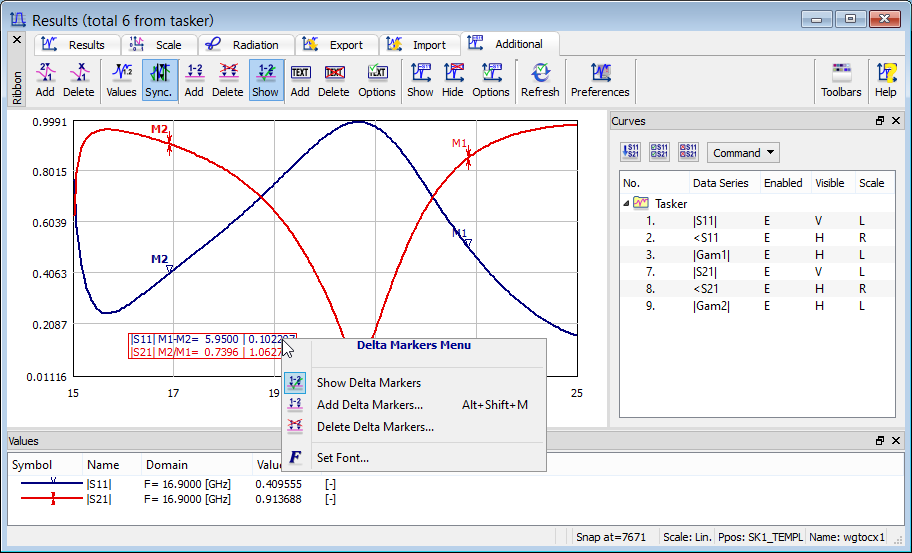
The ![]() button in Additional tab and Markers->Delete Delta Markers… command from main menu or context menu invoke Delete Delta Markers dialogue for deleting the defined delta markers.
button in Additional tab and Markers->Delete Delta Markers… command from main menu or context menu invoke Delete Delta Markers dialogue for deleting the defined delta markers.
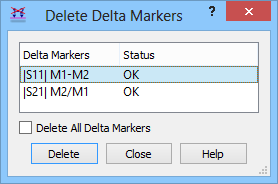
Delete All Delta Markers option allows removing all delta markers.