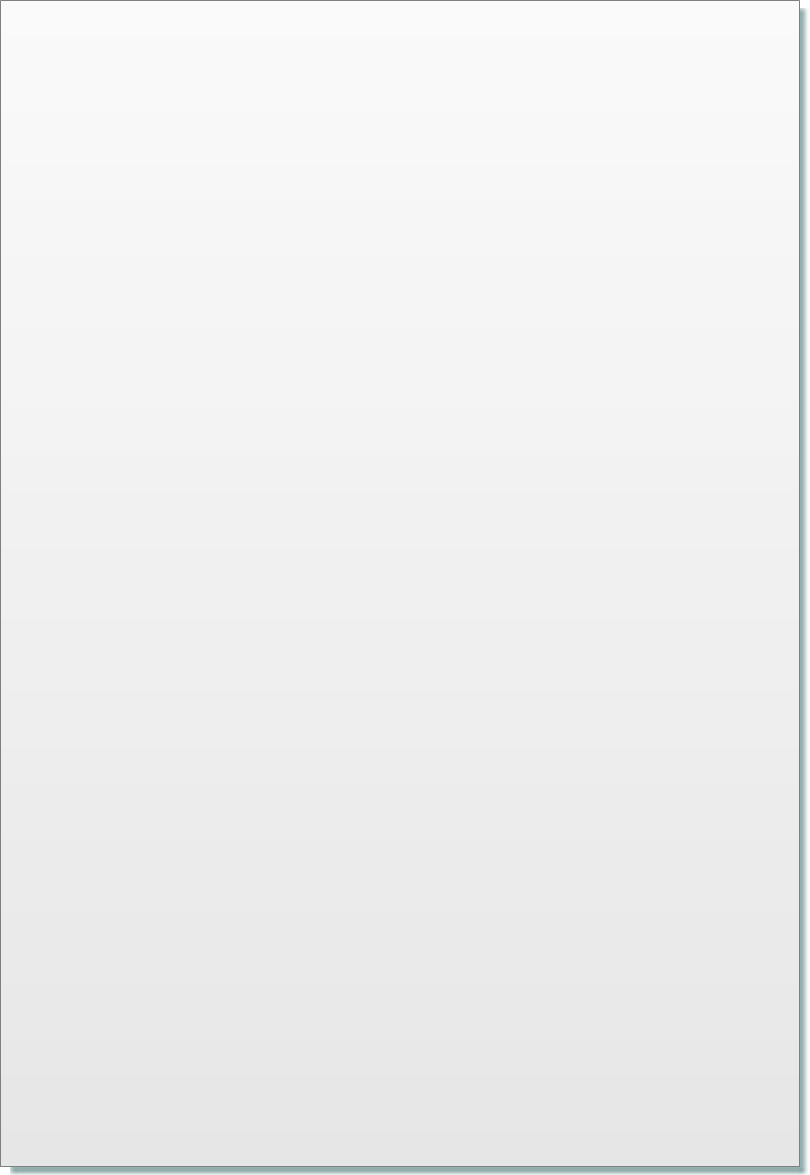

© 2017 QWED Company. All rights reserved. 2017 | Home | Events | Products | Applications | Projects | About | Support | Log In
SOFTWARE PRODUCTS
HARDWARE PRODUCTS
APPLICATIONS
ABOUT
SUPPORT

Simulator choice near the "lightings" or from File-Simulators menu
Simulators menu allows choosing a version of QW-Simulator that will be launched upon subsequent Export&Run, Export&Test, Export,Run&Start, and Export,Run&StartProny commands. The choice can also be made via the combo box list of the QW-Editor main toolbar. Note that only the sequential Simulator is available in the basic QW-3D or QW-V2D licence. QW-AccelSim licence is required for running Simulator ACC, and QW-MultiSim licence is required for running the multihtread versions listed in between Simulator and Simulator ACC. An attempt to launch a version not covered by the licence invokes an error message.
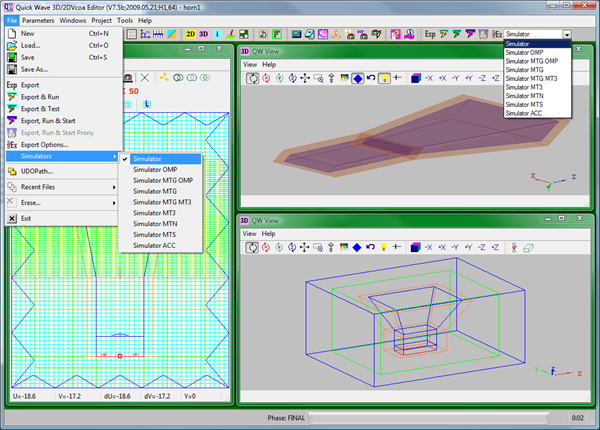
The Tools menu contains all QuickWave simulators available in the QW-MultiSim and QW-AccelSim options.
The Use As Simulator check box in the Set Tools dialogue indicates that this tool will be available for simulator choice in File-Simulators menu and Simulators combo box list.
The Use As Simulator check box in the Set Tools dialogue indicates that this tool will be available for simulator choice in File-Simulators menu and Simulators combo box list.
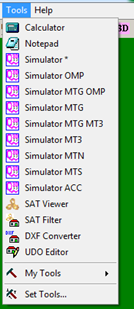
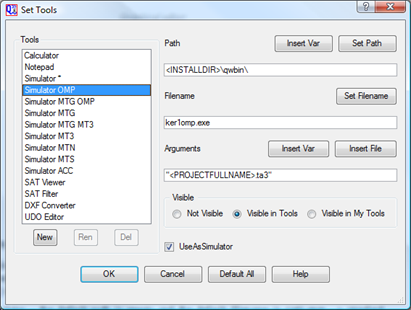

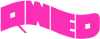
discover accurate EM modelling




