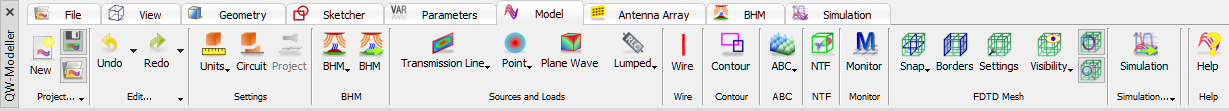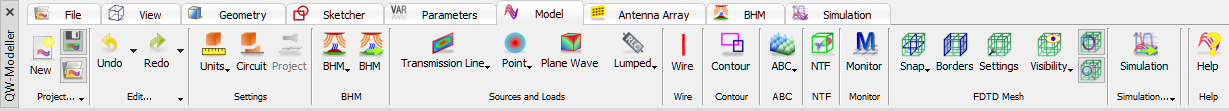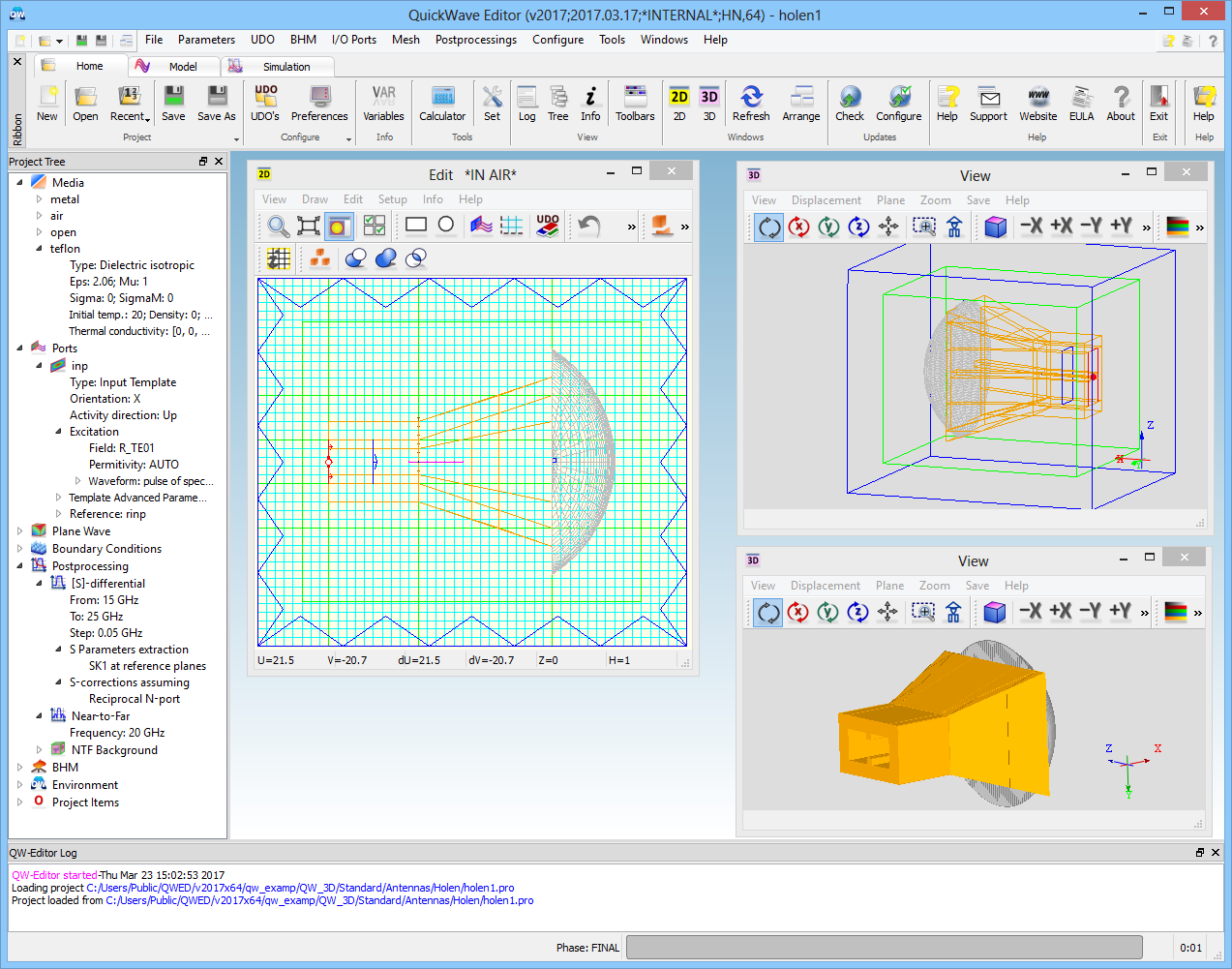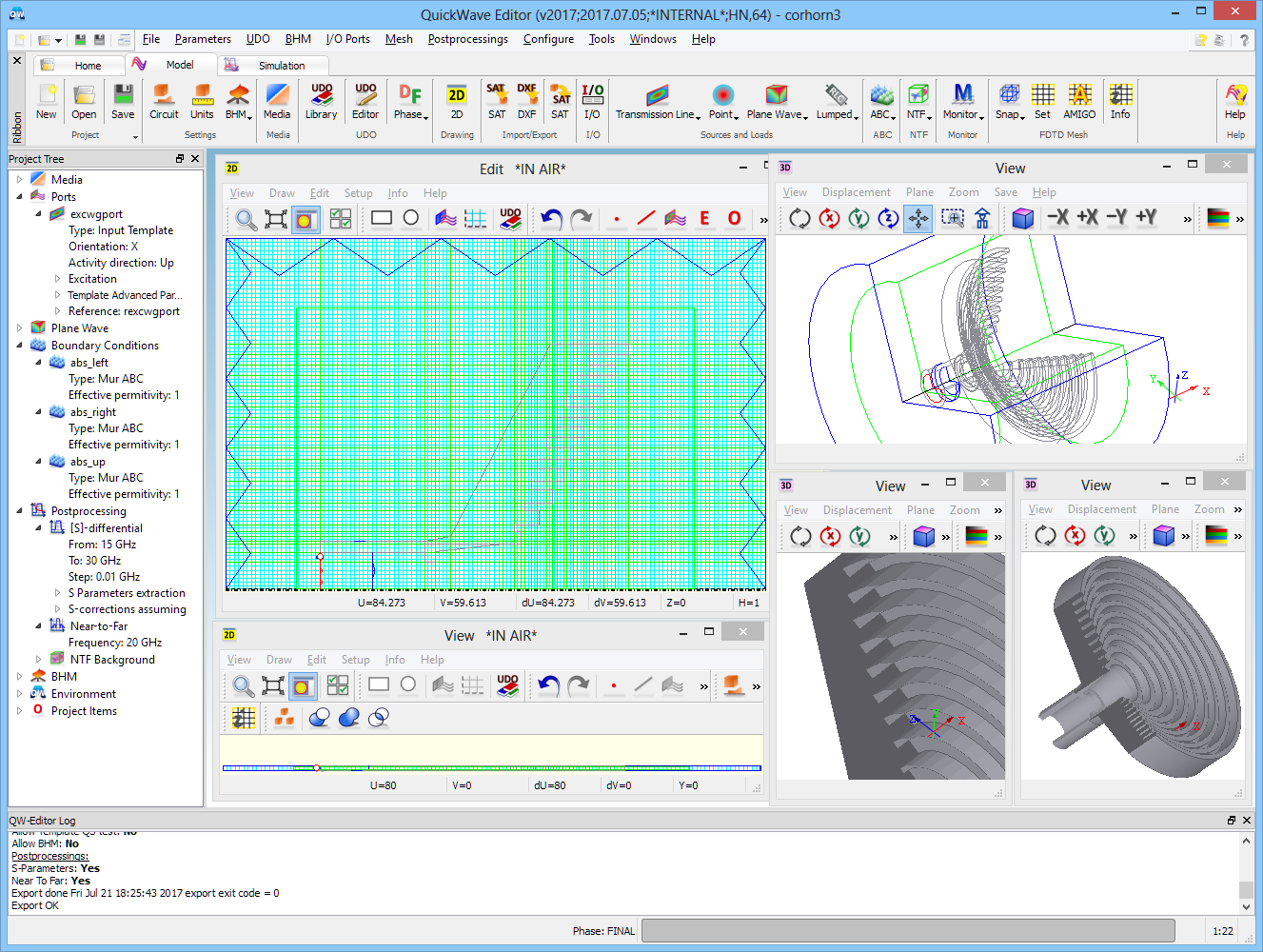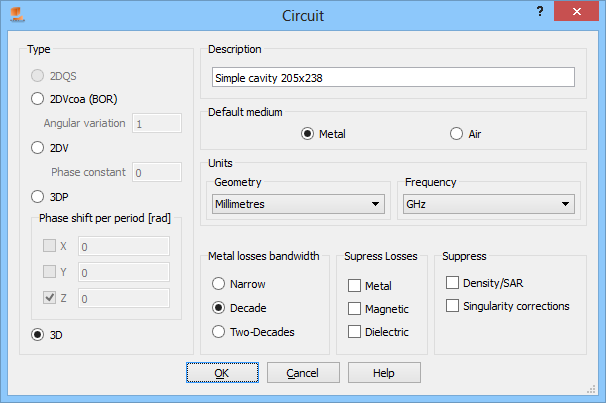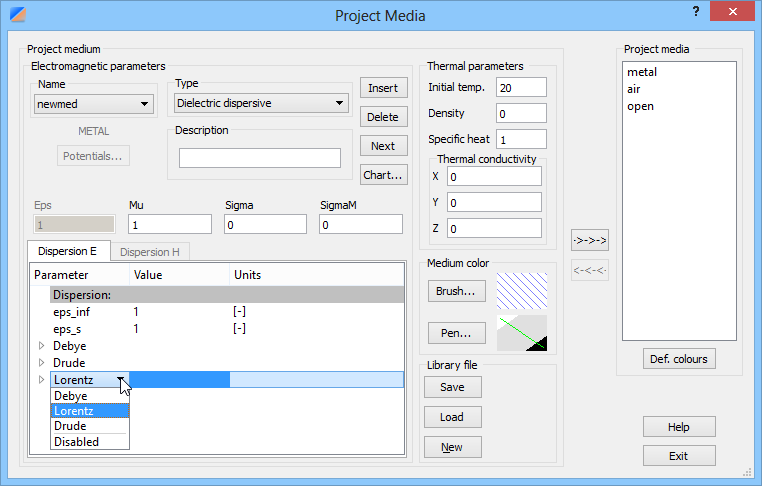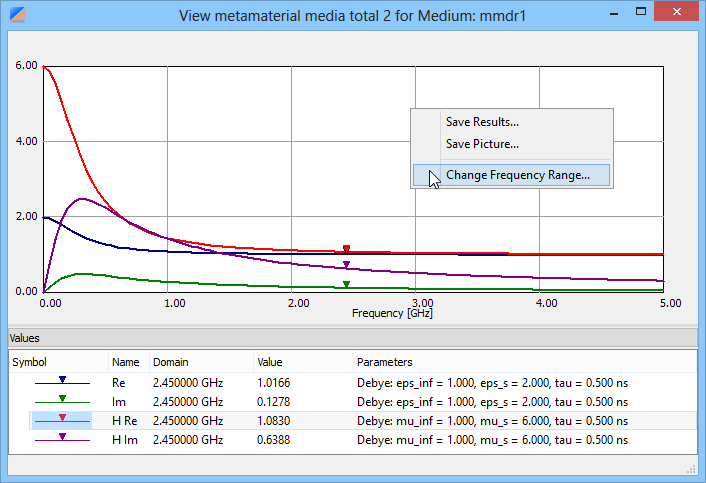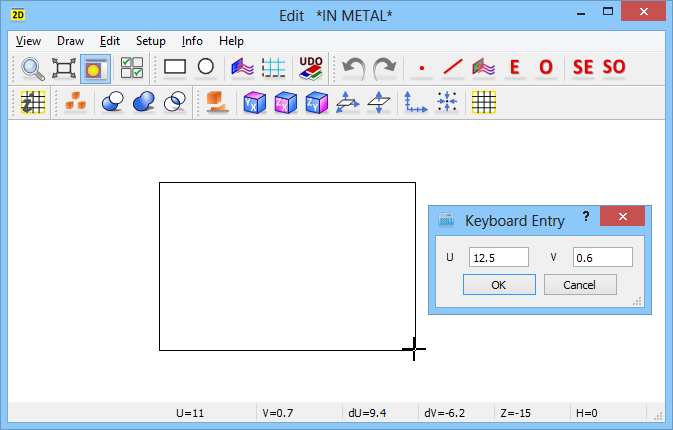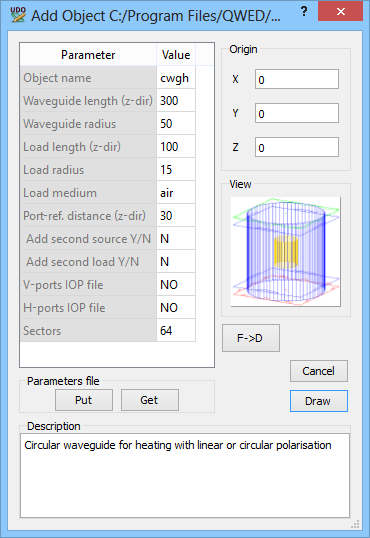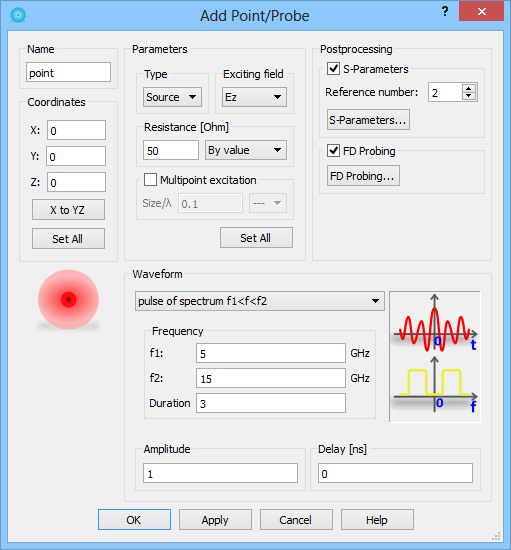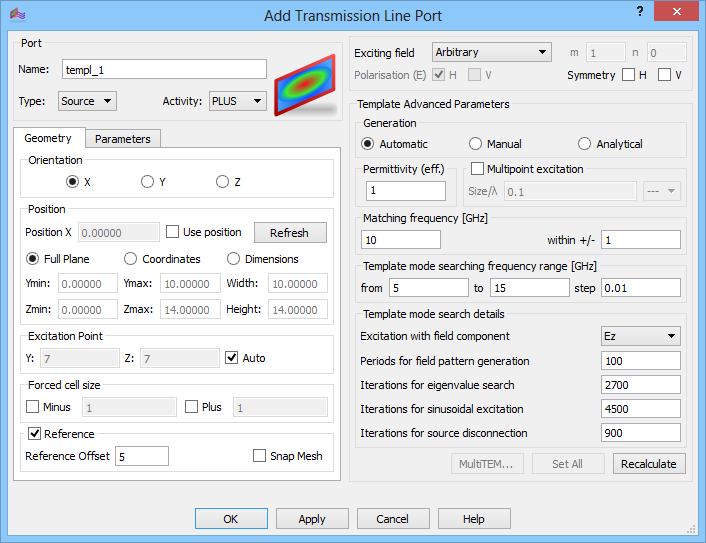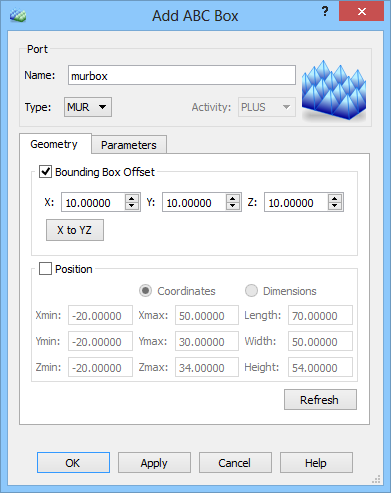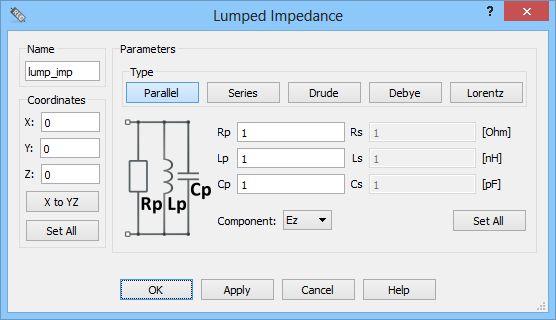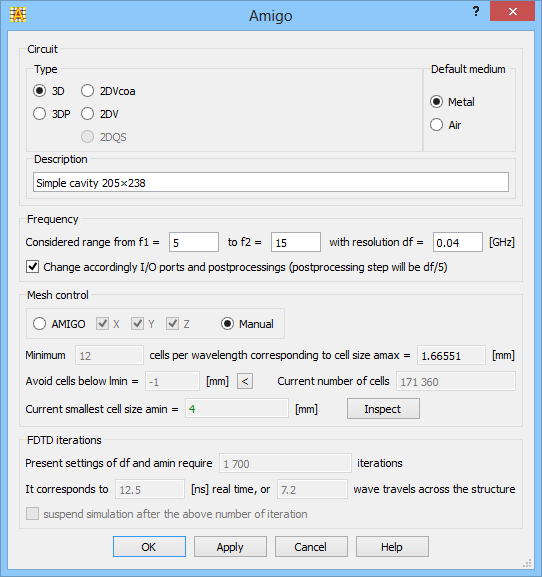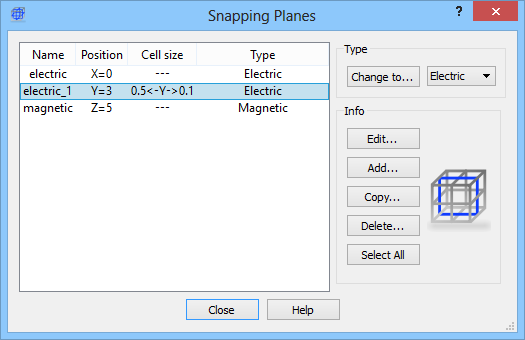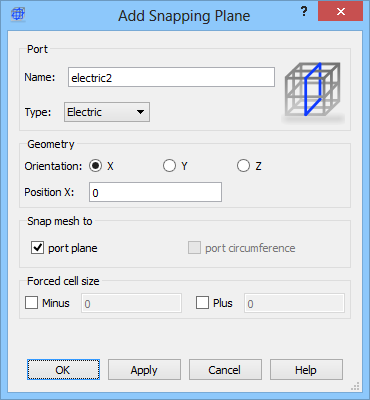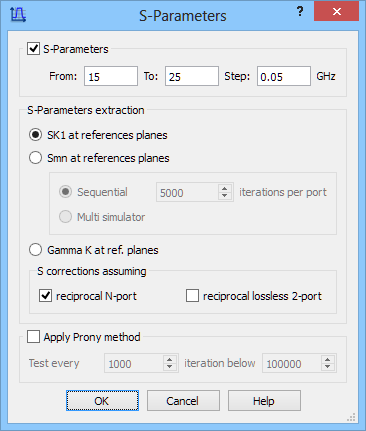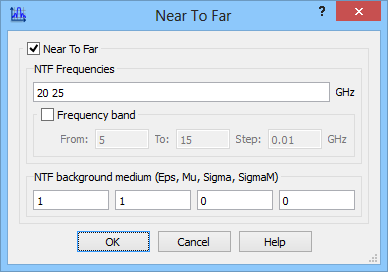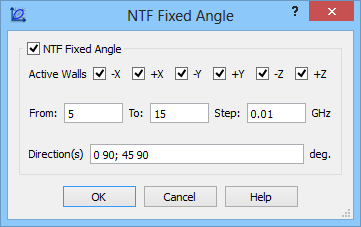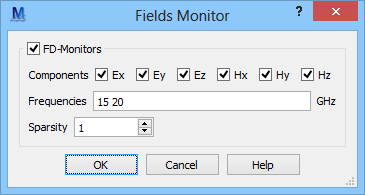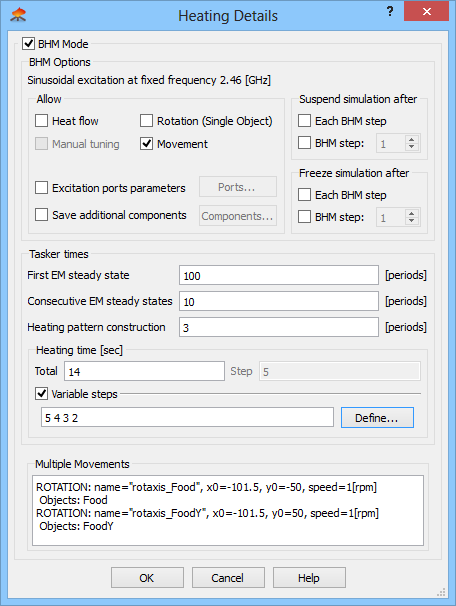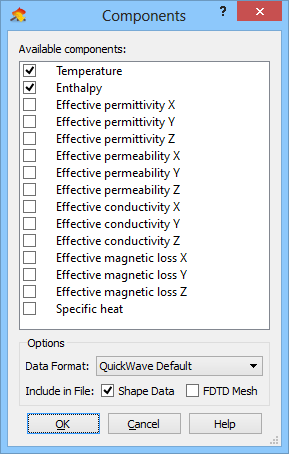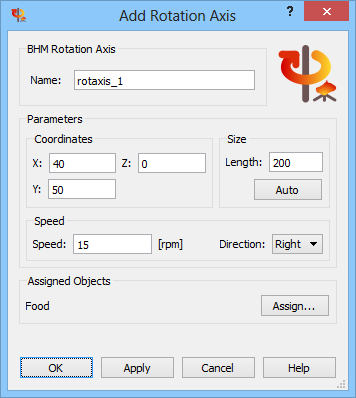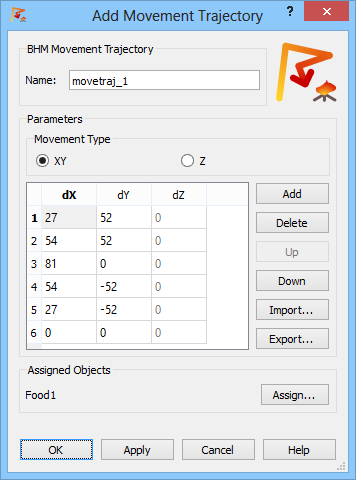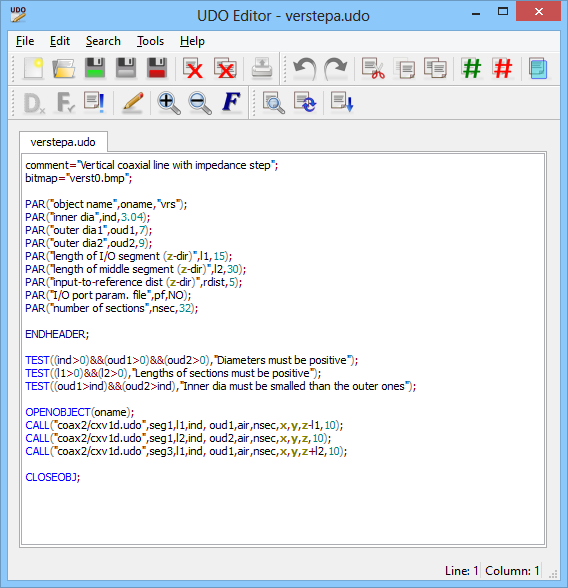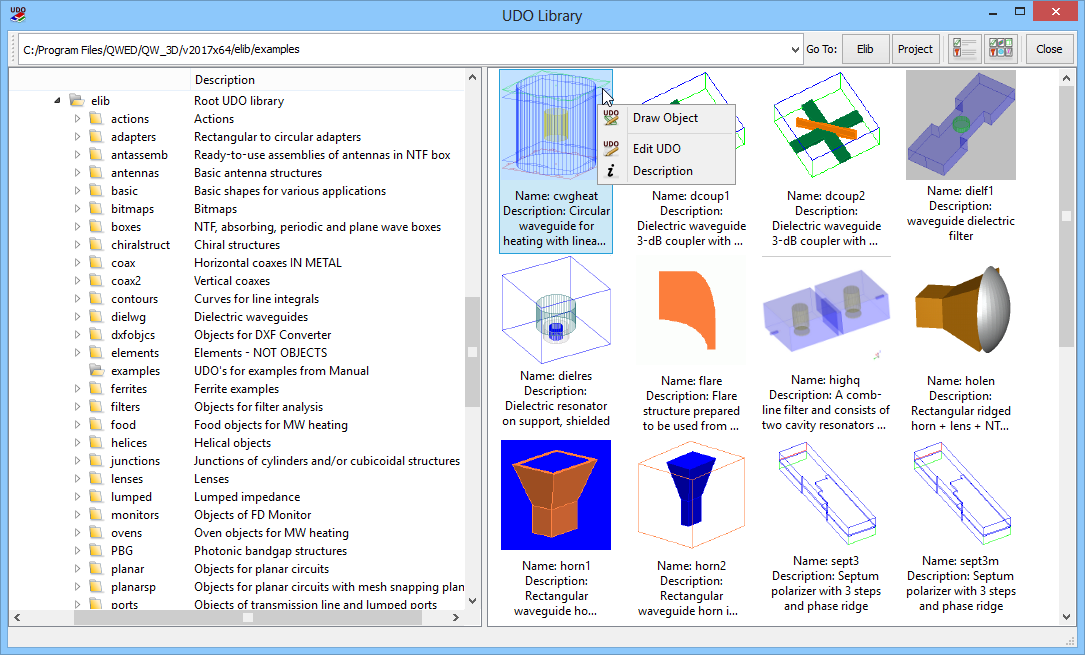Post-processings
Time-domain data, such as time evolution of fields or currents and voltages at lumped ports, can be accessed in QW-Simulator at any time and any location within the structure. Data in the frequency domain, such as S-Parameters, are produced by means of the Fourier transform, which must be performed on selected time-domain quantities throughout the simulation. Additional memory must also be allocated at the beginning of the simulation process. For these reasons, the user must indicate the required frequency domain results before starting QW-Simulator.
The following post-processings are available in QuickWave: