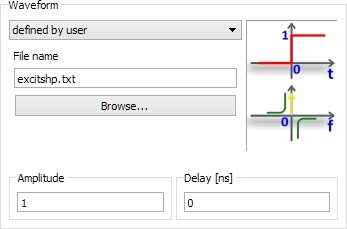
6.3 Borders
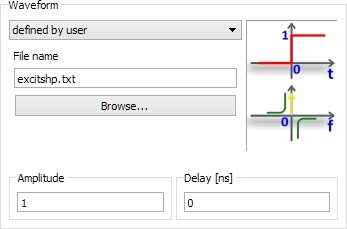
The ![]() button in the Model tab and Mesh->Borders... command from main menu allow specifying the type of the project boundaries in the Boundary Conditions dialogue.
button in the Model tab and Mesh->Borders... command from main menu allow specifying the type of the project boundaries in the Boundary Conditions dialogue.
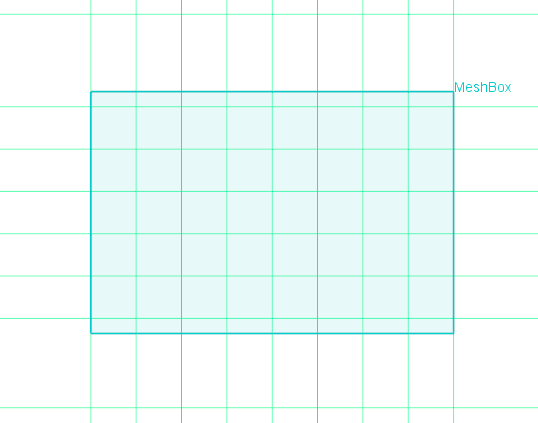
In the Boundary Conditions frame the user can specify the type of the project boundaries. If all the project boundaries are of one type the All directions option should be checked and either Perfect Electric Conductor (PEC) or Perfect Magnetic Conductor (PMC) should be chosen from the drop-down list below.
If at least one of the project boundaries is different from the others the All directions option should be unchecked and required boundary conditions for each project boundary should be set in the frame below.
The Generate mesh checkbox checked causes that the mesh will be generated automatically after pressing Apply or OK buttons.
Location frame allows determining the location of the project’s boundaries and which the specified boundary conditions will be imposed. With the Objects option checked the boundary conditions will be imposed at the project boundaries determined by the project’s bounding box. If Objects is unchecked the direct MinMax project’s boundary coordinates can be set. This option is usefull in the projects where we deal with symmetry planes.
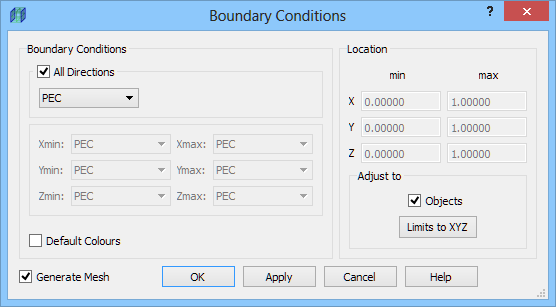
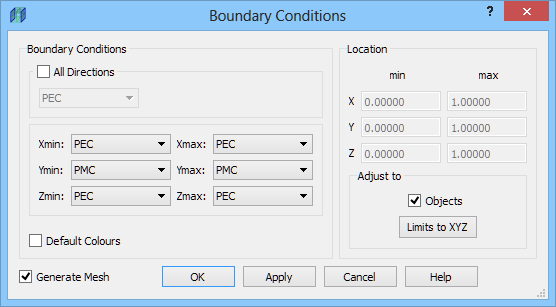
Waveguide to coaxial line transition with symmetry plane. Brown boundary frames indicate PEC boundary conditions, violet boundary frame indicates PMC symmetry plane.
Python code
The python code, which can be useful when creating project scripts, generated by Boundary Conditions dialogue for default parameters:
App.ActiveDocument.QW_Mesh_Borders.BorderXMin = "PMC"
App.ActiveDocument.QW_Mesh_Borders.BorderXMax = "PEC"
App.ActiveDocument.QW_Mesh_Borders.BorderYMin = "PEC"
App.ActiveDocument.QW_Mesh_Borders.BorderYMax = "PEC"
App.ActiveDocument.QW_Mesh_Borders.BorderZMin = "PEC"
App.ActiveDocument.QW_Mesh_Borders.BorderZMax = "PEC"
App.ActiveDocument.QW_Mesh.AutoAdjustMeshBoundaryCheck = True
See also Mesh Snapping Plane, Mesh Box, Mesh Settings, Mesh Inspect and Mesh Visualisation for more information.