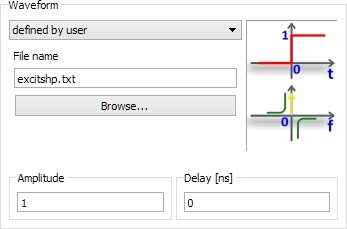
6.5 Mesh Inspect
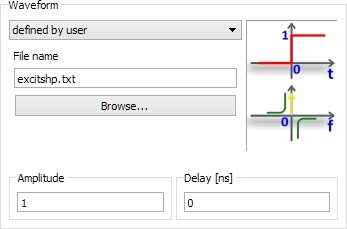
The ![]() button in the Model tab and Mesh->Inspect... command from main menu allow viewing the coordinates of the project’s mesh lines and cells size in each direction in the Mesh Inspect dialogue.
button in the Model tab and Mesh->Inspect... command from main menu allow viewing the coordinates of the project’s mesh lines and cells size in each direction in the Mesh Inspect dialogue.
The information contained in this dialogue takes into account the mesh lines resulting from the global meshing and also the mesh snapping planes and mesh boxes enforced by the user manually.
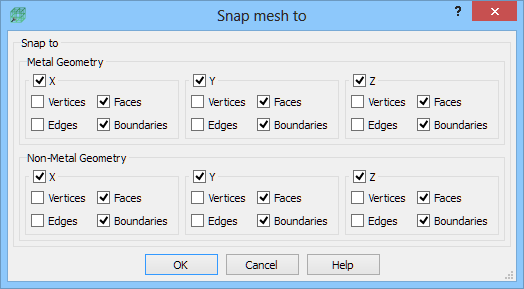
On the right side of the dialogue the information about minimal and maximal cells size, number of cells in each direction and total number of cells in the project can be found. Additionally, the estimation of the size of RAM memory, required for running the simulation, is given.
See also Mesh Snapping Plane, Mesh Box, Borders, Mesh Settings and Mesh Visualisation chapters for more information.