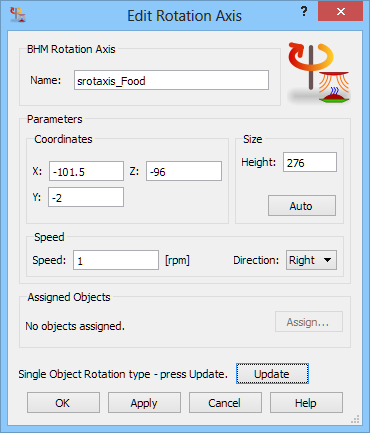
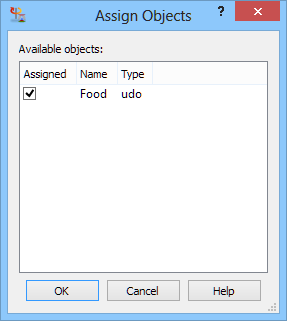
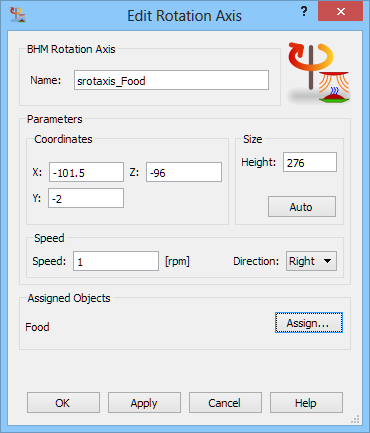
7.1 Single object rotation as movement
The standard heat_rot_udo.pro example has been prepared for the analysis of heating with load rotation. Since rotation of a single load is a special case of generalised movements, we will now reproduce this example using the new mechanism. To avoid confusion, we start by copying ..BHM\Heat\heat_rot_udo.pro and its accompanying ..BHM\Heat\food.pmo file with media parameters into a new directory, as ..BHM\Heat_Movements\Rota1\heat_rot_udo.pro and ..BHM\Heat_Movements\Rota1\food.pmo.
Open Edit Rotation Axis dialogue for srotaxis_Food and press Update button (Fig. 7.1-1) to update the rotation axis to movement regime. Then press Apply button. The last action that needs to be performed here is assigning the object to the rotation axis. Press Assign button and in the Assign Objects dialogue choose Food object from the list and press OK. Accept all the settings made in Edit Rotation Axis dialogue by pressing OK button.
Via File-Export Options-Allow BHM-Details we obtain the Heating Details dialogue as in Fig. 7.1-2. The Heating time step is 5 sec. It is grey because it cannot be directly changed by the user - it has been calculated by QW-Editor based on Total heating time, Speed, and Angular step.
Fig. 7.1-1 Edit Rotation Axis dialogues for srotaxis_Food rotation axis and Assign Objects dialogue of heat_rot_udo.pro.
Fig. 7.1-2 Heating Details dialogue of heat_rot_udo.pro after changing Rotation (Single Object) option into Movement.
We switch to the Movement regime (Fig. 7.1-2). The Multiple Movements frame shows the parameters of the original Rotation axis of heat_rot_udo.pro. The Tasker times are not affected. The first four ones previously active in heat_rot_udo.pro will be preserved. The Heating time step was not active and (since previously it has not been explicitly set by the user) it will assume some default value. This should be changed to 5 sec, consistently with the heat_rot_udo.pro case. Note that in consecutive switching between Rotation (Single Object) and Movement regimes, the manually set Heating time step for Movement will be remembered.
|
BHM iter. |
Min temp |
Max temp |
|
|
1 |
-4.99 |
-4.22 |
|
|
2 |
-4.92 |
-3.57 |
|
|
3 |
-4.81 |
-2.93 |
|
|
4 |
-4.75 |
-2.44 |
|
|
5 |
-4.72 |
-2.43 |
|
|
6 |
-4.46 |
-2.43 |
|
|
7 |
-4.24 |
-2.28 |
|
|
8 |
-4.01 |
-2.26 |
|
|
9 |
-3.85 |
-2.23 |
|
|
10 |
-3.71 |
-2.10 |
|
|
11 |
-3.60 |
-2.02 |
|
|
12 |
-3.45 |
-1.98 |
Fig. 7.1-3 Temperature in heat_rota1 project, and final temperature pattern across the load (in -5÷0°C scale, in layer 8).
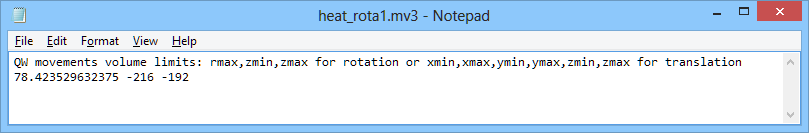
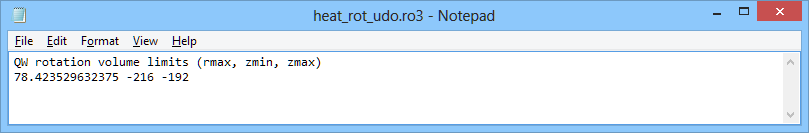
Fig. 7.1-4 Files exported by QW-Editor for the heat_rota1.pro: initial fragment of heat_rota1.ta3 and heat_rota1.mv3 with cylindrical space limit for the rotation; for comparison, an analogous *.ro3 file for heat_rot_udo.pro with Rotation (Single Object) is also shown.
The modified project is saved as heat_rot1.pro, exported, and run. The exported heat_rot1.ta3 file (Fig. 7.1-4) is analogous to heat_rot_udo.ta3, however, a new Modify_Media_Parameters_Rot_Ext task replaces the earlier Modify_Media_Parameters_Rot. Its extension starts with the fourth parameter line: keyword Rota denotes the movement type. In the single object rotation regime, the load movement is unambiguously enforced as rotation; in this Movement regime there is a choice between rotation (Rota) and translation (Tran). Moreover, as Two rotating objects will show, there may be N>1 moving object, in which case the fourth parameter line will contain N keywords.
In the Rotation (Single Object) regime, the volume rotated during the simulation is limited to a cylinder with limits defined by QW-Editor in *.ro3 file (Fig. 7.1-4). The limits of zmin and zmax correspond to the vertical limits of the rotated object while radius rmax is assumed to be marked around the axis in rotation (being itself a parameter of the Modify_Media_Parameters_Rot command in *.ta3 file). In the Movement regime, the moving volume limits are defined in *.mv3 file (Fig. 7.1-4). In the Rota case as in this example, this is also a cylinder. In the Tran cases discussed in Translation mechanism these will be cuboidal regions.
The results for heat_rot1.pro are identical as for the heat_rot_udo.pro. In particular, the final minimum and maximum temperatures after 12 BHM steps are -3.45422 and -1.97978 respectively for the 64-bit implementation of QW-BHM.
|
BHM iter. |
Min temp |
Max temp |
|
|
1 |
-4.99 |
-4.22 |
|
|
2 |
-4.92 |
-3.57 |
|
|
3 |
-4.81 |
-2.93 |
|
|
4 |
-4.75 |
-2.44 |
|
|
5 |
-4.72 |
-2.43 |
|
|
6 |
-4.46 |
-2.43 |
|
|
7 |
-4.24 |
-2.28 |
|
|
8 |
-4.01 |
-2.26 |
|
|
9 |
-3.85 |
-2.23 |
|
|
10 |
-3.71 |
-2.10 |
|
|
11 |
-3.60 |
-2.02 |
|
|
12 |
-3.46 |
-1.98 |
Fig. 7.1-5 Temperature in heat_rot_udo project, and final temperature pattern across the load (in -5÷0°C scale, in layer 8).