13.4 Variables
The ![]() button in Home tab and Configure->Variables... command from main menu invoke QuickWave Variables dialogue with QW-Editor variables information.
button in Home tab and Configure->Variables... command from main menu invoke QuickWave Variables dialogue with QW-Editor variables information.
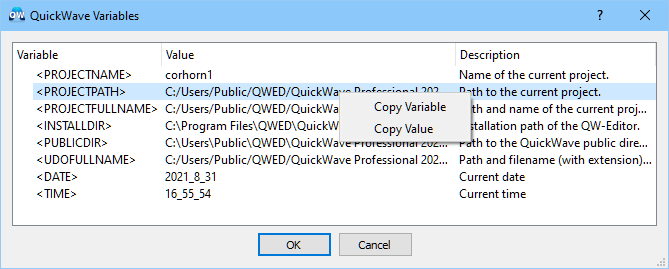
The predefined QW-Editor variables are:
· <PROJECTNAME> - contains the basic name of the current project (without path and extension),
· <PROJECTPATH> - contains the path to the current project (without basic project name and extension),
· <PROJECTFULLNAME> - contains the path and basic name of the current project (without extension),
· <INSTALLDIR> - contains the main installation directory of the currently used version of QuickWave software,
· <PUBLICDIR> - contains the path to the QuickWave public directory where the QW-Examples, *.ini files and media libraries are installed for the currently used version of QuickWave software,
· <UDOFULLNAME> - contains the full name of the UDO script; the default is based on the current project name but a different name may be chosen by the user from the UDO Library
· <DATE> - contains the actual date in the form of YEAR_MONTH_DAY
· <TIME> - contains the actual time in the form of HOURS_MINUTES_SECONDS
Note that both <INSTALLDIR> and <PUBLICDIR> are defined during QuickWave software installation.
The user can also insert an internal variable via Insert Var button in other dialogue (ie. in Set Tools dialogue) and choose the variable to insert or use Copy Variable command from the context menu to paste the variable (i.e. in Preferences dialogue).