13.1 Preferences
The ![]() button in Home tab and Configure->Preferences... command from main menu invoke Preferences dialogue that provides access to the QW-Editor options.
button in Home tab and Configure->Preferences... command from main menu invoke Preferences dialogue that provides access to the QW-Editor options.
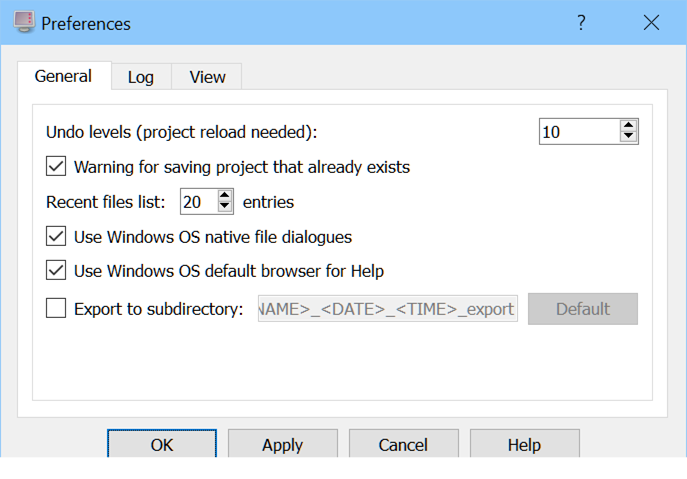
The General tab contains the following options:
Undo levels – Undo command permits to revoke up to N levels which number can be set here. Project reload is needed to change take effect.
Warning for saving project that already exists – if is OFF it suppresses warning for already existing project file while saving. This option is ON by default.
Recent files list: N entries – number of files that have been recently loaded and will be remembered and visible in the Recent Files menu.
Use Windows OS native file dialogues – if ON then the file open and file save dialogues will be the native Windows OS dialogues. If this option is OFF then the Qt dialogues will be used. This option is set to ON by default.
Use Windows OS default browser for Help – if ON then the default browser will be used for QuickWave Help. If this option is OFF then the browser assigned with *.htm files will be used for QuickWave Help.
Export to subdirectory – if ON then all export files describing the project, which are needed by the QW-Simulator, will be stored in the specified subdirectory. If this option is OFF, all export files will be stored in the project directory.This option is set to OFF by default.
The Log tab contains the options for adjust the settings for QW-Editor Log.
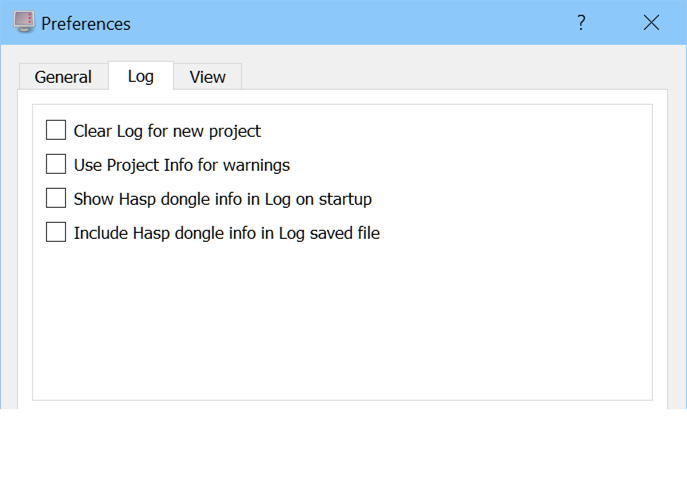
The Log tab contains the following options:
Clear Log for new project - causes that after choosing new project, all information in QW-Editor Log window will be cleared. This option is set to OFF by default.
Use Project Info for warnings - causes that Project Info window will be visible every time when any warning occured. This option is set to OFF by default.
Show Hasp dongle info in Log on startup - if checked then the information about Hasp dongle will be displayed in QW-Editor Log when QW-Editor starts. This option is set to OFF by default.
Include Hasp dongle info in Log saved file - if checked then the information about Hasp dongle will be saved in QW-Editor Log file. This option is set to OFF by default.
The View tab contains the options for adjusting the backround colour of QW-Editor and style and icon size of the main window, 2D Window and 3D Window toolbars.
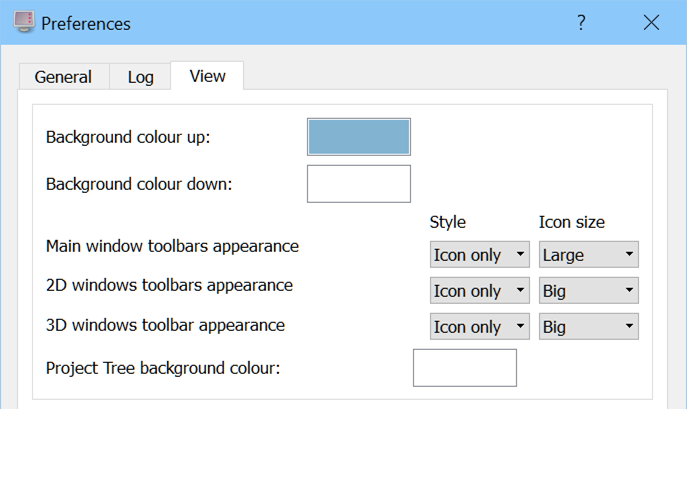
Import Preferences dialogue allows importing QW-Editor preferences from other version of QuickWave.