1.8 QW-Editor Log
The ![]() button in Home tab and Windows->QW-Editor Log... command from main menu invoke QW-Editor Log dock window.
button in Home tab and Windows->QW-Editor Log... command from main menu invoke QW-Editor Log dock window.
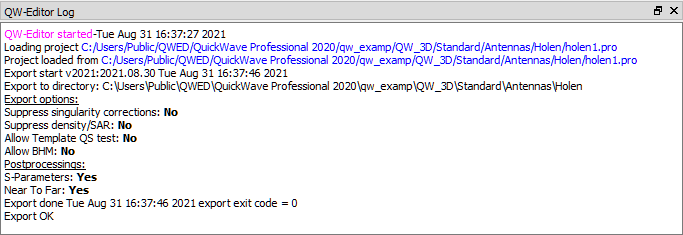
It contains information displayed during working with project and contains also warning messages issued by Export procedures or by Parser – UDO scripts interpreter.
Pressing the right mouse button over the QW-Editor Log invokes the context menu:
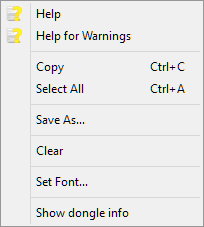
![]() - opens help for QW-Editor Log (present chapter)
- opens help for QW-Editor Log (present chapter)
![]() - opens help for warnings and errors displayed in the QW-Editor Log
- opens help for warnings and errors displayed in the QW-Editor Log
![]() - copies selected text
- copies selected text
![]() - selects all text in the QW-Editor Log contents
- selects all text in the QW-Editor Log contents
![]() - saves the QW-Editor Log contents to the *.htm or *.txt file
- saves the QW-Editor Log contents to the *.htm or *.txt file
![]() - clears the QW-Editor Log content
- clears the QW-Editor Log content
![]() - opens Select Font dialogue for choosing the font for the text displayed in the QW-Editor Log
- opens Select Font dialogue for choosing the font for the text displayed in the QW-Editor Log
![]() - displays the licence dongle to which QW-Editor is connected, and also the information about QuickWave modules’ licences
- displays the licence dongle to which QW-Editor is connected, and also the information about QuickWave modules’ licences
The options for adjusting the settings for QW-Editor Log window can be set in the Log tab of the Preferences dialogue.