2.21.3 Edit Port
The ![]() button in the 2D Window toolbar and Edit->Edit Port command from 2D Window menu are used for changing port parameters.
button in the 2D Window toolbar and Edit->Edit Port command from 2D Window menu are used for changing port parameters.
First we must move the local coordinate system to the correct level by using Define Level or Select Element dialogues (only ports with LevelZ being at the Z-coordinate of the current local coordinate system will be captured). After Edit Port command is invoked, the cursor changes from arrow ![]() to square
to square ![]() indicating the Edit mode. Now approach the port to be changed with the cursor. To move the port, press left mouse button, drag the port by moving the mouse, and press left mouse button to fix a new position of the port.
indicating the Edit mode. Now approach the port to be changed with the cursor. To move the port, press left mouse button, drag the port by moving the mouse, and press left mouse button to fix a new position of the port.
Note that to get out of the Edit Port mode we can press E on the keyboard.
Press right button to access the port change context menu with the choice of several operations:
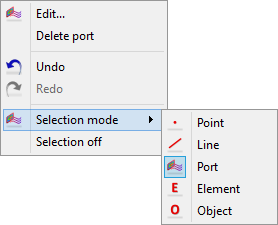
Edit… - invokes the Edit I/O Port dialogue with basic port settings
Delete port - delete the chosen port
Undo - permits to revoke up to N moves in QW-Editor
Redo - revokes up to N Undo commands
Selection mode - allows choosing other type of selecting mode
Selection off - abandons the currently selected mode (cursor returns to arrow)