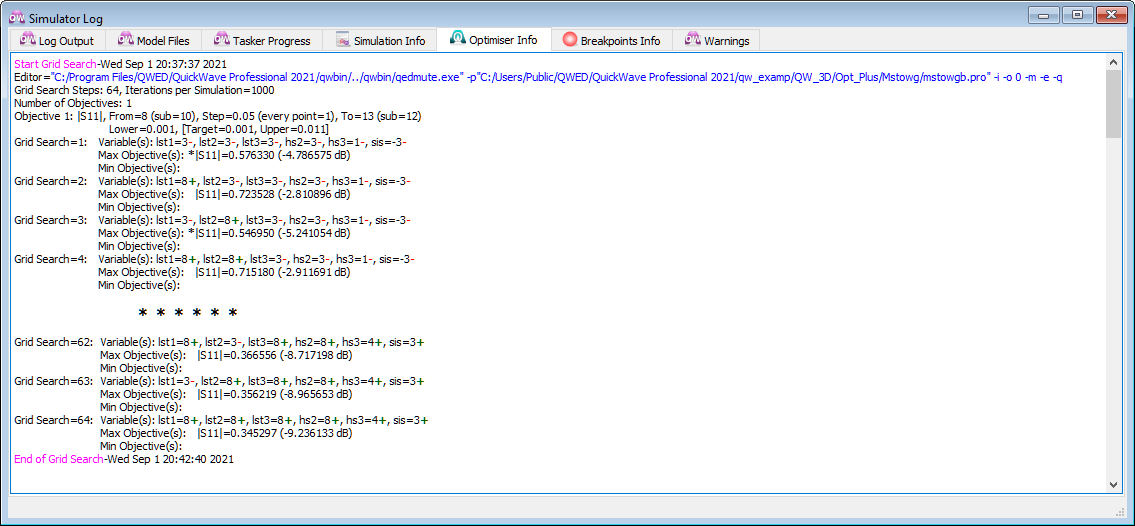2.6 Parameters Sweep
The interface of QW-Simulator used with QW-OptimiserPlus can be used as an independent tool, without application of the optimising procedure. The user may wish to analyse the project with a few parameters being swept within a specific range with a specific increment. Such an analysis is called Grid Search or Parameters Sweep. It can be advantageous in:
· "manual optimisation" when we want to find the best set of parameters by a numerical "cut and try" method supported by the engineer's experience,
· analysis of sensitivity of the circuit characteristics to mechanical tolerances,
· finding a good starting point for further automatic optimisation.
It is possible to use the Grid Search option without the licence for the complete QW-OptimiserPlus. Since the interface for both options is basically the same, we suggest to the Grid Search users to taking into account the following remarks:
· The Optimiser Parameters specified in the in the Preferences tab of Configure Optimiser dialogue are irrelevant.
· The Grid Search is performed on a fixed pre-defined grid, irrespectively of the Objectives settings. However, settings in the Objectives tab of Configure Optimiser dialogue decide on the type of results being displayed during the Grid Search process and saved in cache. Since the Grid Search and Optimise regimes use the same cache, the results accumulated during Grid Search will be useful for further automatic optimisation.
· In the Variables tab of Configure Optimiser dialogue checking Grid Search changes the dialogue to the form:

In the Grid Search regime, the software performs consecutive simulations with enabled variables changing on a fixed grid of values. The Lower and Upper columns now denote the limits of the grid (the range). The Value column has been replaced with the Steps per Range column, which shows how many equally spaced values from its range each variable will adopts. If k variables are enabled, and if each has the same Steps per range=N, then a total of Nk simulations will be performed in the Grid Search process. The above settings entail a total of 56=15625 simulations. It is possible to start the Grid Search process from a particular step, which can be set in the Start From field.
For several enabled variables and several steps per range, the Grid Search regime may become time consuming. However, when little is a priori known about the influence of different variables on the Goal Function, it may be a good choice to first run Grid Search on two or three major variables with three to five Steps per Range. The results of such Grid Search should indicate a good starting point for further use of Optimisation.
Instead of setting steps per range for each enabled variable the user defined values can be set in the Edit Variable dialogue.
During parameters sweep routine, the basic information about it is displayed in the Optimiser Info tab of the Simulator Log window.