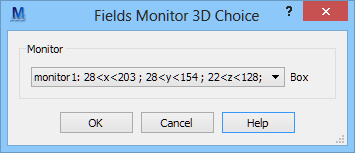12.5.22 Warnings Info
The ![]() button in Info tab or with Warnings Info… command from main menu or context menu invoke Warnings Info dialogue for viewing warning information about the cells which contain meshing warning.
button in Info tab or with Warnings Info… command from main menu or context menu invoke Warnings Info dialogue for viewing warning information about the cells which contain meshing warning.
The Warnings Info dialogue can also be invoked when Test Mesh window is opened, using ![]() button from Mesh tab of QW-Simulator Ribbon or Warnings command from Mesh menu of QW-Simulator main menu.
button from Mesh tab of QW-Simulator Ribbon or Warnings command from Mesh menu of QW-Simulator main menu.
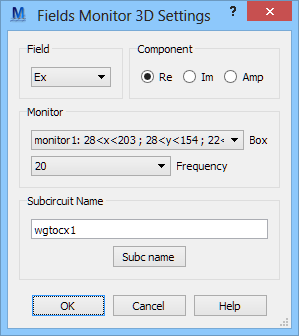
The Warnings Info dialogue shows information about the cells which contain meshing warning. Meshing warnings could happen i.e. when mesh is too coarse and the FDTD cell was modified during the meshing. The warnings can be switched by layer (Layer option) and by position (Pos. option) and the information about FDTD cell with chosen warning is displayed in the Cell frame and the description of the warning is displayed at the bottom of the dialogue.
The Statistics button invokes Statistics dialogue for viewing the summary of all cells in each layer containing meshing warning.
If warnings are marked for show (within Warning 64, Warning 128 and Show all in layer options), all warnings are displayed in the Mesh display within the violet rectangles at the current layer (if warnings occurred at this layer).