
12.1.1 Ribbon
Test Mesh window Ribbon contains of the following tabs:





![]() - switches window display to Mesh display
- switches window display to Mesh display
![]() - sets XY plane for the display
- sets XY plane for the display
![]() - sets XZ plane for the display
- sets XZ plane for the display
![]() - sets YZ plane for the display
- sets YZ plane for the display
![]() - changes the layer of cells that is displayed by one layer up
- changes the layer of cells that is displayed by one layer up
![]() - changes the layer of cells that is displayed by one layer down
- changes the layer of cells that is displayed by one layer down
![]() - opens Go to dialogue for changing currently displayed layer
- opens Go to dialogue for changing currently displayed layer
![]() - shows/hides suspended layers
- shows/hides suspended layers
![]() - opens Go to Cell dialogue for setting the cell number to be displayed
- opens Go to Cell dialogue for setting the cell number to be displayed
![]() - zoom view around the cursor
- zoom view around the cursor
![]() - reverse zoom view around the cursor
- reverse zoom view around the cursor
![]() - switches on/off isotropic view for the display
- switches on/off isotropic view for the display
![]() - shows/hides a grid of the FDTD mesh
- shows/hides a grid of the FDTD mesh
![]() - shows/hides the names of the project geometry and non-geometrical simulation objects like, e.g. transmission line ports, ABC wall/box, NTF box, Field Monitors etc.
- shows/hides the names of the project geometry and non-geometrical simulation objects like, e.g. transmission line ports, ABC wall/box, NTF box, Field Monitors etc.
![]() - shows/hides all non-geometrical simulation objects like, e.g. transmission line ports, ABC wall/box, NTF box, Field Monitors etc.
- shows/hides all non-geometrical simulation objects like, e.g. transmission line ports, ABC wall/box, NTF box, Field Monitors etc.
![]() - shows/hides project structure display
- shows/hides project structure display
![]() - loads project structure
- loads project structure
![]() - hides the Test Mesh window Ribbon and shows all Test Mesh window Toolbars
- hides the Test Mesh window Ribbon and shows all Test Mesh window Toolbars
![]() - opens help for Mesh tab commands (present chapter)
- opens help for Mesh tab commands (present chapter)
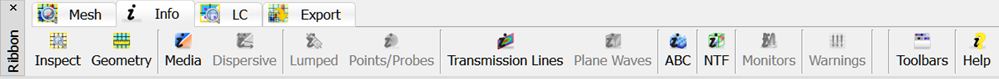
![]() - opens Mesh Inspect dialogue for viewing the information about FDTD mesh in each direction
- opens Mesh Inspect dialogue for viewing the information about FDTD mesh in each direction
![]() - opens XYZ dialogue for viewing exact coordinates of a particular point (at the mouse cursor position)
- opens XYZ dialogue for viewing exact coordinates of a particular point (at the mouse cursor position)
![]() - opens Media Info dialogue for viewing the information about all media defined in the project
- opens Media Info dialogue for viewing the information about all media defined in the project
![]() - opens Dispersive Media Info dialogue for viewing the information about all dispersive media defined in the project
- opens Dispersive Media Info dialogue for viewing the information about all dispersive media defined in the project
![]() - opens Lumped Impedances Info dialogue for viewing the information about all lumped impedances defined in the project
- opens Lumped Impedances Info dialogue for viewing the information about all lumped impedances defined in the project
![]() - opens Points/Probes Info dialogue for viewing the information about all point ports or probes defined in the project
- opens Points/Probes Info dialogue for viewing the information about all point ports or probes defined in the project
![]() - opens Transmission Line Ports Info dialogue for viewing the information about all transmission line ports defined in the project
- opens Transmission Line Ports Info dialogue for viewing the information about all transmission line ports defined in the project
![]() - opens Plane Wave Boxes Info dialogue for viewing the information about all plane wave boxes defined in the project
- opens Plane Wave Boxes Info dialogue for viewing the information about all plane wave boxes defined in the project
![]() - opens Absorbing Boundary Conditions Info dialogue for viewing the information about all absorbing boundary conditions defined in the project
- opens Absorbing Boundary Conditions Info dialogue for viewing the information about all absorbing boundary conditions defined in the project
![]() - opens NTF Boxes Info dialogue for viewing the information about all Near To Far boxes defined in the project
- opens NTF Boxes Info dialogue for viewing the information about all Near To Far boxes defined in the project
![]() - opens Fields Monitors Info dialogue for viewing the information about all fields monitors defined in the project
- opens Fields Monitors Info dialogue for viewing the information about all fields monitors defined in the project
![]() - opens Warnings Info dialogue for viewing warning information about the cells which contain meshing warning
- opens Warnings Info dialogue for viewing warning information about the cells which contain meshing warning
![]() - hides the Test Mesh window Ribbon and shows all Test Mesh window Toolbars
- hides the Test Mesh window Ribbon and shows all Test Mesh window Toolbars
![]() - opens help for Info tab commands (present chapter)
- opens help for Info tab commands (present chapter)
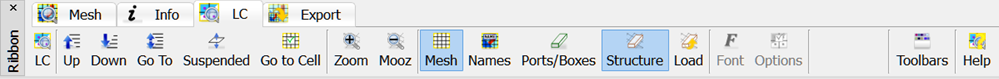
![]() - switches display to advanced LC display
- switches display to advanced LC display
![]() - changes the layer of cells that is displayed by one layer up
- changes the layer of cells that is displayed by one layer up
![]() - changes the layer of cells that is displayed by one layer down
- changes the layer of cells that is displayed by one layer down
![]() - opens Go to dialogue for changing currently displayed layer
- opens Go to dialogue for changing currently displayed layer
![]() - shows/hides suspended layers
- shows/hides suspended layers
![]() - opens Go to Cell dialogue for setting the cell number to be displayed
- opens Go to Cell dialogue for setting the cell number to be displayed
![]() - zoom view around the cursor
- zoom view around the cursor
![]() - reverse zoom view around the cursor
- reverse zoom view around the cursor
![]() - shows/hides a grid of the FDTD mesh
- shows/hides a grid of the FDTD mesh
![]() - shows/hides the names of the project geometry and non-geometrical simulation objects like, e.g. transmission line ports, ABC wall/box, NTF box, Field Monitors etc.
- shows/hides the names of the project geometry and non-geometrical simulation objects like, e.g. transmission line ports, ABC wall/box, NTF box, Field Monitors etc.
![]() - shows/hides all non-geometrical simulation objects like, e.g. transmission line ports, ABC wall/box, NTF box, Field Monitors etc.
- shows/hides all non-geometrical simulation objects like, e.g. transmission line ports, ABC wall/box, NTF box, Field Monitors etc.
![]() - shows/hides project structure display
- shows/hides project structure display
![]() - loads project structure
- loads project structure
![]() - opens Select Font dialogue for choosing the font for the displayed coefficients values
- opens Select Font dialogue for choosing the font for the displayed coefficients values
![]() - opens LC Drawing Options dialogue for choosing the information type to be shown
- opens LC Drawing Options dialogue for choosing the information type to be shown
![]() - hides the Test Mesh window Ribbon and shows all Test Mesh window Toolbars
- hides the Test Mesh window Ribbon and shows all Test Mesh window Toolbars
![]() - opens help for LC tab commands (present chapter)
- opens help for LC tab commands (present chapter)
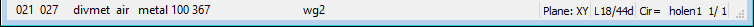
![]() - saves the current display to the *.bmp, *.jpg or *.png file
- saves the current display to the *.bmp, *.jpg or *.png file
![]() - copies the current display to the Clipboard
- copies the current display to the Clipboard
![]() - exports the current display to the *.bmp file
- exports the current display to the *.bmp file
![]() - exports the current display to the *.jpg file
- exports the current display to the *.jpg file
![]() - exports the current display to the *.png file
- exports the current display to the *.png file
![]() - exports to file the effective media parameters over the user-defined sub-volume of the computational domain set in the opened Export Settings dialogue
- exports to file the effective media parameters over the user-defined sub-volume of the computational domain set in the opened Export Settings dialogue
![]() - hides the Test Mesh window Ribbon and shows all Test Mesh window Toolbars
- hides the Test Mesh window Ribbon and shows all Test Mesh window Toolbars
![]() - opens help for Export tab commands (presents chapter)
- opens help for Export tab commands (presents chapter)