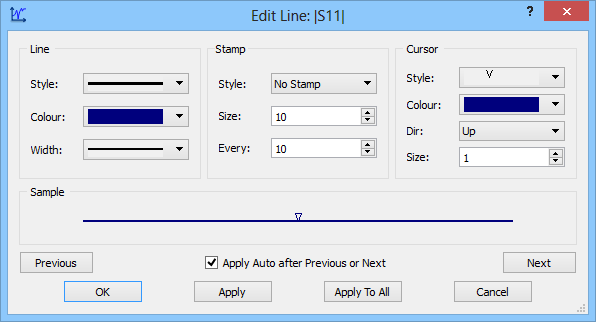
Home > QuickWave Simulator > 2 Post-processings Results > 2.18 Dialogues > 2.18.14 Edit Line
2.18.14 Edit Line
The Edit Line… command from Values pane context menu and Edit Line… command from cursor context menu invoke Edit Line dialogue for modifying the line and cursor visual parameters of the selected curve.
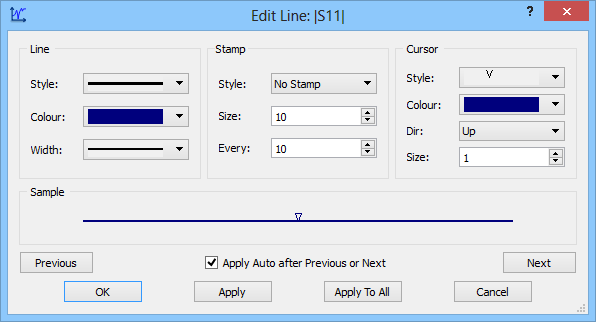
For the line, the style, colour and width can be specified.
Additional stamp can be chosen to be displayed on the line as well as its size. The stamp will be displayed every specified number of domain points.
For the cursor, the style, colour, direction and size can be specified.
The Next button switches to the next visible curve and the Previous button switches to the previous visible curve.
The Apply Auto after Previous or Next option allows applying current settings to the current curve before switching to the next or previous visible curve with Next or Previous buttons.
Apply To All button applies current settings to all visible curves.
Home > QuickWave Simulator > 2 Post-processings Results > 2.18 Dialogues > 2.18.14 Edit Line