2.18.8 Save Results Formats
The ![]() button in Export tab and Save Results Export Formats… and Export->Save Results Export Formats… command from main menu or context menu invoke Results Formats dialogue for choosing formats for saving simulation results.
button in Export tab and Save Results Export Formats… and Export->Save Results Export Formats… command from main menu or context menu invoke Results Formats dialogue for choosing formats for saving simulation results.
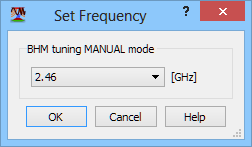
The Results Formats dialogue presents a selection of the available export formats.
QuickWave format is a native QuickWave results format and is available for all types of simulation results obtained in Results window. The results will be saved in the *.da3 file.
Super Compact format is available for S-parameters results, but not in the Extended Results option.
TouchStone format is available for S-parameters results, but not in the Extended Results option.
Pure data format is prepared for further use by, for example, Matlab software. The exported files contain all data available from the current post-processing, in consecutive columns. Additional information specifying the contents of each column is saved in a separate file of the same name followed by _header.txt.
CSV data format is prepared for further use by, for example, Excel software. The exported files contain all data available from the current post-processing, in consecutive columns separated with ”,” (comma). Additional information specifying the contents of each column is saved in a separate file with the same name followed by _header.csv.
SAC format is available for S-parameters and 2D radiation patterns results for V2D circuits.
GRASP format is available for 2D radiation patterns results for V2D circuits.
The simulation results will be exported in all selected formats by the ![]() button in Export tab and Save Results… and Export->Save Results… command from main menu or context menu, if the necessary data are available. If none format is selected, the results in QuickWave format will be saved to the *.da3 file.
button in Export tab and Save Results… and Export->Save Results… command from main menu or context menu, if the necessary data are available. If none format is selected, the results in QuickWave format will be saved to the *.da3 file.
Note that:
By definition, Super Compact and TouchStone formats require that all S-matrix data are available. In the case of one or two ports and Sk1 postprocessing or Smn postprocessing in a sequential regime before correction phase, QW-Simulator will export the available values of S11 and S21, and therefore it will additionally calculate S12 and S22 assuming that the circuit is reciprocal and lossless (note that this assumption will be made irrespectively of the settings in QW-Editor). In the case of more than two ports and Sk1 postprocessing or Smn postprocessing in a sequential regime before correction phase, QW‑Simulator will not be able to complete the necessary data, and it will give a warning. In the case of Smn postprocessing, for any number ofI/O ports, QW-Simulator will export all the Smn values.
See Exporting results chapter for more information.