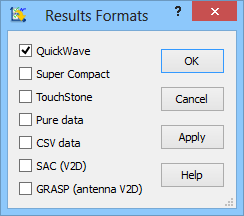2.17.1 Exporting results
Only simulation results can be exported in available export formats. Saving particular results curves (simulation data, imported results, etc.) is possible in the Config dialogue using Save Sel. option.
The simulation results can be exported to the particular file format using one of the dedicated format buttons (![]() ,
, ![]() ,
, ![]() ,
, ![]() ,
, ![]() ,
, ![]() ,
, ![]() ) from Export tab and Export->Export Results to… commands from main menu or context menu.
) from Export tab and Export->Export Results to… commands from main menu or context menu.
The simulation results can be exported to multiple formats using ![]() button from Export tab and Save Results… or Export->Save Results… commands from main menu or context menu. The simulation results will be saved to the separate files with formats specified in the Save Results Formats dialogue.
button from Export tab and Save Results… or Export->Save Results… commands from main menu or context menu. The simulation results will be saved to the separate files with formats specified in the Save Results Formats dialogue.
By defaults, the file name for the results is proposed as project name with the appendix depending on type of post-processing (_s for S-parameters, _pav for Power Available etc.), optimisation (opt) or parameters sweep (gs), extended results (ext) or if it is Dispersive Media Chart.
See also Save Results Formats chapter for more information.
2.17.1.1 Exporting results in pure data and CVS file formats
The exported file contains all data available from the current post-processing, in consecutive columns separated by spaces (for pure data format) or commas (for CSV format). Additional information specifying the contents of each column is saved in a separate file of the same name followed by _header.txt or _header.csv.
Please note that frequency domain for pure results and CVS formats is exported in [Hz].
Example 1: Power Available results
The content of *_pav.csv file is:
1.500000E+010, 4.6819848e-001, -6.2801577e-002
1.501000E+010, 4.7029147e-001, -6.2355645e-002
1.502000E+010, 4.7238567e-001, -6.1909959e-002
1.503000E+010, 4.7448090e-001, -6.1464578e-002
and the columns are: Frequency [Hz], sqrt|Pav| and <source
The content of *_header.csv file is:
Column headers for file: …/qw_examp/QW_3D/Standard/Various/Wgtocx/wgtocx1_pav.csv
Frequency[Hz],|sqrt(Pav)|,<source
Example 2: FD-Probing results
The *_fd.csv or *_fd.txt file contains 19 columns, as described in the *_header.csv or *_header.txt file:
Column headers for file: …/qw_examp/QW_3D/Standard/Various/Wgtocx/wgtocx1_fd.csv
Frequency[Hz],|I|,<I,|U|,<U,|Z|,<Z,|Y|,<Y,|S_**|,<S_**,Re(Z),Im(Z),Re(Y),Im(Y),L,C,Ep,Hp
Example 3: S-Parameters results
The *_s.csv or *_s.txt file contains 7 columns (for 2 ports circuit), as described in the *_header.csv or *_header.txt file:
Column headers for file: …/qw_examp/QW_3D/Standard/Various/Wgtocx/wgtocx1_s.csv
Frequency[Hz],|S11|,<S11,|Gam1|,|S21|,<S21,|Gam2|
Example 4: S-Parameters extended results
The *_sext.csv or *_sext.txt file contains 13 columns (for 2 ports circuit), as described in the *_header.csv or *_header.txt file:
Column headers for file: …/qw_examp/QW_3D/Standard/Various/Wgtocx/wgtocx1_sext.csv
Frequency[Hz],|S11|,<S11,|Gam1|,<Gam1,|Z1|,<Z1,|S21|,<S21,|Gam2|,<Gam2,|Z2|,<Z2
Example 5: 2D Radiation Pattern results for Linear Polarisation for 3D circuit
The content of *_ant.csv contains radiation parameters and radiation patterns results for linear polarisation for all NTF Frequencies:
20.000000,0.661875,100.001236,0.000000
0.000000E+000, 1.0897359E-005, -1.1304366E+002, 3.8872778E+000, -1.7675040E+002
5.000000E+000, 5.0809544E-005, -1.0990821E+001, 3.8273611E+000, -1.7779887E+002
1.000000E+001, 8.9679845E-005, -2.4103653E+000, 3.6543083E+000, 1.7697104E+002
1.500000E+001, 1.1612850E-004, 4.7550240E+000, 3.3852916E+000, 1.6759264E+002
………………………………….
25.000000,1.274067,99.999847,0.000000
0.000000E+000, 5.2711134E-006, 1.0055797E+002, 5.0622406E+000, -4.7557560E+001
5.000000E+000, 7.0687808E-004, -3.0581139E+001, 4.9446044E+000, -4.8785492E+001
1.000000E+001, 1.2480936E-003, -3.5096649E+001, 4.6082306E+000, -5.5073368E+001
1.500000E+001, 1.4921125E-003, -4.3438259E+001, 4.0975299E+000, -6.6375610E+001
The columns in the header are: NTF Frequency [GHz], Pr, Ef and Rr
The columns in the body are: Angle [deg], |Etheta|, <Etheta, |Ephi| and <Ephi
The content of *_header.csv file is:
Column headers for file: …/qw_examp/QW_3D/Standard/Antennas/Holen/holen1_ant.csv
NTF-frequency[GHz],PowerRadiated[W],RadiationEfficiency[W/W*100],RadiationResistance[Ohm]
Angle[deg],|Etheta|,<Etheta,|Ephi|,<Ephi
Example 6: 2D Radiation Pattern results for Circular Polarisation for 3D circuit
The content of *_ant.csv contains radiation parameters and radiation patterns results for circular polarisation for all NTF Frequencies:
20.000000,0.661875,100.001236,0.000000
0.000000E+000, 2.7487135E+000, -4.5001110E+001, 2.7487273E+000, -1.3500111E+002, 2.5132990E-006
5.000000E+000, 2.7063446E+000, -4.4980560E+001, 2.7063611E+000, -1.3498056E+002, 3.0296185E-006
1.000000E+001, 2.5839868E+000, 1.3497342E+002, 2.5839856E+000, 4.4973415E+001, 2.6484514E-007
1.500000E+001, 2.3937869E+000, 1.3499089E+002, 2.3937383E+000, 4.4990883E+001, 1.0122408E-005
………………………………….
25.000000,1.274067,99.999847,0.000000
0.000000E+000, 3.5795426E+000, -4.5000015E+001, 3.5795467E+000, 4.4999985E+001, 0.0000000E+000
5.000000E+000, 3.4962072E+000, -4.4990627E+001, 3.4965193E+000, 4.5009373E+001, 4.4661552E-005
1.000000E+001, 3.2582097E+000, -4.4984512E+001, 3.2588124E+000, 4.5015488E+001, 9.2529335E-005
1.500000E+001, 2.8969800E+000, -4.4983463E+001, 2.8978026E+000, 4.5016537E+001, 1.4191787E-004
The columns in the header are: NTF Frequency [GHz], Pr, Ef and Rr
The columns in the body are: Angle[deg], |Eleft|, <Eleft, |Eright|, <Eright and |Axial Ratio|
The content of *_header.csv file is:
Column headers for file: …/qw_examp/QW_3D/Standard/Antennas/Holen/holen1_ant.csv
NTF-frequency[GHz],PowerRadiated[W],RadiationEfficiency[W/W*100],RadiationResistance[Ohm]
Angle[deg],|Eleft|,<Eleft,|Eright|,<Eright,|Axial Ratio|
Example 7: 2D Radiation Pattern results for Linear Polarisation for axisymmetrical BOR (V2D) circuit
The content of *_ant.csv contains radiation parameters and radiation patterns results for linear polarisation for all NTF Frequencies:
300.000000,1.040665,100.348824,0.000000
0.000000E+000, 2.5297565E+000, -3.0641001E+001, 2.5297565E+000, -3.0641001E+001, 2.5297565E+000, -3.0641001E+001, 0.0000000E+000, 0.0000000E+000
5.000000E+000, 2.5184774E+000, -3.1079893E+001, 2.5152190E+000, -3.1293335E+001, 2.5168438E+000, -3.1186545E+001, 4.9630036E-003, 3.9649271E+001
1.000000E+001, 2.4847729E+000, -3.2392323E+001, 2.4720974E+000, -3.3238827E+001, 2.4783675E+000, -3.2814492E+001, 1.9374283E-002, 3.8090757E+001
1.500000E+001, 2.4290264E+000, -3.4565525E+001, 2.4018061E+000, -3.6444489E+001, 2.4150916E+000, -3.5499713E+001, 4.1876664E-002, 3.5531763E+001
………………………………….
333.000000,1.133106,100.418236,0.000000
0.000000E+000, 2.5516038E+000, -6.7887405E+001, 2.5516038E+000, -6.7887405E+001, 2.5516038E+000, -6.7887408E+001, 0.0000000E+000, 0.0000000E+000
5.000000E+000, 2.5405407E+000, -6.8623329E+001, 2.5332470E+000, -6.8716698E+001, 2.5368930E+000, -6.8669947E+001, 4.1919104E-003, -3.9125530E+001
1.000000E+001, 2.5076387E+000, -7.0803001E+001, 2.4795289E+000, -7.1186378E+001, 2.4935698E+000, -7.0993610E+001, 1.6344294E-002, -4.0302501E+001
1.500000E+001, 2.4536459E+000, -7.4345520E+001, 2.3941717E+000, -7.5242592E+001, 2.4238346E+000, -7.4788553E+001, 3.5274681E-002, -4.2251273E+001
The columns in the header are: NTF Frequency [GHz], Pr, Ef and Rr
The columns in the body are: Angle [deg], |Etheta|, <Etheta, |Ephi|, <Ephi, |Copl45|, <Copl45, |Cxpl45| and <Cxpl45
The content of *_header.csv file is:
Column headers for file: …/qw_examp/QW_V2D/Standard/Antennas/Ant1/ant1_ant.csv
NTF-frequency[GHz],PowerRadiated[W],RadiationEfficiency[W/W*100],RadiationResistance[Ohm]
Angle[deg],|Etheta|,<Etheta,|Ephi|,<Ephi,|Copl45|,<Copl45,|Cxpl45|,<Cxpl45
Example 8: 2D Radiation Pattern results for Circular Polarisation for axisymmetrical BOR (V2D) circuit
The content of *_ant.csv contains radiation parameters and radiation patterns results for circular polarisation for all NTF Frequencies:
300.000000,1.040665,100.348824,0.000000
0.000000E+000, 2.5297565E+000, 1.4358999E+001, 2.5297565E+000, -7.5640999E+001, 0.0000000E+000
5.000000E+000, 2.5121562E+000, 1.3796861E+001, 2.5215323E+000, -7.6203140E+001, 1.8626339E-003
1.000000E+001, 2.4600675E+000, 1.2144636E+001, 2.4966838E+000, -7.7855362E+001, 7.3871752E-003
1.500000E+001, 2.3755279E+000, 9.4997416E+000, 2.4547319E+000, -8.0500259E+001, 1.6397469E-002
………………………………….
333.000000,1.133106,100.418236,0.000000
0.000000E+000, 2.5516038E+000, -2.2887409E+001, 2.5516038E+000, -1.1288741E+002, 0.0000000E+000
5.000000E+000, 2.5348287E+000, -2.3579754E+001, 2.5389626E+000, -1.1357975E+002, 8.1479771E-004
1.000000E+001, 2.4852672E+000, -2.5642872E+001, 2.5019515E+000, -1.1564288E+002, 3.3454029E-003
1.500000E+001, 2.4050462E+000, -2.9040956E+001, 2.4429879E+000, -1.1904095E+002, 7.8262379E-003
The columns in the header are: NTF Frequency [GHz], Pr, Ef and Rr
The columns in the body are: Angle[deg], |Eleft|, <Eleft, |Eright|, <Eright and |Axial Ratio|
The content of *_header.csv file is:
Column headers for file: …/qw_examp/QW_V2D/Standard/Antennas/Ant1/ant1_ant.csv
NTF-frequency[GHz],PowerRadiated[W],RadiationEfficiency[W/W*100],RadiationResistance[Ohm]
Angle[deg],|Eleft|,<Eleft,|Eright|,<Eright,|Axial Ratio|
2.17.1.2 Exporting results as a picture
The displayed results can be exported as a picture to one of available formats using ![]() ,
, ![]() ,
, ![]() ,
, ![]() or
or ![]() buttons from Export tab and Export->Export to… or Export->Save Picture… commands from main menu or context menu. The picture quality (the default is the best quality) for JPG format can be set in the View tab in the Preferences dialogue.
buttons from Export tab and Export->Export to… or Export->Save Picture… commands from main menu or context menu. The picture quality (the default is the best quality) for JPG format can be set in the View tab in the Preferences dialogue.
The displayed results can be copied to the Clipboard using ![]() button from Export tab and Export->Copy to Clipboard command from main menu or context menu.
button from Export tab and Export->Copy to Clipboard command from main menu or context menu.
The picture contains Results Display and Values Pane (if visible) with all information that are visible to the user.