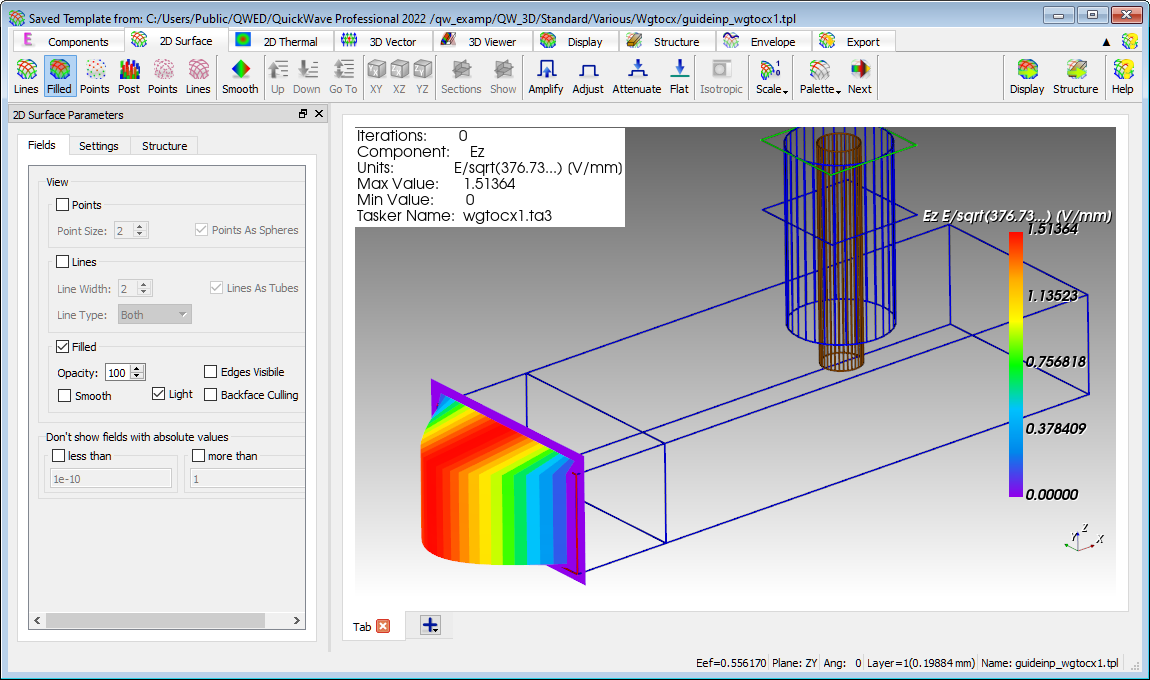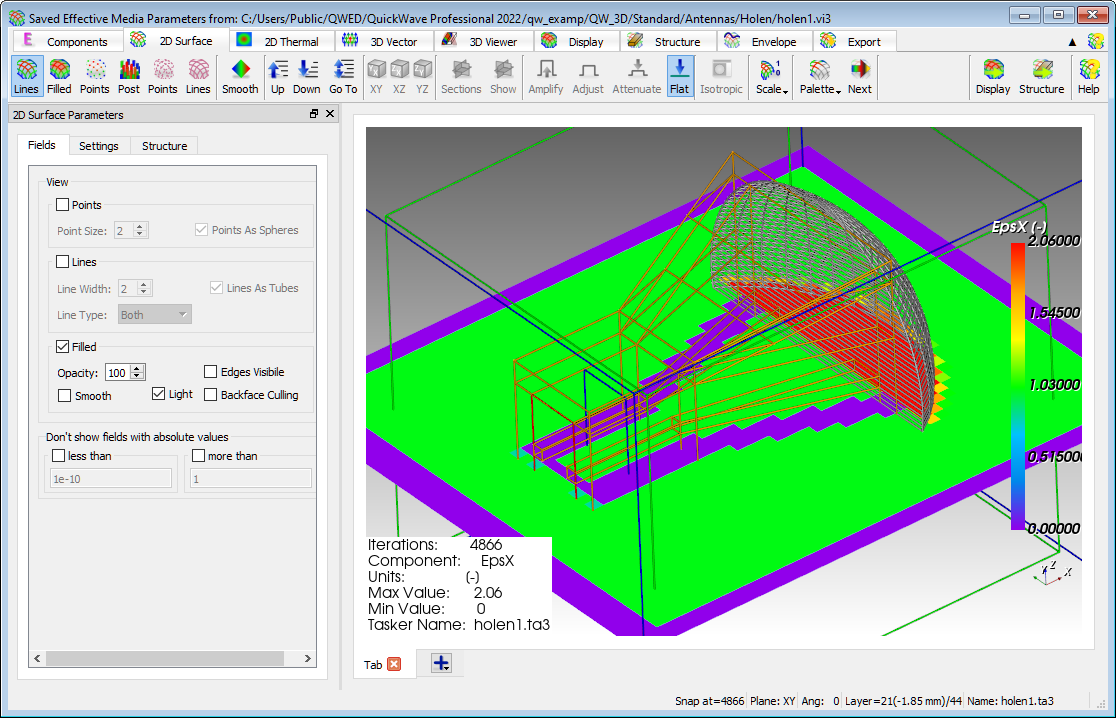4.10.2 Importing fields
2D/3D Fields Distribution window allows viewing components saved in files by using ![]() button in 2D/3D Fields tab of QW-Simulator and Fields->Saved 2D/3D Fields command from main menu of QW-Simulator.
button in 2D/3D Fields tab of QW-Simulator and Fields->Saved 2D/3D Fields command from main menu of QW-Simulator.
The ![]() button in Run tab of QW-Simulator and Fields-> Saved Templates command from main menu of QW-Simulator displays the modal templates (*.tpl files) of all ports in the current project.
button in Run tab of QW-Simulator and Fields-> Saved Templates command from main menu of QW-Simulator displays the modal templates (*.tpl files) of all ports in the current project.
Import (load) of components available in 2D/3D Fields Distribution window is available from the following file formats:
QuickWave plane instantaneous components native format: *.fi3
QuickWave plane instantaneous components CSV text format: *.csv
QuickWave plane envelope components native format: *.fe3
QuickWave plane envelope components CSV text format: *.csv
QuickWave volume instantaneous components native format: *.vi3
QuickWave volume envelope components native format: *.ve3
QuickWave dump fields native format: *.dmp, *.dm1, *.dm2 …
QuickWave modal template fields native format: *.tpl, *.tpf
QuickWave effective medium parameters native format: *.mf3
4.10.2.1 Exporting components as a picture