
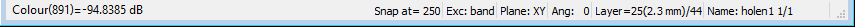

4.1.6 Colour Bar
The right side of the display contains the Colour Bar for visualisation of the colour palette, range from minimum to maximum value described with colours, and information about units and formula for current component.
Colour bar for Thermal displays:

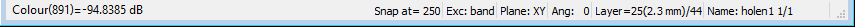

Colour bar for 3D Vector and 3D Viewer displays:

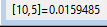

While moving the mouse pointer over the colour bar, the information about value assigned to the pointed colour is displayed in the left part of the status bar (![]() ).
).
Pressing the right mouse button over the values or units or over the place where values or units are typically shown (in the case that the values or units are not visible), the unit/values context menu will appear.

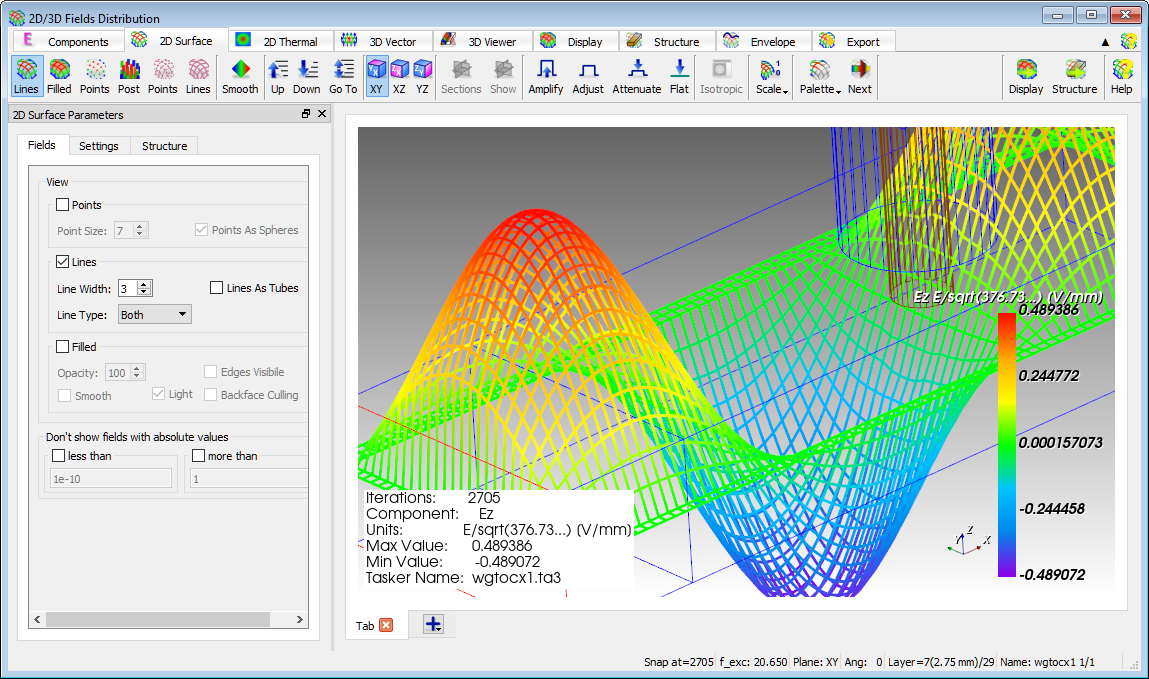
The following commands are available:
![]() - shows/hides the units and formula that are shown at the top of the colour bar
- shows/hides the units and formula that are shown at the top of the colour bar
![]() - shows/hides the minimum and maximum values of the colour scale that are shown at the top and bottom of the colour bar
- shows/hides the minimum and maximum values of the colour scale that are shown at the top and bottom of the colour bar
Pressing the right mouse button over the colour bar, invokes the display dedicated context menu.
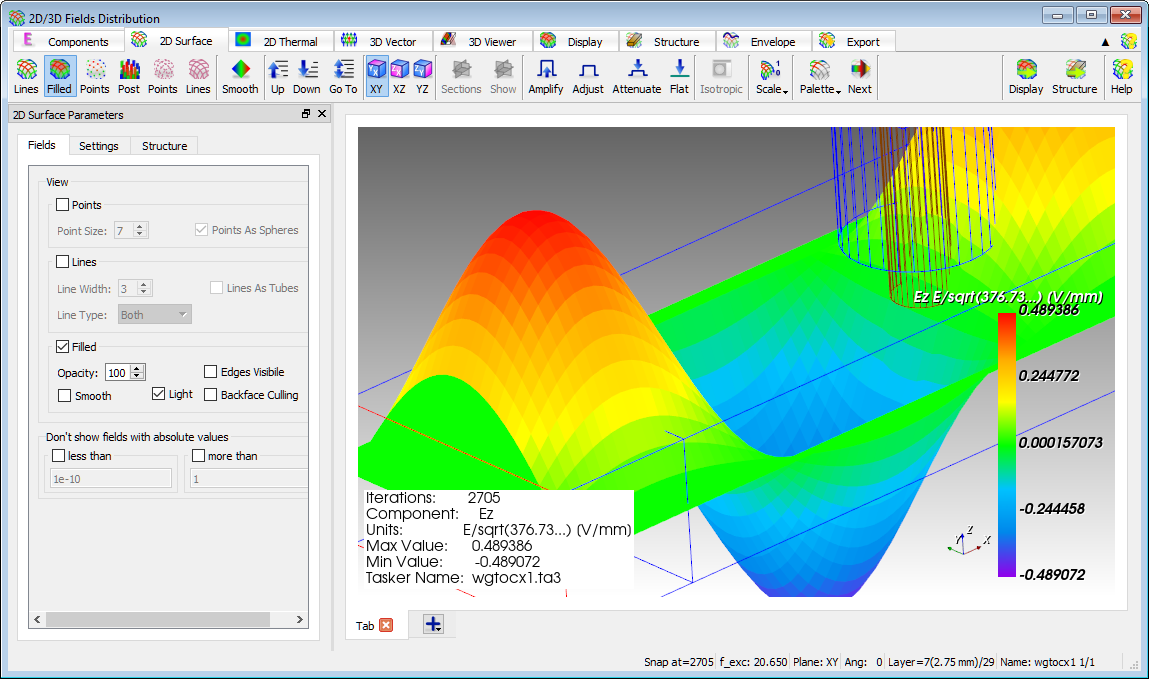
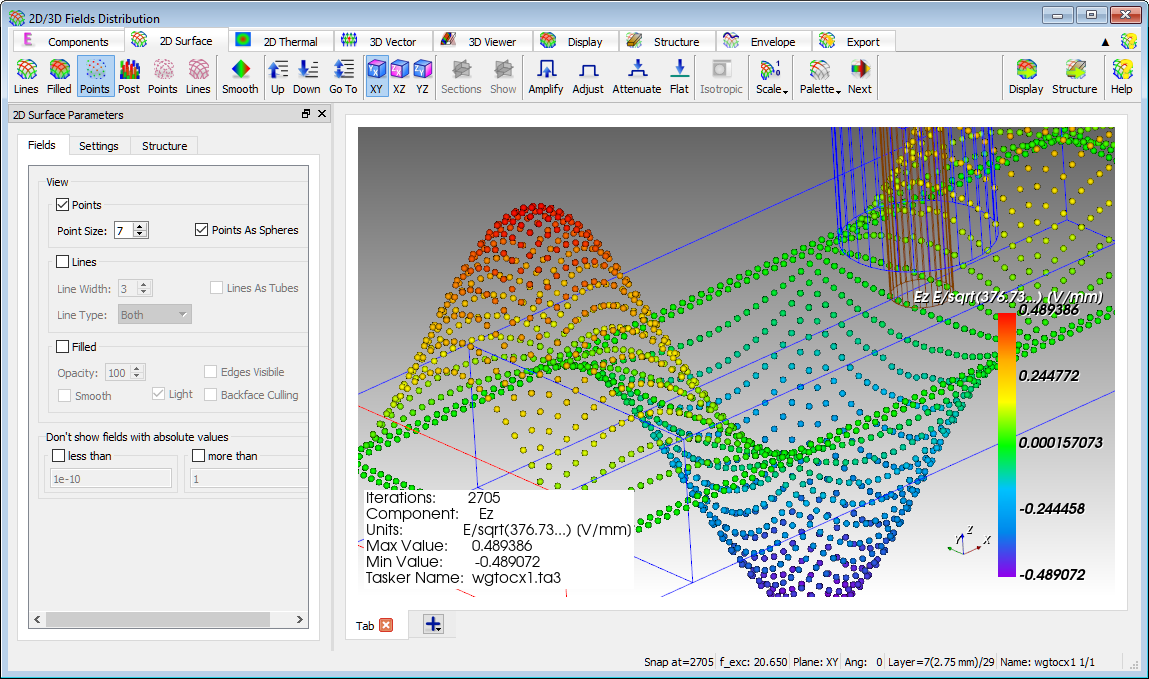
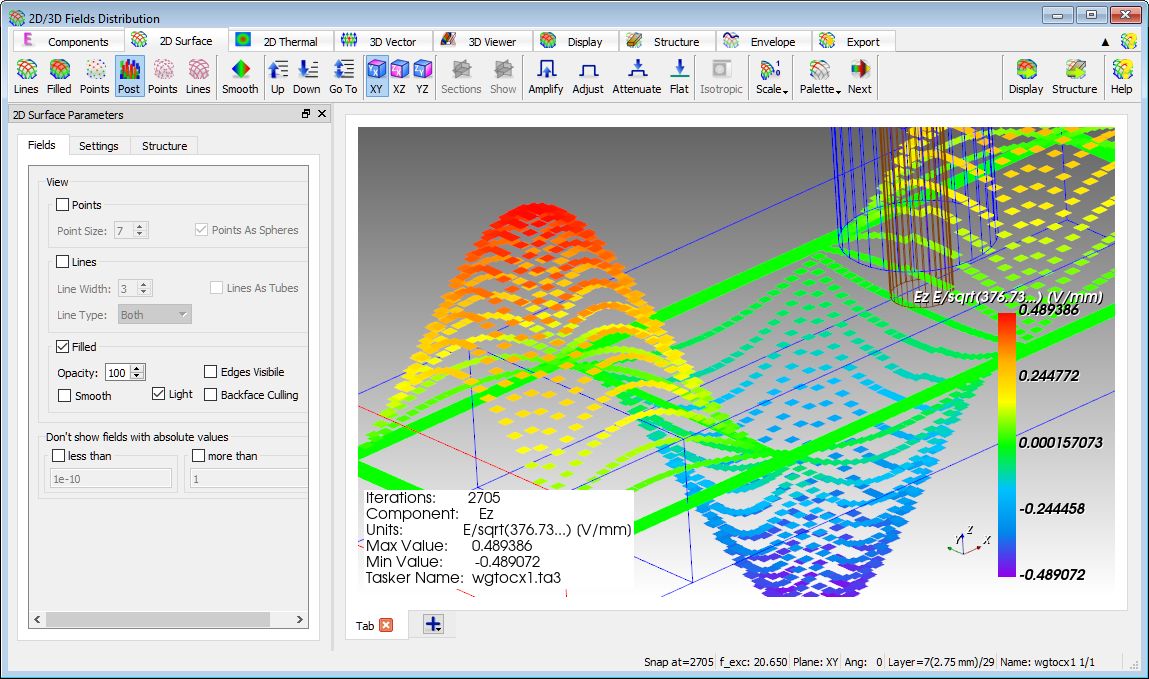
Dedicated context menu for Thermal displays, 3D Vector display and 3D Viewer display.
Colour bar is not displayed for Points and Lines displays.
Colour bar for Art displays is a movable and configurable widget.