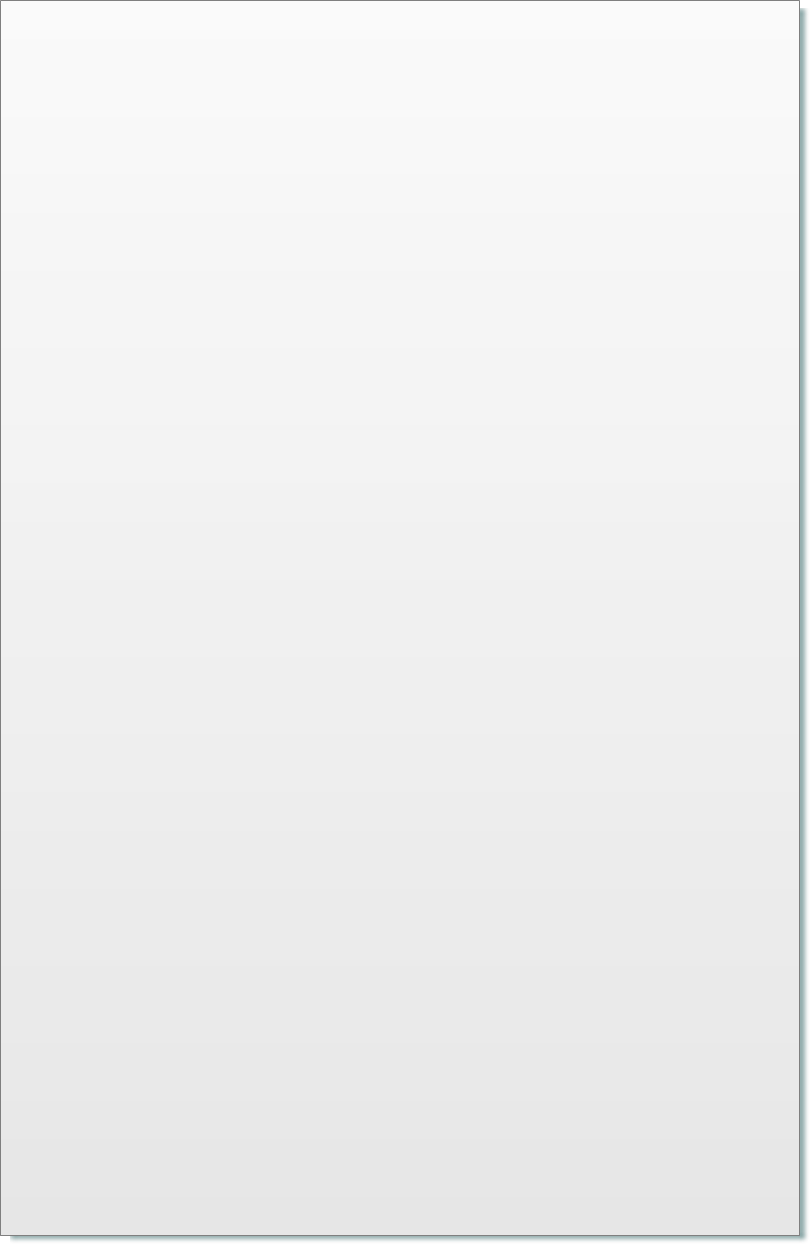

© 2017 QWED Company. All rights reserved. 2017 | Home | Events | Products | Applications | Projects | About | Support | Log In
SOFTWARE PRODUCTS
HARDWARE PRODUCTS
APPLICATIONS
ABOUT
SUPPORT

Other Improvements
New scaling options in View Results window
Calculation of radiation patterns available in QW-AccelSim
Improvements in export and import of CAD files
Syntax checking of UDO calls
Scaling of user-defined excitation
Start of simulation by double-clicking on *.ta3 files
New version of QW-OptimiserPlus
New version of VF Modeller
Calculation of radiation patterns available in QW-AccelSim
Improvements in export and import of CAD files
Syntax checking of UDO calls
Scaling of user-defined excitation
Start of simulation by double-clicking on *.ta3 files
New version of QW-OptimiserPlus
New version of VF Modeller
Geometry export into SAT files is now facilitated for QW-V2D projects.
SAT Filter module has been updated for consistency with new ACIS libraries.
DXF Converter now correctly interprets *.dxf files containing lines with non-zero width, in DXF convention.
SAT Filter module has been updated for consistency with new ACIS libraries.
DXF Converter now correctly interprets *.dxf files containing lines with non-zero width, in DXF convention.
Starting with version 7.5, all magnitude curves can be displayed in linear, quadratic, or logarithmic scale. Phase curves are displayed in linear scale, as in previous software versions. A change to other than linear scale is forbidden for standing wave ratio and group delay curves.
A complete list of scaling options and units for various curves is given in Appendix S 5.9. of QW-Simulator reference guide.
A complete list of scaling options and units for various curves is given in Appendix S 5.9. of QW-Simulator reference guide.
New scaling options in View Results window
Radiation patterns calculation has been enabled in version 7.5 of QW-AccelSim. This brings up functionality of this hardware-accelerated option closer to the basic QW-3D package.
Calculation of radiation patterns available in QW-AccelSim
Improvements in export and import of CAD files
Consistency between the number of UDO parameters in project files and corresponding UDO files is now verified.
Syntax checking of UDO calls
Starting with version 7.5, user-defined excitation waveforms can be scaled in amplitude and shifted in time by the software. The "Amplitude" and "Delay" settings of I/O Ports Parameters dialogue are now relevant and stored for waveforms of the "defined by the user text file". QW-Simulator shifts the excitation time scale by the delay and multiplies each excitation value by the amplitude.
Scaling of user-defined excitation
In earlier versions of the software, double-clicking on *.ta3 was opening QW-Simulator and loading the file. Now additionally the simulation is also started.
Start of simulation by double-clicking on *.ta3 files
A new version of QW-OptimiserPlus brings better stability and faster convergence.
New version of QW-OptimiserPlus
Most of the changes made to the VF Modeller have been to consolidate the parameterization facilities. Changes have also been made to support new features of QuickWave.
New version of VF Modeller









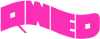
discover accurate EM modelling




