5.5.2 Quasi-static (TEM) template
The quasi-static templates are typically used for exciting TEM transmission lines. When the exciting field of the template port is chosen to be TEM or multiTEM, the template becomes quasi-static template. This means that the software will calculate a mode template based on quasi-static solution of the field distribution in the port cross section. It will start calculation of this solution from finding the first conductor. Input Interface indicates excitation point for each port. For a TEM port the excitation point indicates where the software should look for the first conductor. During the TEM template generation it assigns unitary potential to this conductor and zero potential to all the other conductors. If the declared excitation point is outside metal, the software issues a warning and tries to find the first conductor itself. Then it performs quasi-static finite-difference analysis, generating the electrostatic and magnetostatic fields. Note that QW‑Simulator will stop with a warning message if it finds only one conductor in the line’s cross-section. This may happen when the discretisation is too coarse and two physically separate conductors merge on the FDTD grid. To avoid merging, short nodes belonging to two conductors must be separated by at least one non-metal node (two FDTD cells).
When calculation the quasi-static (TEM) templates the Simulator Log window shows:
· the port name,
· impedance tolerance tol, informing that simulation will be continued until the calculated upper and lower bounds of characteristic impedance converge within its value which is 0.5%,
· the checking period check, informing that the calculated upper and lower bounds of characteristic impedance will be compared every 1000 iterations,
· the iterations limit lim, which informs that even if the calculated upper and lower bounds of characteristic impedance do not converge with requested tolerance, the simulation will be stopped after 500000 iterations,
· the characteristic impedance of the TEM line Zc (when template calculation is finished),
· effective permittivity Eef (when template calculation is finished).
Note that the above values of impedance tolerance, checking period and iterations limit are defaults exported by QW-Editor. The user can change these values manually in the *.ta3 file.
It should be also pointed out that in most cases we know what is the expected port impedance value, and the possible difference compared to Zc can be an indication of insufficiently fine meshing of the port’s cross - section.
The TEM templateis always calculated automatically and the user has practically neither a need nor a possibility to intervene. However, he can open the 2D/3D Fields Distribution window to watch how the quasi-static field distribution is being built up. In such case, the window status shows orientation of the analysed port (XY, XZ or YZ) and calculated characteristic impedance. Note that the set of field icons is different than in the case of dynamic simulations - the available quantities are electric potential Ue, magnetic potential Um, tangential H-fields and tangential D-fields.
Remember that watching the fields significantly slows down the template generation process.
It is worth noting at this point that typically, when analysing the microstrip lines the TEM mode is used for excitation. However, it is well known that at higher frequencies the field distribution in a microstrip line can be significantly different than its quasi-static approximation. The wave is not purely TEM, its characteristic impedance becomes difficult to define and the effective permittivity varies with frequency. We can suspect that at higher frequencies the difference between the real and assumed template can to some extent influence the results of the analysis. In such cases the mode template must be calculated using the mechanism for dynamic template generation and Arbitrary exciting field. For such excitation the correct setting of effective permittivity is crucial for generating the needed mode at the needed frequency. The example of such scenario is discussed in User Guide 3D: Planar circuit.
Concluding remarks on template generation:
-
Effective permittivity is calculated for the set matching frequency. If the user subsequently changes the matching frequency, effective permittivity for Automatic mode generation is not automatically recalculated. The simplest way to recalculate it is to re-select the desired mode. For Analytical mode generation effective permittivity is recalculated automatically.
-
For Automatic mode generation the software will try to generate template at the matching frequency, within a specified margin. Template mode searching range should include this frequency. A warning will be issued if the matching frequency cannot be found.
-
For Analytical mode generation the software generates theoretical template shape at the matching frequency for a chosen mode. A warning will be issued if the matching frequency cannot be found (matching frequency below cut-off frequency for given mode).
-
In simple cases of rectangular or circular waveguide modes the automatic template generation can be applied. In more complicated guides we should start from a test calculation in a manual way. It is usually sufficient to run one manual generation of the template to set the correct parameters for further automatic operations.
-
During the automatic template generation we can also watch the Results and 2D/3D Fields Distribution windows to confirm that the produced template is the desired one. However, for small problems the template generation may be too fast to watch it conveniently in the automatic mode. In such a case it is also advisable to watch the process at least once in the manual mode of operation.
-
When we repeat calculations of the same structure with the same meshing, there is no need to generate mode templates every time. Thus in subsequent runs of the project we can use  to invoke QW-Simulator without starting the iterations, then press File-Open and read the tasker file with 0 at the end (projectname0.ta3). After pressing
to invoke QW-Simulator without starting the iterations, then press File-Open and read the tasker file with 0 at the end (projectname0.ta3). After pressing 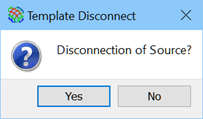 the QW-Simulator will start but instead of generating the mode templates it will try to read them from the disk.
the QW-Simulator will start but instead of generating the mode templates it will try to read them from the disk.
-
For security of the above suggested operation (with templates read from file) we recommend as a good habit to keep different projects in separate directories. Otherwise it may happen that the software tries to apply a template created for one port to another port of the same name but belonging to a different project and not matching this template. This may produce incorrect FDTD results or even a crash of QW-Simulator.
![]() to invoke QW-Simulator without starting the iterations, then press File-Open and read the tasker file with 0 at the end (projectname0.ta3). After pressing
to invoke QW-Simulator without starting the iterations, then press File-Open and read the tasker file with 0 at the end (projectname0.ta3). After pressing ![]() the QW-Simulator will start but instead of generating the mode templates it will try to read them from the disk.
the QW-Simulator will start but instead of generating the mode templates it will try to read them from the disk.