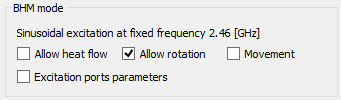
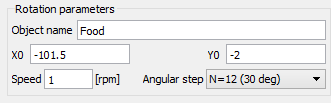
10.11BHM Settings Conversion From Previous Versions
While loading the previous version (lower than 2017) of the QuickWave project, all BHM Movement and Rotation settings will be converted automatically.
Single Object Rotation
In previous versions of QuickWave (lower than 2017), the Single Object Rotation was enabled using Allow rotation option in Heating details dialogue.
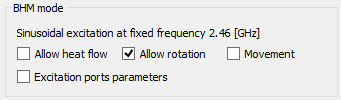
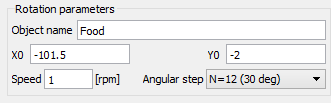
Starting with version 2017 of QuickWave, the Single Object Rotation can be enabled using Rotation (Single Object) option in Heating Details dialogue.

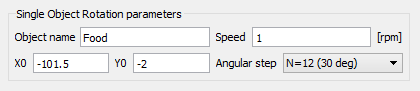
While loading the project prepared in previous versions of QuickWave (lower than 2017), the Single Object Rotation will be converted automatically (all settings will be visible in Heating Details) and will be ready to use in a standard way.
The information about Single Object Rotation conversion process will be displayed in the QW-Editor Log:

Additionally, new BHM Rotation Axis will be created with parameters taken from Single Object Rotation settings. This new rotation axis will be of Single Object Rotation type, will have no object assigned, will not be used in the BHM process and can be deleted. If the user wants to use it in the BHM process, he must update it to rotation axis of Rotation type by editing it using BHM Rotation Axis dialogue:

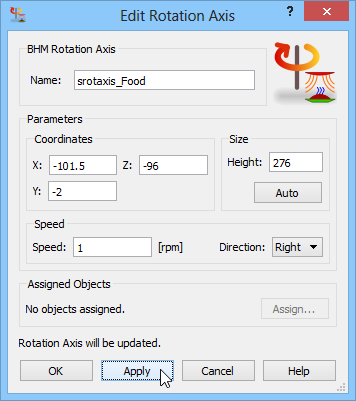
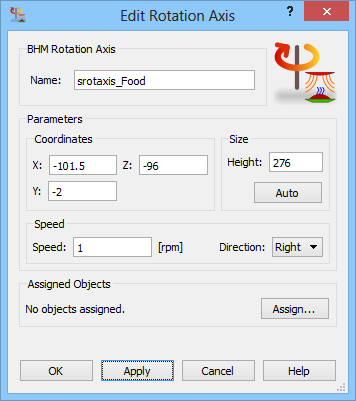
After the rotation axis of Single Object Rotation type is updated to rotation axis of Rotation type, we can assign objects to it and use it in the BHM process.
Movement
In previous versions of QuickWave (lower than 2017), the Movement was enabled using Movement option in Heating details dialogue.

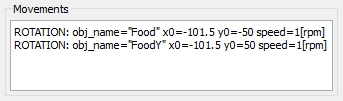
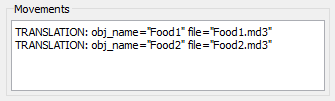
Starting with version 2017 of QuickWave, the Movement can be also enabled using Movement option in Heating Details dialogue.



While loading the project prepared in previous versions of QuickWave (lower than 2017), the Movement will be converted automatically (all settings will be visible in Heating Details).
Depending on the type of Movement, the conversion will be as follow:
for each Rotation type of Movement: new BHM rotation axis will be created with parameters taken from Movement settings and will be used in the BHM process
for each Translation type of Movement: new BHM movement trajectory will be created with parameters taken from Movement settings and will be used in the BHM process
The information about Movement conversion process will be displayed in the QW-Editor Log:

