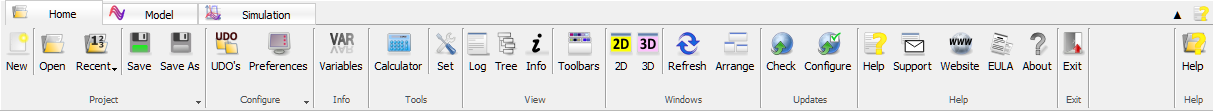
Home > QuickWave Editor > 1 User Interface > 1.1 Ribbon
1.1 Ribbon
QW-Editor Ribbon contains all commands needed for creating complete project for FDTD electromagnetic simulation with QuickWave Simulator.
QW-Editor Ribbon contains of the following tabs:
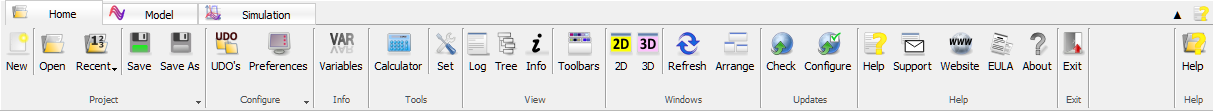
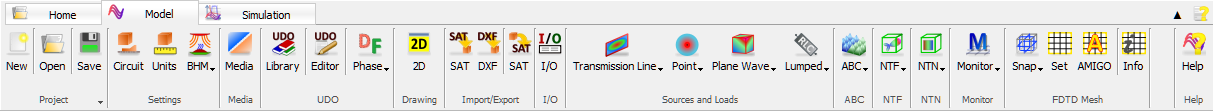
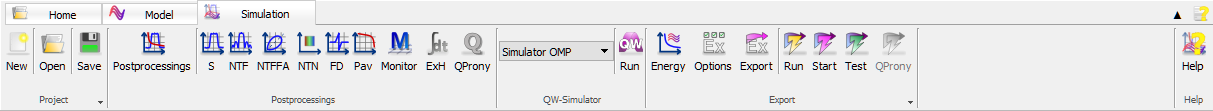
All commands in the QW-Editor Ribbon are organised in a series of tabs divided in sections with grouped commands, and contain the following types of buttons and controls:
![]() - push button
- push button
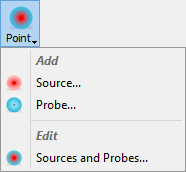 - push button with commands
- push button with commands
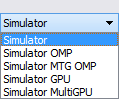 - combo box with choices
- combo box with choices
 - label button with commands
- label button with commands
QW-Editor Ribbon is organised in Home, Model, and Simulation tabs, which will be described in details further in this section.
Home > QuickWave Editor > 1 User Interface > 1.1 Ribbon