Home > QuickWave Simulator > 12 Test FDTD Mesh > 12.5 Dialogues > 12.5.20 Fields Monitors Info
12.5.20 Fields Monitors Info
The ![]() button in Info tab or with Monitors Info… command from main menu or context menu invoke Fields Monitors Info dialogue for viewing the information about all fields monitors defined in the project.
button in Info tab or with Monitors Info… command from main menu or context menu invoke Fields Monitors Info dialogue for viewing the information about all fields monitors defined in the project.
The Fields Monitors Info dialogue can also be invoked when Test Mesh window is opened, using ![]() button from Mesh tab of QW-Simulator Ribbon or Fields Monitors command from Mesh menu of QW-Simulator main menu.
button from Mesh tab of QW-Simulator Ribbon or Fields Monitors command from Mesh menu of QW-Simulator main menu.
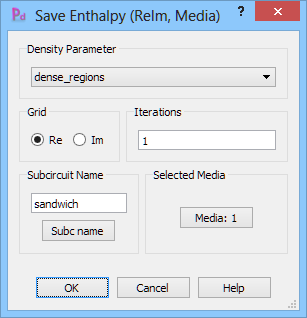
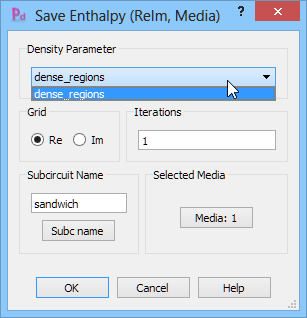
The list contains all fields monitors defined in the project and their names and types are displayed. Each fields monitor from the list can be selected and its visual representation is displayed in the Info frame.
The Show button changes the Mesh display to show the selected fields monitor in the chosen Plane.
The Info… button invokes Monitor Info dialogue for viewing the parameters of the fields monitor selected from the list.
It is advised to refer to Fields’ Monitoring for more information regarding fields’ monitors.
Home > QuickWave Simulator > 12 Test FDTD Mesh > 12.5 Dialogues > 12.5.20 Fields Monitors Info