4.11.2 Set Scale
The ![]() command under
command under ![]() button in 2D Surface tab and Scale->Set Scale… and Type->Surface->Display Switch->Set Scale… commands from main menu or context menu invoke Set Scale dialogue for setting scale parameters for Art displays.
button in 2D Surface tab and Scale->Set Scale… and Type->Surface->Display Switch->Set Scale… commands from main menu or context menu invoke Set Scale dialogue for setting scale parameters for Art displays.
The ![]() command under
command under ![]() button in 3D Vector tab and Scale->Set Scale… and Type->Vector->Display Switch->Set Scale… commands from main menu or context menu invoke Set Scale dialogue for setting scale parameters for 3D Vector display.
button in 3D Vector tab and Scale->Set Scale… and Type->Vector->Display Switch->Set Scale… commands from main menu or context menu invoke Set Scale dialogue for setting scale parameters for 3D Vector display.
The ![]() command under
command under ![]() button in 3D Viewer tab and Scale->Set Scale… command from main menu or context menu invoke Set Scale dialogue for setting scale parameters for 3D Viewer display.
button in 3D Viewer tab and Scale->Set Scale… command from main menu or context menu invoke Set Scale dialogue for setting scale parameters for 3D Viewer display.
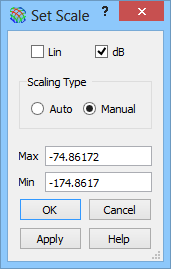
We can choose the type of the scale (Linear or Decibel) and whether the scale should be automatically adjusted or set to manual within the upper and lower limit of the scale (visible near the colour bar).
Values Vlog in the decibel scale are calculated from values Vlin in the linear scale as: Vlog=K*log(Vlin/L), where L=1 in the units of Vlin, and K=20/10 for field/power quantities.
In manual scale, the colour palette spans the range of values between the user-defined maximum and minimum. All values above the specified maximum are shown in the same colour as the maximum, all values below the specified minimum are shown in the same colour as the minimum, and the 2D Surface display is flattened accordingly.
In automatic scale, the colour palette spans the range of values between the maximum and minimum detected in the display. There is an exception regarding the minimum of the decibel automatic scale: if the minimum encountered in the display is less than 100 dB below the encountered maximum, the minimum of the colour palette is set to 100 dB below the maximum.