 button in Run tab of QW-Simulator and Run->Next Postprocessing command from QW-Simulator main menu. The name of the current post-processing is displayed in the status bar.
button in Run tab of QW-Simulator and Run->Next Postprocessing command from QW-Simulator main menu. The name of the current post-processing is displayed in the status bar.2.11 NTF Fixed Angle
If the current post-processing is NTFFA post-processing, the ![]() button in Results tab of QW-Simulator opens Results window with NTFFA results of this current post-processing. The current post-processing can be changed with
button in Results tab of QW-Simulator opens Results window with NTFFA results of this current post-processing. The current post-processing can be changed with  button in Run tab of QW-Simulator and Run->Next Postprocessing command from QW-Simulator main menu. The name of the current post-processing is displayed in the status bar.
button in Run tab of QW-Simulator and Run->Next Postprocessing command from QW-Simulator main menu. The name of the current post-processing is displayed in the status bar.
The ![]() button in Results tab of QW-Simulator Ribbon and Results->Antenna Fixed Angle Results command from QW-Simulator main menu invoke Results window with NTF Fixed Angle results.
button in Results tab of QW-Simulator Ribbon and Results->Antenna Fixed Angle Results command from QW-Simulator main menu invoke Results window with NTF Fixed Angle results.
If there is more than one NTF Fixed Angle post-processing, the ![]() button will change to
button will change to ![]() and the list of NTF Fixed Angle post-processings will be displayed after pressing the button:
and the list of NTF Fixed Angle post-processings will be displayed after pressing the button:

Pressing any of available commands, except for the Show all command, opens Results window with NTF Fixed Angle results for chosen post-processing.
Pressing the Show all command opens NTF Fixed Angle Postprocessings dialogue for choosing NTF Fixed Angle results to be shown.
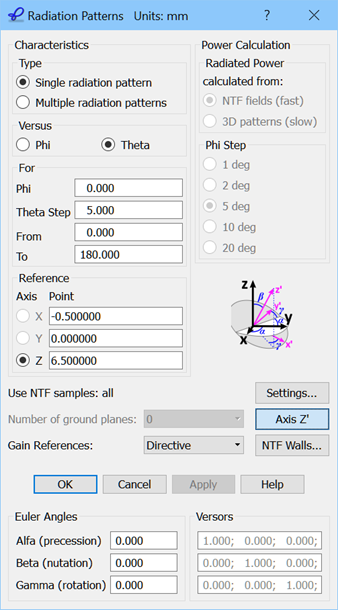
For detailed discussion concerning the NTFFA post-processing results refer to Radiation at Fixed Angle versus frequency and Impulse response in the far-field.
Direction information containing the pair of Phi and Theta angles is displayed in the status bar. The Values pane contains information about visible curves such as name, domain, and value under active cursor and other parameters in separated columns, which can be chosen in Select Column dialogue.