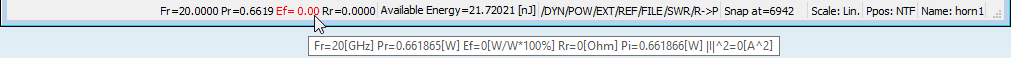
2.1.7 Status Bar
Status Bar is the lower part of the Results window and shows various information about the state of the Results window.
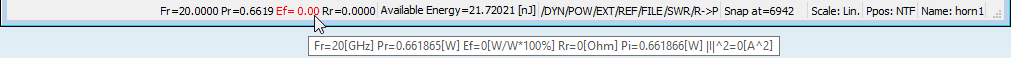
The first part of the status bar contains radiation parameters for the NTF post-processing, when characteristics at a single frequency are displayed. The status bar presents information on: the value of this frequency Fr as well as radiated power Pr, radiation efficiency Ef, and radiation resistance Rr at this frequency. Efficiency is calculated only if S-Parameters post-processing is active and one of its frequencies is Fr; otherwise Ef=0 is displayed. Radiation resistance is calculated only if FD-Probing post-processing at a lumped source is active and one of its frequencies is Fr; otherwise Rr=0 is displayed. Radiated power is positive when it is outgoing through the NTF box, which is the case in typical antenna simulations. In the analysis of scattering problems, net power may be incoming through the NTF box, in which case the value of Pr is negative. The tooltip on this part contains additional radiation parameters. If the value appears in red colour, there is not enough data to calculate this parameter and the warning is displayed in Warnings Log.
This section is also used for direction information for NTFFA post-processing results and the information contains the pair of Phi and Theta angles in the form of ![]() .
.
The next section is active for Power Available results and shows information about energy available from the excitation.
The following section contains various information about results that are available in the Results window and its state. The following information are available:
/DYN - the window is in dynamic refresh mode and the simulation results will be refreshed at every FDTD iteration
/POW - S-Parameters power balance results are calculated and available
/EXT - extended S-Parameters results are available
/REF - the reference results from file are present
/FILE - this Results window presents results loaded from file
/SWR - Standing Wave Ration and Group Delay results are available for S-Parameters
/R->P - indicate that the S-Parameters simulation results are calculated for virtual location of reference plane shifted to its ports location (Set references location to ports location option in Processing tab in Preferences dialogue is on)
The next section contains information about number of FDTD iteration at which the displayed results were calculated. For Optimisation and Grid Search process this section shows the information about optimisation (![]() ) and grid search (
) and grid search (![]() ) step.
) step.
The next section contains information about the scale that is set: Linear (Lin.), Decibel (dB) or Quadratic (Quad).
The following section shows the name of post-processing the simulation results are extracted from. In the case of FD-Probing results for combined contours, the text will be in the form of ![]() and will contain names of two contours with FD-Probing post-processings.
and will contain names of two contours with FD-Probing post-processings.
The last section shows the name of the project that the results are extracted from.
In the case of S-Parameters post-processing in multisimulator Smn regime, the additional information may appear after the project name:
![]()
![]()
![]()
1/2 -means that there are 2 simulators (two ports and two separate internal simulations) and S-Parameters Sk1 results from 1 simulator are available.
2/2 -means that there are 2 simulators (two ports and two separate internal simulations) and S-Parameters Sk1 results from 2 simulator are available.
/S – means that all Smn curves are loaded from all the simulators, full corrections for imperfect matching at the ports are applied, and all fully corrected Smn curves become available for display.
Switching between Sk1 mode to Smn mode can be done using Switch->All S Available command from main menu or context menu. Switching between simulators can be done using Switch->Next Simulator command from main menu or context menu.