2.8.4 Power Balance results
The ![]() button in Results tab of QW-Simulator Ribbon invokes Results window with S-Parameters results and power balance calculated between power entering and leaving the N-port circuit through the ports.
button in Results tab of QW-Simulator Ribbon invokes Results window with S-Parameters results and power balance calculated between power entering and leaving the N-port circuit through the ports.
The ![]() button in Results tab and Switch->Power Balance command from main menu or context menu switch the display to power balance calculation.
button in Results tab and Switch->Power Balance command from main menu or context menu switch the display to power balance calculation.
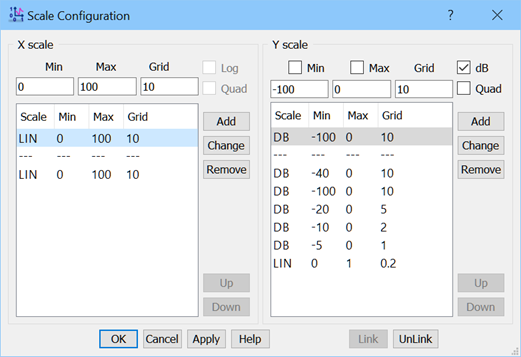
Power Balance results contain one curve of name |Pow.SK1| for S-Matrix results and Extended Results off.
Power Balance results contain one curve of name |Pow.Bal| for S-Matrix results and Extended Results on.
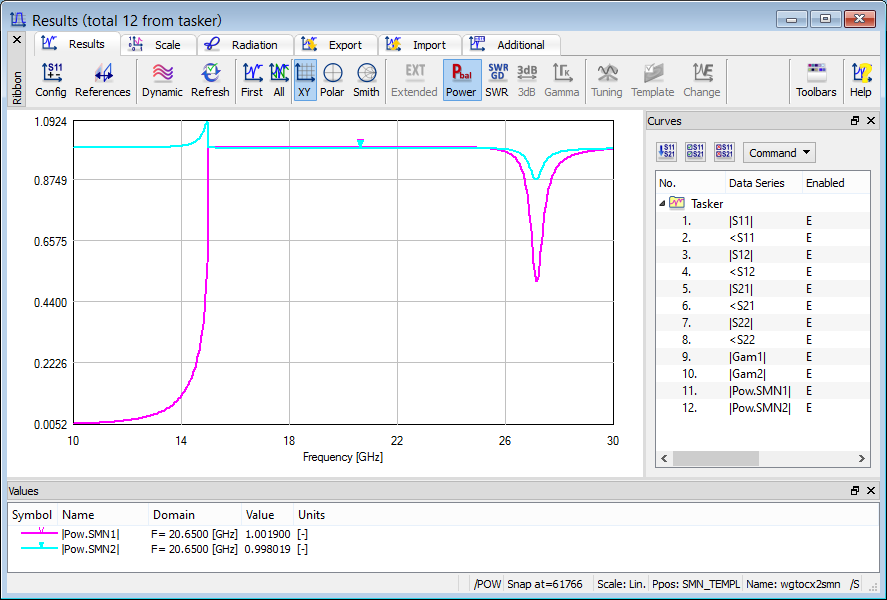
Power Balance results contain one curve per port of name |Pow.SMNN| for full S-Matrix results.
For detailed discussion concerning power balance calculation refer to Power balance.
The Values pane contains information about visible curves such as name, domain, and value under active cursor and other parameters in separated columns, which can be chosen in Select Column dialogue.
See General: Power Balance chapter for more information.