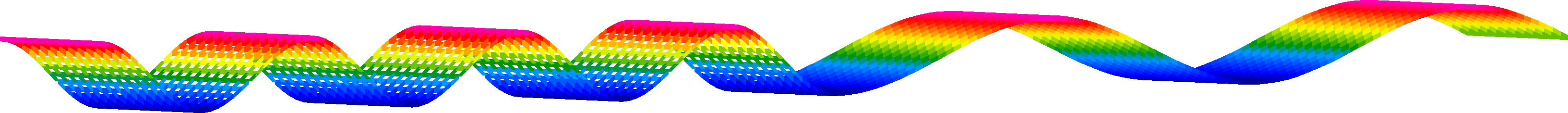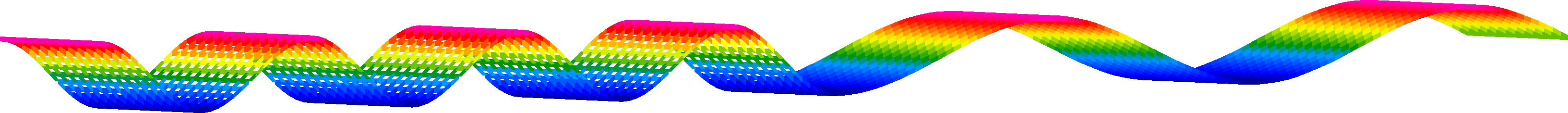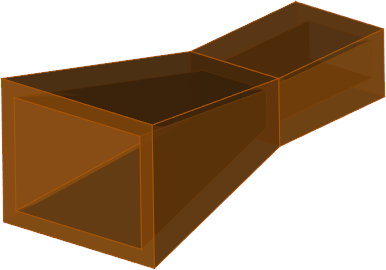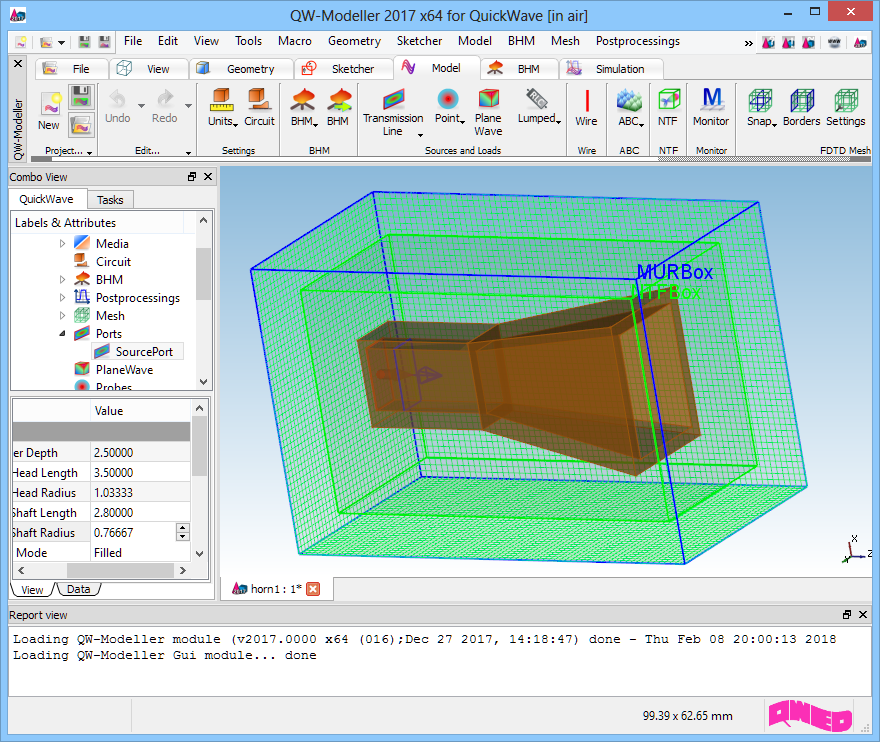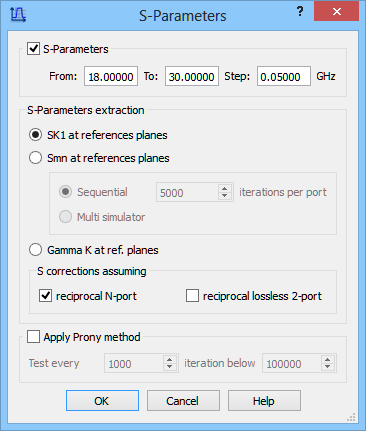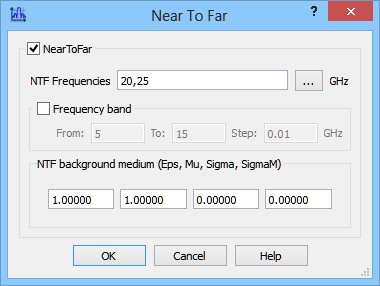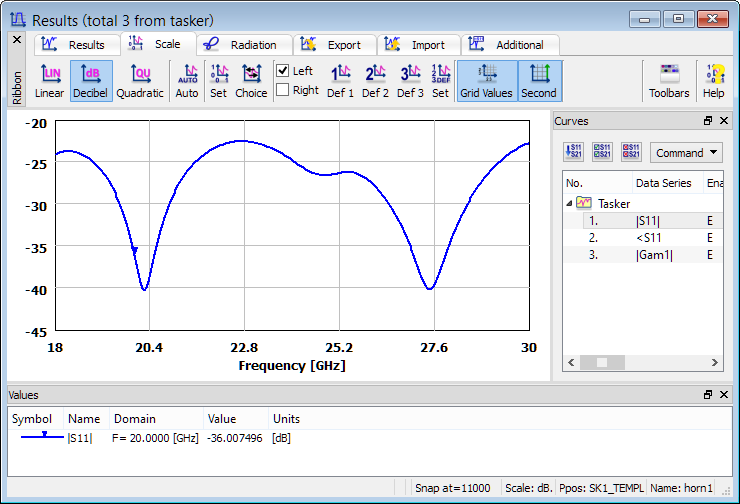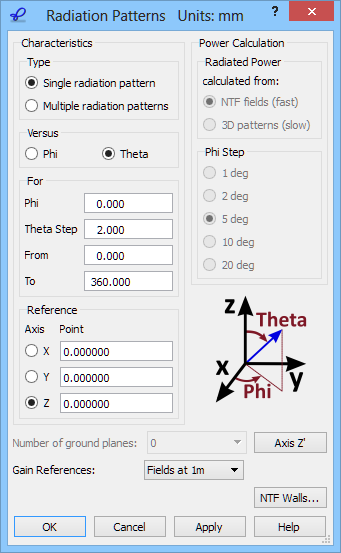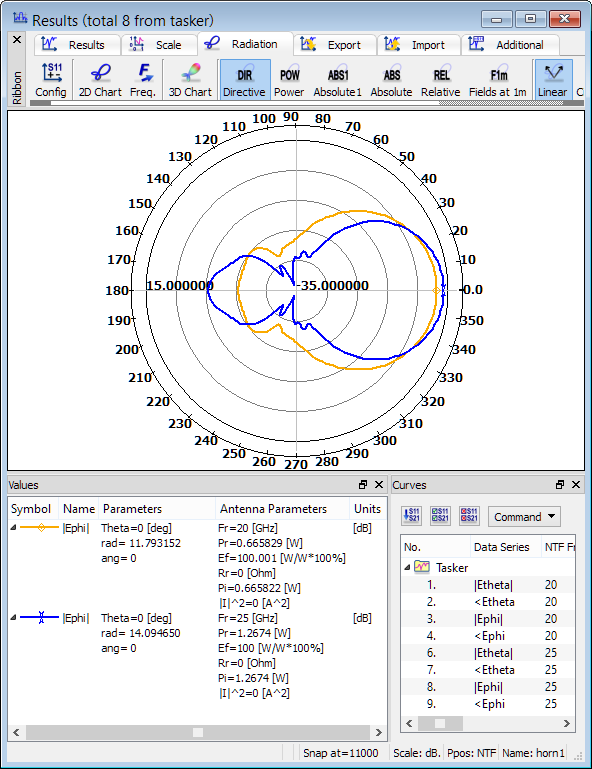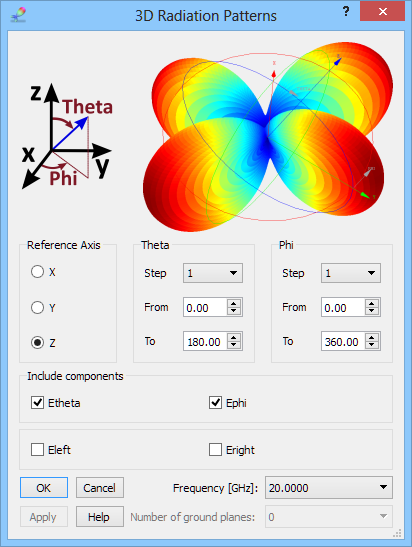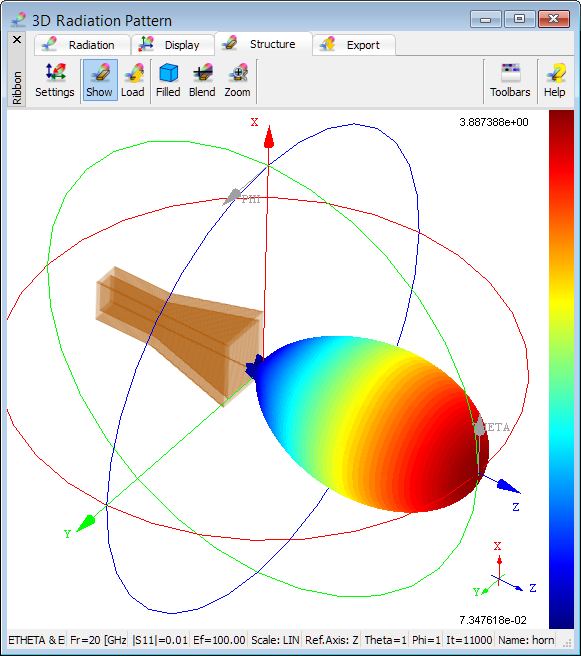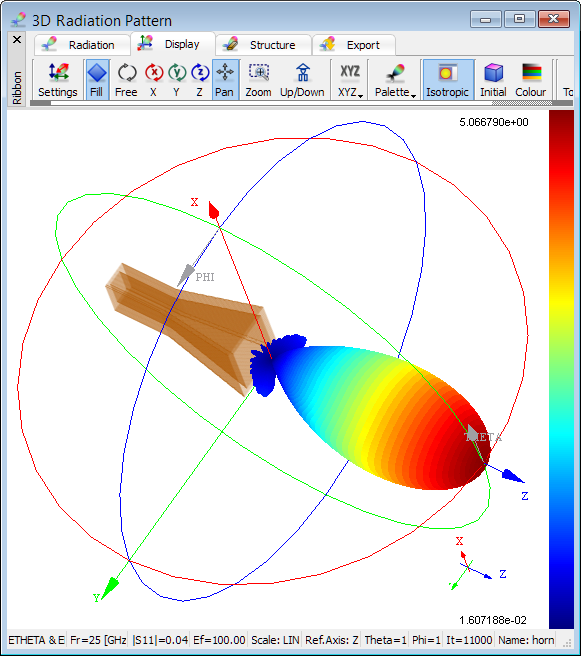Horn antenna
The present example considers a rectangular waveguide horn antenna placed in an open space.
Horn antenna.
Horn antenna project in QW-Modeller.
The NTF Box (green box) is a virtual box determining the boundaries at which the near-to-far field transformation will be executed for the purpose of calculating the radiation patterns.
In case of radiating scenarios, the entire project should be terminated with absorbing boundary conditions to model the free space surrounding. In this case we will use MUR absorbing boundary conditions in a form of MUR Box (blue box).
The transmission line input port is placed at the waveguide and it will excite the fundamental TE10 mode in the frequency range from 18 GHz to 30 GHz.
The S-Parameters postprocessing is set from 18 GHz to 30 GHz with the frequency step of 0.05 GHz.
The radiation pattern calculations are set at 20 GHz and 25 GHz.
S-Parameters postprocessing and Near To Far postprocessing configuration dialogues.
We wish to calculate the 2D radiation patterns versus angle Theta varying between 0 and 360 degrees with a step of 2 degrees. They will be calculated with a constant Phi angle equal to 0 degrees. The definition of the angles is explained in the lower right part of the 2D Radiation Patterns configuration dialogue. Note that this definition depends on the choice of the reference axis. The angle Theta is always counted from the reference axis (Z in the considered example). The angle Phi is always counted around it.
2D Radiation Patterns configuration dialogue.
The reference axis can be set to X, Y or Z by clicking respective radio buttons in the Axis column of the dialogue. There is also an option to define an arbitrary reference axis. For an example of application of this option, please refer to the Two dipoles in free space excited in phase.
We can also set the reference point or in other words the origin of the coordinate system for the NTF transformation. The position of the reference point does not influence the absolute values of the radiation patterns (in lossless NTF background medium) but it does influence their phase characteristics. Moving the reference point can be helpful in a search for the antenna electrical centre. The reference point position is expressed in the same coordinates and units as those used in the project and defined in the user interface. To recall what units have been used, we can just take a look at the title bar of the window. In the considered example we see Units: mm.
2D radiation patterns calculated at 20 GHz and 25 GHz.
3D radiation pattern, with both Phi and Theta varying in steps, can be observed in the 3D Radiation Pattern window. The 3D Radiation Patterns dialogue allows setting the reference axis and steps for angles Phi and Theta, defined with respect to that axis in the same way as for the 2D radiation pattern case. A single calculation frequency is also selected.
3D Radiation Patterns configuration dialogue.
3D radiation pattern calculated at 20 GHz.
3D radiation pattern calculated at 25 GHz.