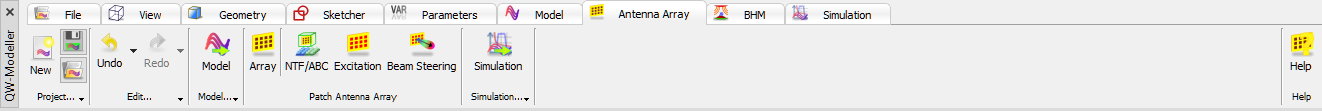
1.1.7 Antenna Array
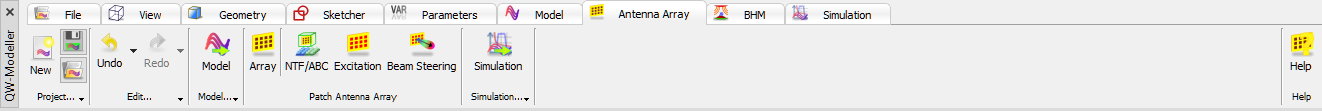
QW-Modeller Antenna Array tab is organised in sections, which allow defining patch antenna array structure, excitation, boundary conditions and beam steering parameters.
Project section

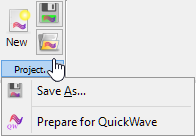
Project section contains the following commands:
![]() - creates new QW-Modeller project. See New Project chapter for more information.
- creates new QW-Modeller project. See New Project chapter for more information.
![]() - saves QW-Modeller project with the current name (if the project has not been saved yet, the Save QW-Modeller Project dialogue will appear).
- saves QW-Modeller project with the current name (if the project has not been saved yet, the Save QW-Modeller Project dialogue will appear).
![]() - opens QW-Modeller (or other supported format) project.
- opens QW-Modeller (or other supported format) project.
![]() - opens Save QW-Modeller Project dialogue for introducing project file name.
- opens Save QW-Modeller Project dialogue for introducing project file name.
![]() - constructs QuickWave components tree in the Tree View.
- constructs QuickWave components tree in the Tree View.
See Supported formats chapter for more information.
Edit section
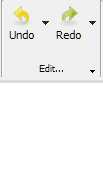
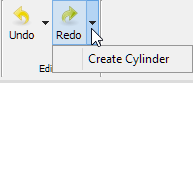
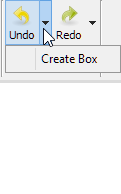
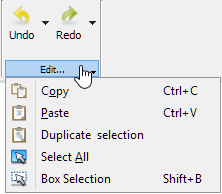
Edit section contains the following commands:
![]() - undo operation
- undo operation
![]() - redo operation
- redo operation
![]() - copy selected object(s)
- copy selected object(s)
![]() - paste copied object(s)
- paste copied object(s)
![]() - duplicate selected object(s)
- duplicate selected object(s)
![]() - select all objects
- select all objects
![]() - box selection in the 3D view
- box selection in the 3D view
Model section
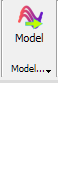
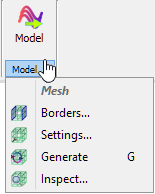
Model section contains the following commands:
![]() - switches to Model tab of QW-Modeller Ribbon
- switches to Model tab of QW-Modeller Ribbon
![]() - opens Boundary Conditions dialogue with options for project boundaries configuration. See Borders chapter for more information.
- opens Boundary Conditions dialogue with options for project boundaries configuration. See Borders chapter for more information.
![]() - opens Mesh Settings dialogue with options for FDTD mesh configuration. See Mesh Settings chapter for more information.
- opens Mesh Settings dialogue with options for FDTD mesh configuration. See Mesh Settings chapter for more information.
![]() - recalculates FDTD mesh.
- recalculates FDTD mesh.
![]() - opens Mesh Inspect dialogue with FDTD mesh information. See Mesh Inspect chapter for more information.
- opens Mesh Inspect dialogue with FDTD mesh information. See Mesh Inspect chapter for more information.
Patch Antenna Array section

![]() - opens Patch Antenna Array dialogue with options for defining patch antenna array structure. See Patch Antenna Array Structure chapter for more information.
- opens Patch Antenna Array dialogue with options for defining patch antenna array structure. See Patch Antenna Array Structure chapter for more information.
![]() - opens Patch Antenna Array - NTF/ABC Settings dialogue with options for defining patch antenna array boundary conditions. See Patch Antenna Array Boundary Conditions chapter for more information.
- opens Patch Antenna Array - NTF/ABC Settings dialogue with options for defining patch antenna array boundary conditions. See Patch Antenna Array Boundary Conditions chapter for more information.
![]() - opens Patch Antenna Array - Excitation dialogue with options for defining patch antenna array excitation parameters. See Patch Antenna Array Excitation chapter for more information.
- opens Patch Antenna Array - Excitation dialogue with options for defining patch antenna array excitation parameters. See Patch Antenna Array Excitation chapter for more information.
![]() - opens Patch Antenna Array - Beam Steering dialogue with options for defining patch antenna array beam steering parameters. See Patch Antenna Array Beam Steering chapter for more information.
- opens Patch Antenna Array - Beam Steering dialogue with options for defining patch antenna array beam steering parameters. See Patch Antenna Array Beam Steering chapter for more information.
See also Patch Antenna Array chapter for more information.
Simulation section

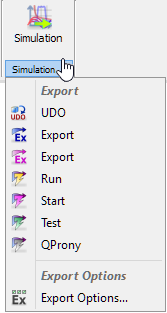
Simulation section contains the following commands:
![]() - switches to Simulation tab of QW-Modeller Ribbon
- switches to Simulation tab of QW-Modeller Ribbon
![]() - exports current project to UDO file
- exports current project to UDO file
![]() - exports current project to UDO file, run QW-Editor and create QW-Editor project (*.pro) from the exported UDO
- exports current project to UDO file, run QW-Editor and create QW-Editor project (*.pro) from the exported UDO
![]() - exports current project to UDO file, run QW-Editor, create QW-Editor project (*.pro) from the exported UDO and export the project to QW-Simulator
- exports current project to UDO file, run QW-Editor, create QW-Editor project (*.pro) from the exported UDO and export the project to QW-Simulator
![]() - exports current project to UDO file, run QW-Editor, create QW-Editor project (*.pro) from the exported UDO, export the project to QW-Simulator and run QW-Simulator
- exports current project to UDO file, run QW-Editor, create QW-Editor project (*.pro) from the exported UDO, export the project to QW-Simulator and run QW-Simulator
![]() - exports current project to UDO file, run QW-Editor, create QW-Editor project (*.pro) from the exported UDO, export the project to QW-Simulator, run QW-Simulator and start simulation
- exports current project to UDO file, run QW-Editor, create QW-Editor project (*.pro) from the exported UDO, export the project to QW-Simulator, run QW-Simulator and start simulation
![]() - exports current project to UDO file, run QW-Editor, create QW-Editor project (*.pro) from the exported UDO, export the project to QW-Simulator, run QW-Simulator and open Test Mesh window
- exports current project to UDO file, run QW-Editor, create QW-Editor project (*.pro) from the exported UDO, export the project to QW-Simulator, run QW-Simulator and open Test Mesh window
![]() - exports current project to UDO file, run QW-Editor, create QW-Editor project (*.pro) from the exported UDO, export the project to QW-Simulator, run QW-Simulator and start simulation using QProny module
- exports current project to UDO file, run QW-Editor, create QW-Editor project (*.pro) from the exported UDO, export the project to QW-Simulator, run QW-Simulator and start simulation using QProny module
![]() - opens Export Options dialogue with options for export action configuration. See Export Options chapter for more information.
- opens Export Options dialogue with options for export action configuration. See Export Options chapter for more information.
Help section
![]()
Help section contains the following command:
![]() - opens help for Antenna Array commands (present chapter)
- opens help for Antenna Array commands (present chapter)