
15.3.2 Commands
The Add Breakpoint and Edit Breakpoint dialogue contains the list of available breakpoint commands arranged into groups.

Each of the Breakpoint Commands group contains commands assigned to this group.
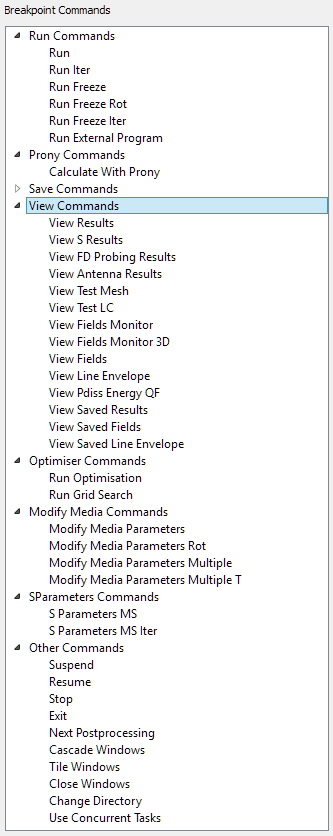
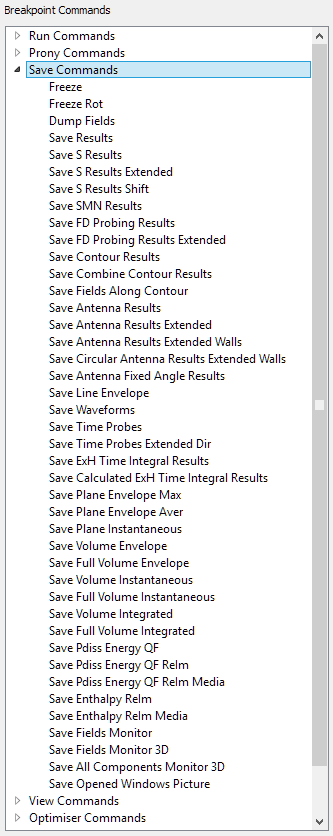
The most useful breakpoint commands are:
· Save Commands – contain commands for saving results, fields, envelopes etc.
· View Commands – contain commands for viewing results, fields etc.
· Other Commands – contain other usefull commands
After choosing the command from the list, the short command description is displayed.

Some breakpoints commands like Suspend or Resume do not need any additional parameters.
Most breakpoints commands need additional parameters which can be set using additional buttons that will be shown/enabled after choosing the command from the list.
Breakpoints commands, like those of the Save groups, require file name as a parameter. It may be typed into the Filename field or specified via Set Filename button. Similarly, Path field and Set Path button allows defining a path to the file. Insert Var is a fast way to insert one of the pre-defined QuickWave Variables.

Save simulation results commands typically require additionally the choice of export formats in the Results Formats dialogue using Export Formats button.
The Save S Results Shift command requires the virtual shift of reference planes settings set in the Reference Location dialogue invoked using References Settings button.
The Save FD Probing Results Extended command requires additional settings for saving results, set in the FD-Probing Settings dialogue which is invoked using FD-Probing Settings button.
The Save Contour Results and Save Combine Contour Results commands require additional settings for contours to be saved, set in the Select Contour Name(s) dialogue, which is invoked using Contour Settings button.
The Save Fields Along Contour command requires additional settings for contour, set in the Contour Settings dialogue, which is invoked using Contour Settings button.
Save Save Antenna Results, Save Antenna Results Extended, Save Antenna Results Extended Walls, and Save Circular Antenna Results Extended Walls commands require setting the 2D radiation pattern parameters in the Radiation Patterns dialogue, which is invoked using Antenna Settings button.
The Save Antenna Fixed Angle Results command requires additional post-processing settings in the Antenna Fixed Angle Settings dialogue, which is invoked using Postprocessing Settings button.
The Save Line Envelope command requires additional settings in the Line Envelope Settings dialogue, which is invoked using Envelope Settings button.
The Save Time Probes and Save Time Probes Extended Dir commands require additional settings in the Time Probes Settings dialogue, which is invoked using Time Probe Settings button.
The Save ExH Time Integral Results and Save Calculated ExH Time Integral Results commands require additional settings in the ExH Time Integral Settings dialogue, which is invoked using ExH Time Integral Settings button.
The Save Plane Envelope Max and Save Plane Envelope Aver. commands require additional settings in the Plane Envelope Settings dialogue, which is invoked using Envelope Settings button.
The Save Plane Instantaneous command requires additional settings in the Plane Instantaneous Settings dialogue, which is invoked using Instant. Settings button.
The Save Volume Envelope command requires additional envelope and volume settings in the Volume Envelope Settings and Volume Limit dialogues, which are invoked using Envelope Settings and Volume Settings buttons.
The Save Full Volume Envelope command requires additional envelope settings in the Volume Envelope Settings dialogue, which is invoked using Envelope Settings button.
The Save Volume Instantaneous command requires additional settings in the Volume Instantaneous Settings and Volume Limit dialogues, which are invoked using Instant. Settings and Volume Settings buttons.
The Save Full Volume Instantaneous command requires additional settings in the Volume Instantaneous Settings dialogue, which is invoked using Instant. Settings button.
The Save Volume Integrated command requires additional settings in the Volume Integrated Settings and Volume Limit dialogues, which are invoked using Integrated Settings and Volume Settings buttons.
The Save Full Volume Integrated command requires additional settings in the Volume Integrated Settings dialogue, which is invoked using Integrated Settings button.
The Save Pdiss Energy QF command requires additional settings in the Save Power & Q dialogue, which is invoked using Power Settings button.
The Save Pdiss Energy QF ReIm command requires additional settings in the Save Power & Q (ReIm) dialogue, which is invoked using Power Settings button.
The Save Pdiss Energy QF ReIm Media command requires additional settings in the Save Power & Q (ReIm, Media) dialogue, which is invoked using Power Settings button.
The Save Enthalpy ReIm command requires additional settings in the Save Enthalpy (ReIm) dialogue, which is invoked using Enthalpy Settings button.
The Save Enthalpy ReIm Media command requires additional settings in the Save Enthalpy (ReIm, Media) dialogue, which is invoked using Enthalpy Settings button.
The Save Fields Monitor command requires additional monitor settings in the Fields Monitor Settings dialogue, which is invoked using Monitor Settings button.
The Save Fields Monitor 3D command requires additional monitor settings in the Fields Monitor 3D Settings dialogue, which is invoked using Monitor Settings button.
The Save All Components Monitor 3D command requires additional monitor choice made in the Fields Monitor 3D Choice dialogue, which is invoked using Monitor Settings button.
Attention: geometry information in the above Save commands (like layer, coordinates) is suggested by the dialogues in the “language” of QW-Editor (which operates with pure geometry and counts FDTD cells from 0). On the other hand, the interface of QW-Simulator takes into account ghost layers of cells added to the geometry for modelling the boundaries (typically 2 on each side), and counts FDTD cells from 1. Thus there may be a shift in space by roughly 2 cells between results saved in layer set to L in Breakpoints dialogue, and those saved interactively while watching fields in layer=L.
The View Commands group includes commands for opening respective windows for viewing current or previously saved data.
The View Antenna Results command requires the 2D radiation pattern parameters set in the Radiation Patterns dialogue, which is invoked using Antenna Settings button.
The View Saved Results, View Saved Fields, and View Saved Line Envelope commands require the file with the saved data set with Set path and Set filename buttons.
For other View commands no specific settings are required; window parameters (like plane, layer, field component) etc. will be taken from the project *.en8 file and may be then interactively modified by the user. In fact, the View commands make practical sense only if the user remains at the computer, and they are available for completeness mainly. Alternatively, one may choose Suspend from Other Commands group, and then open desired windows manually.
The Optimiser Commands group includes two tasks: Run Optimisation and Run Grid Search. Their Path and Filename must point to a project *.xyp file, where optimisation and grid search parameters are stored. Note that running optimisation requires add-on options to the licence.
Commands of the Modify Media Parameters group includes commands that cooperate with QW-BHM, which is an optional module for microwave heating applications.
The Modify Media Parameters and Modify Media Parameters Multiple commands require additional settings in the Modify Media Settings dialogue, which is invoked using Modify Parameters button.
The Modify Media Parameters Multiple T command requires additional settings in the Modify Media Settings (T) dialogue, which is invoked using Modify Parameters button.
The Modify Media Parameters Rot command requires additional settings in the Rotation and Heating dialogue, which is invoked using Modify Parameters button.
Commands of the Prony Commands group includes commands that cooperate with QProny, which is an optional module for fast analysis of high-Q devices.
The Calculate With Prony command requires additional settings for QProny module set in the Prony Module Settings dialogue, which is invoked using Prony Settings button.
Commands of the SParameters Commands group includes commands for calculating full S-Parameters matrix.
The S Parameters MS and S Parameters MS Iter commands require additional settings in the S-Parameters Settings dialogue, which is invoked using Settings button.